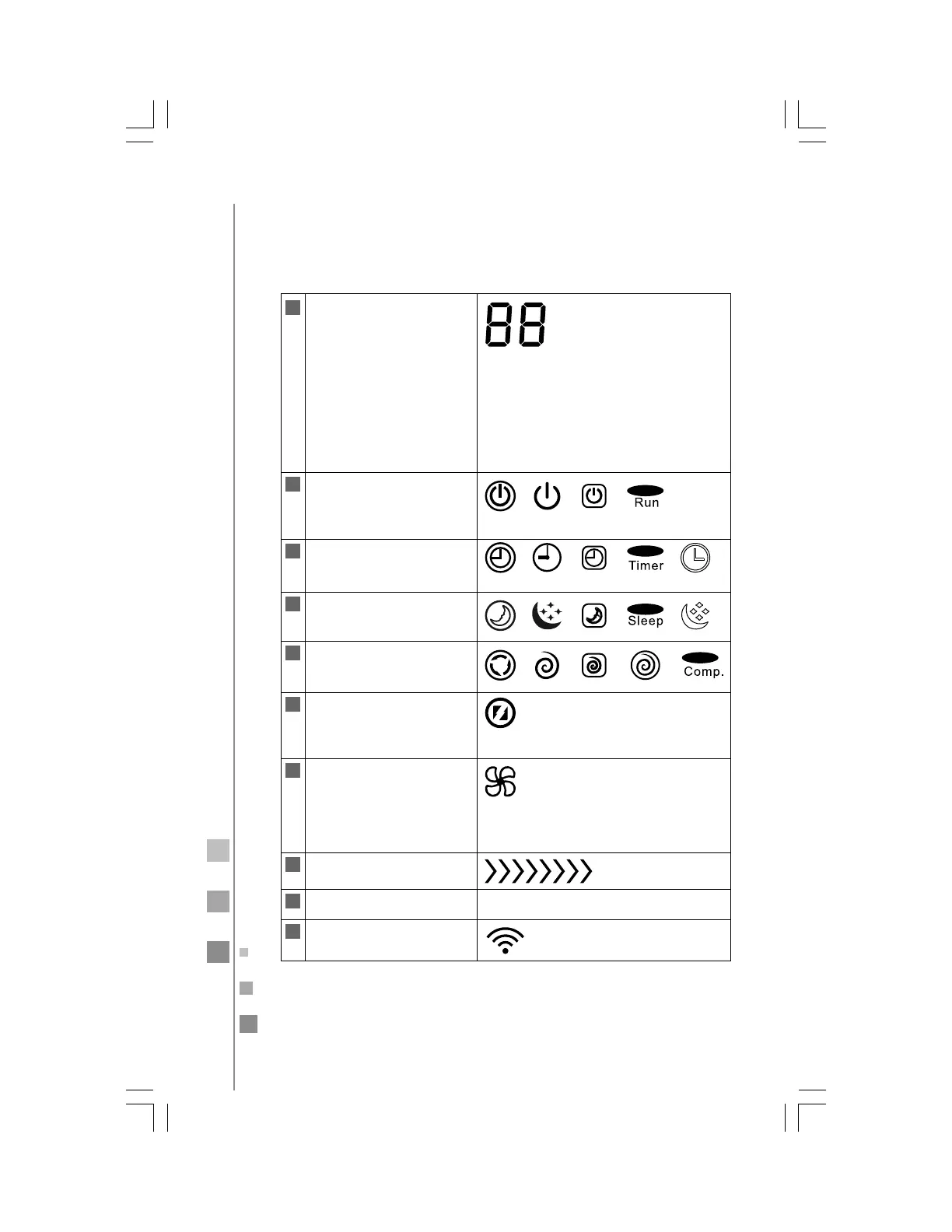100
1
Running indicator.
Lights up when the Air
Conditioner is running. It
flashes during defrosting.
2
TIMER indicator.
It lights up when setting up
the time to count down.
3
SLEEP indicator.
It lights up during SLEEP
mode.
4
COMPRESSOR indicator.
It lights up when the
compressor is on.
5
TURBO indicator
It lights up during TURBO
mode (only on some
models).
6
MODE indicator.
When in HEATING mode
(only on some models) it
displays orange, other
modes will be indicated in
white.
7
Fan speed indicator.
8
Signal Receptor.
9
Smart WIFI indicator.
It lights up when WI-FI is on.
10
Temperature indicator.
It displays the set
temperature.
It shows "FC" after 200 hours
of operation as a reminder
to clean the air filter.
After cleaning the air filter,
press the filter reset button
located on the indoor unit
behind the front panel in
order to reset the display.
(optional)
display