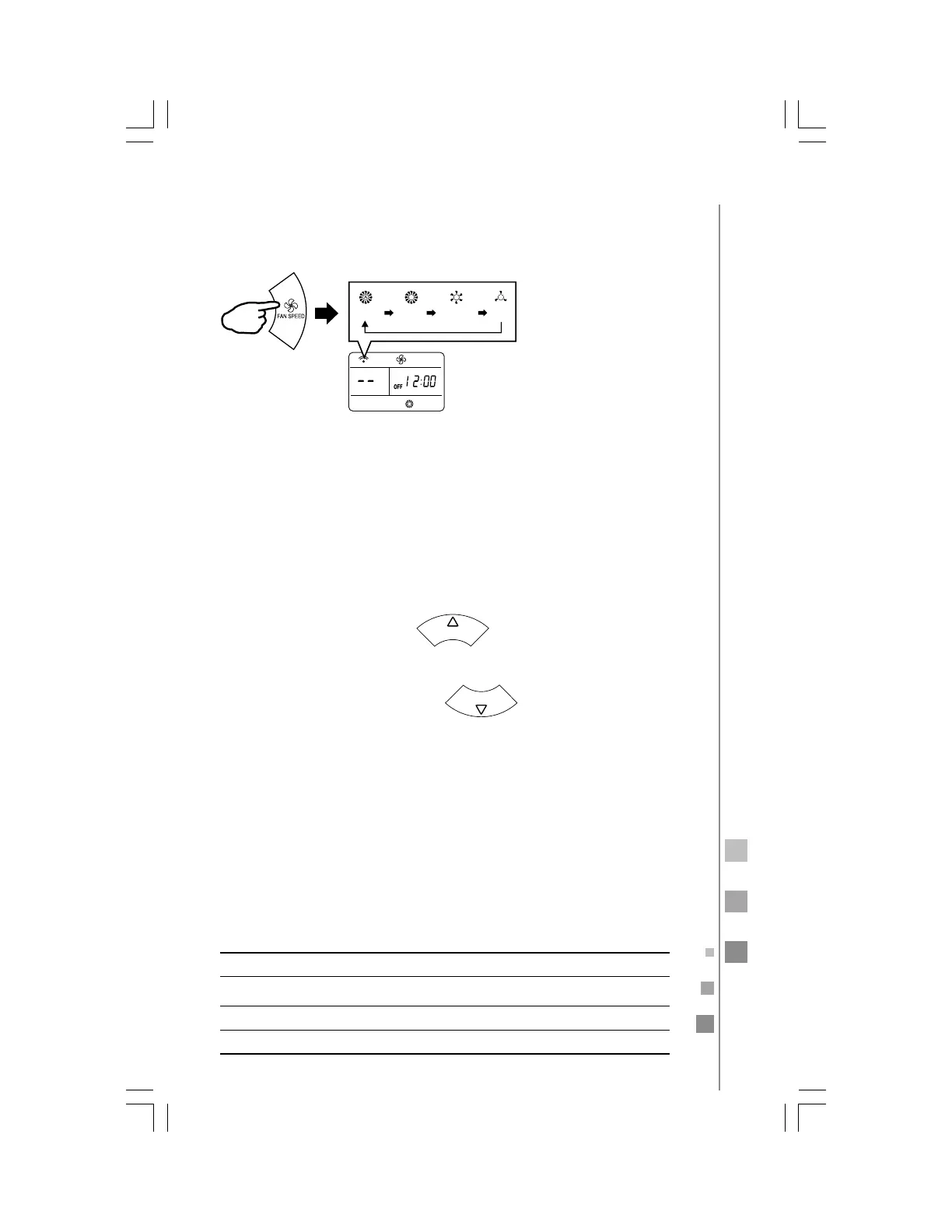67
Auto High Medium Low
TEMP.
TEMP.
FAN mode
Repeatedly press the FAN SPEED until reaching the desired setting
according to the following sequence:
IMPORTANT: At FAN ONLY mode, "HIGH", "MEDIUM" and "LOW"
will be available. At DRY mode, fan speed is set at the AUTO setting
automatically, the FAN SPEED pad is ineffective in this case.
setting a temperature
Press the TEMP UP pad once.
The set temperature will raise by 1°C or 1°F
Press the TEMP DOWN pad once.
The set temperature will decrease by 1°C or 1°F
changing temperature units
Press and hold the MODE and TEMP DOWN pads at the same time
for 3 seconds. The display will alternate units between the °C and °F
scales.
Important: The HEATING mode is NOT available on COOLING ONLY
models.
Note: At DRY mode, a decrease or rise of up to 7°C can be set using
the remote control.
HEATING, COOLING
DRY
FAN ONLY
16°C to 30°C (61°F to 86°F)
-7 to 7
No temperature can be set
Range of available set temperatures
IMPORTANT: The only way to regulate the temperature is through
the remote control.