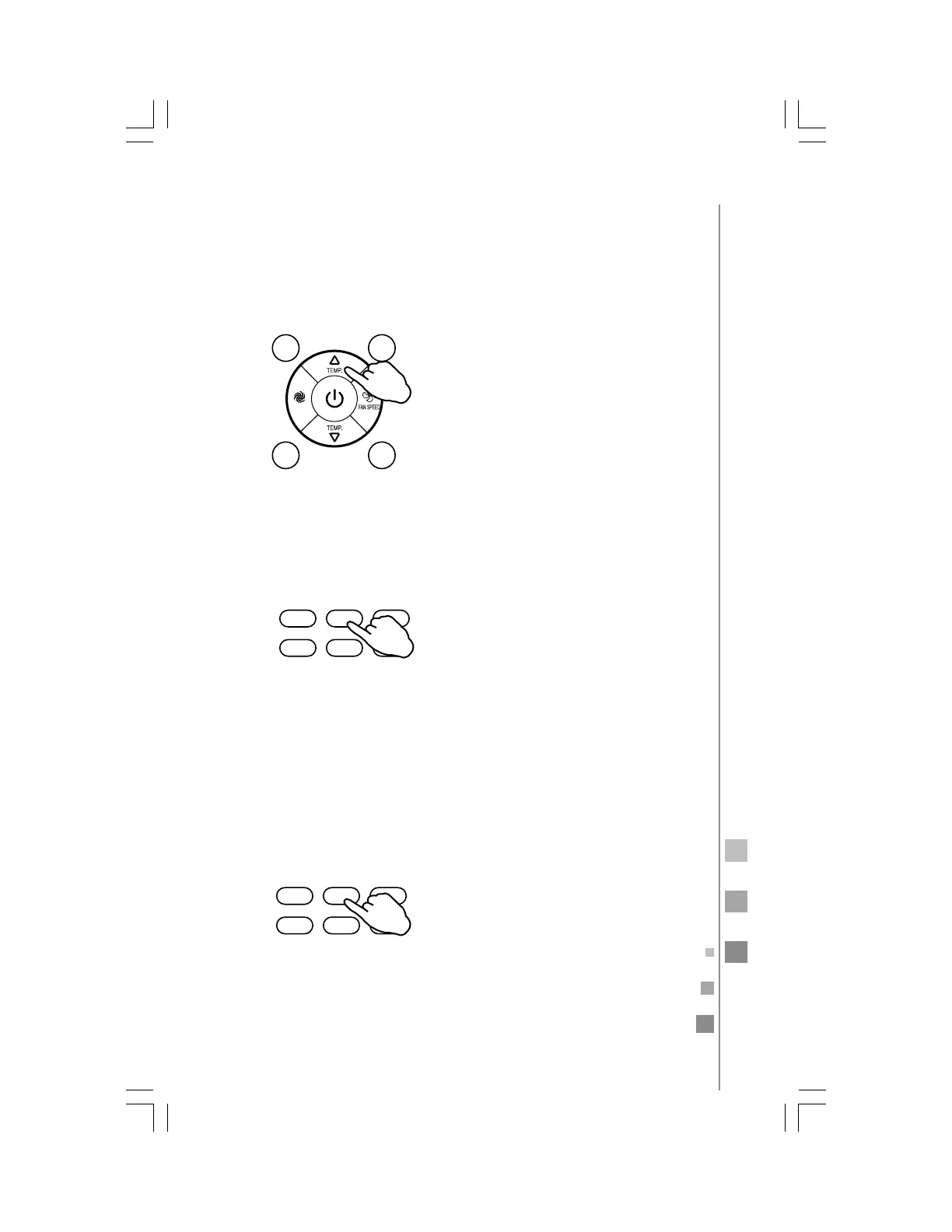23
TIMER OFF
ECO
TIMER ON
LED
CLOCK
QUIET
2. Presione el botón AUMENTAR TEMPERATURA o DISMINUIR TEM-
PERATURA. Presione uno de estos botones para aumentar o dismi-
nuir el tiempo programado en 1 minuto. Presione uno de estos
botones durante un segundo y medio para aumentar o disminuir
el tiempo programado en segmentos de 10 minutos.
Presione sin soltar uno u otro botón para aumentar o disminuir el
tiempo programado en segmentos de 1 hora.
AUTO
MODE
My
Temp
SLEEP
TURBO
3. Cuando la pantalla LCD muestra la cantidad de tiempo que usted
desea, presione el botón TIMER DE ENCENDIDO (TIMER ON) para
confirmarlo.
Se escucha un bip. "ON" deja de parpadear en la pantalla. El indi-
cador TIMER en la unidad interna (en algunos modelos solamen-
te) se enciende.
TIMER OFF
ECO
TIMER ON
LED
CLOCK
QUIET
4. La pantalla LCD del control remoto muestra por 5 segundos el
tiempo programado, y después cambia para mostrar el reloj.
cómo cancelar el TIMER DE ENCENDIDO (TIMER
ON)
Presione de nuevo el botón TIMER DE ENCENDIDO (ON TIMER). Se
escucha un bip y el indicador desaparece. La función TIMER DE EN-
CENDIDO (TIMER ON) se ha cancelado.
IMPORTANTE
Use el mismo procedimiento para programar el TIMER DE APAGADO
(TIMER OFF). Usted puede programar el aire acondicionado para
que se apague automáticamente al finalizar un tiempo predefinido.