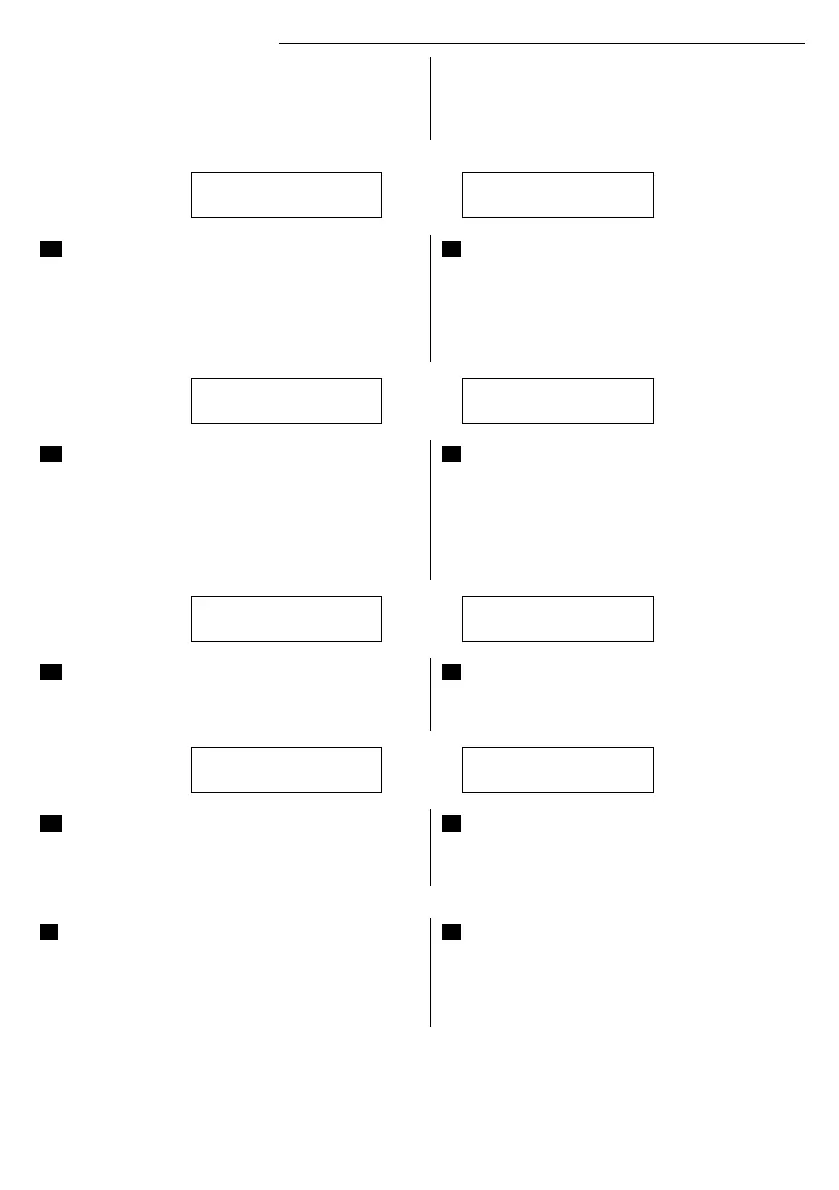Istruzioni-HCMMMTTT-09022023 (Cod.620100007 Rev.16) EsEng (USA) MAC3.doc
12
Ej: MAX Corriente del motor 10 A = 11 amperios a fijar
en el variador
b. Pulse la tecla ✓, mantenga presionada la tecla hasta
que aparezca el mensaje "Configuración ..." y no otro.
Es: MAX Motor Current 10 A: set 11A
b. Press ✓, and keep pressed till it will be displayed
“Done.…………”.”
Max.Corr.Motor
7,5 Amperios
Max.Motor Current
7,5 Ampere
ES ES Mostra Press.Instalación
a. Con los botones + o - desplácese hacia abajo y
seleccione el valor de la presión deseada (valores
permitidos 1-7,5).
b. Pulse la tecla ✓, mantenga presionada la tecla hasta
que aparezca el mensaje "Configuración ..." y no otro.
EN Displayed System Pressure
a. Press + or – to insert the value for desired pressure of
the system. (set value from 14 to 110 Psi).
b. Press ✓, and keep pressed till it will be displayed
“Done.…………”.
ES Mostra Inicio
a. Con los botones + o - para que:
ON para iniciar la instalación
OFF si la instalación aun no se debe iniciar
b. Pulse la tecla ✓, mantenga presionada la tecla hasta
que aparezca el mensaje "Configuración ..." y no otro.
EN Displayed System Start
a. Press + or – to change the value (ON/OFF):
ON to active the pump
OFF not to active the pump
b. Press ✓, and keep pressed till it will be displayed
“Done.…………”.
ES Mostra Guardar y salir con ENTER
a. Pulse la tecla ✓, mantenga presionada la tecla hasta
que aparezca el mensaje "Configuración ..." y no otro
EN Displayed Save & Exit With ENTER
a. Press ✓, and keep pressed till it will be displayed
“Done.…………”.
Guardar y salir
con ENTER
ES Guardado. Todos los parámetros se almacenan en la
memoria.
ADVERTENCIA: Si en el Inicio de la instalación = ON, el
aparato comienza a funcionar la bomba.
EN Displayed Saving Parameter and the DONE All the
paramenters are saved in permanent memory.
Warnings: IF System Start = ON, HydroController
immediately powers the pump!
ES Después de la instalación de todas las máquinas, HC
Maestro muestra el estado del grupo y el estado de las
bombas individuales. (reportó varias anomalías ver sección
"Solución de problemas").
Ejemplo de un grupo con tres bombas con dos bombas en
funcionamiento..
EN After installation of all machines, HC Master displays
the status of the group and the status of the individual
pumps. (Different messages indicates errors see
“Troubleshooting” paragraph).
Hereafter an example of a 3 pumps group with 2 pumps in
operation.