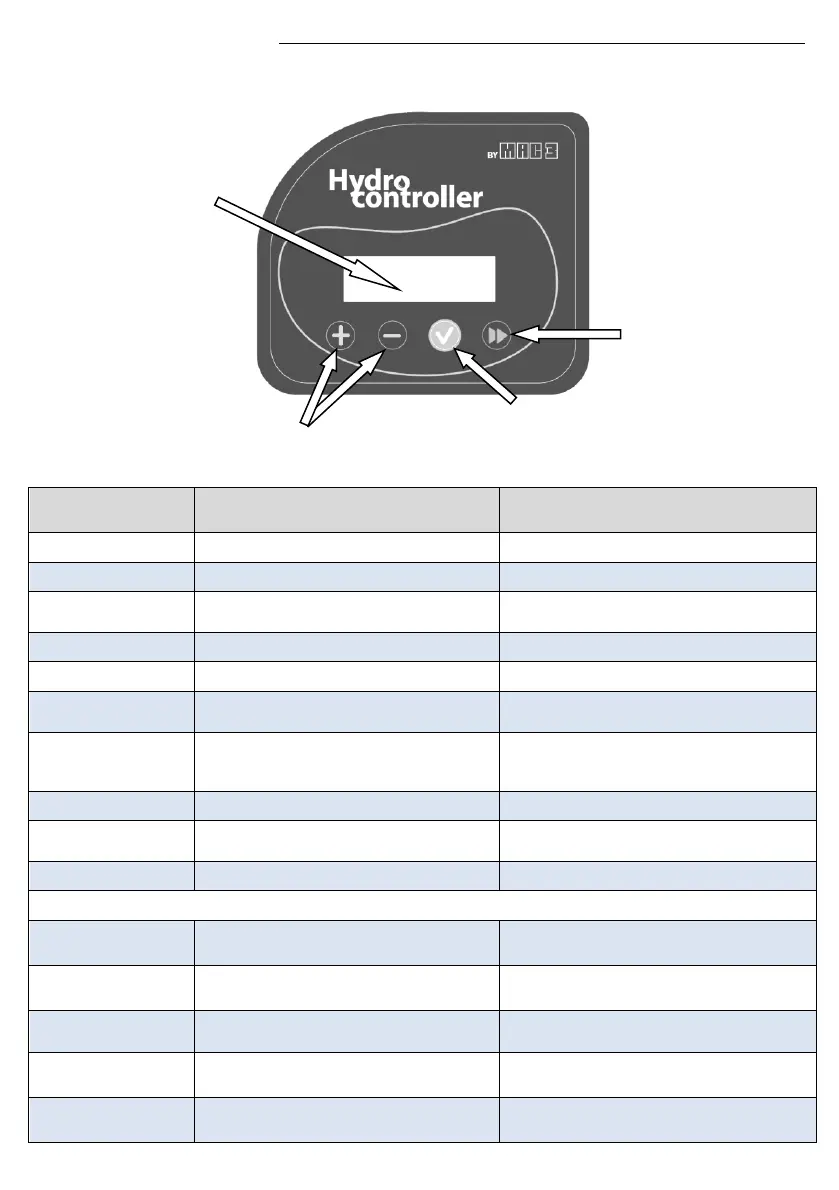Istruzioni-HCMMMTTT-09022023 (Cod.620100007 Rev.16) EsEng (USA) MAC3.doc
7
4.3 Instalación del software - Software Installacion
Uso del teclado
Keyboard use
Disminuye muy rápidamente
se almacenan en la memoria (sólo si ha
introducido la contraseña)
Save in memory (only with password
entered)
Muestra el siguiente parámetro
Muestra el parámetro anterior
En la pantalla principal – BY the main display
Visualiza el estado del inverter (modo Multi-
bombas)
Displays the parameters of each drive (mode
multipump)
Va al menú de mantenimiento
para pasar al menú extendido
Visualiza pico de corriente,la corriente y
potencia absorbida por la bomba
Displays pick current, current and Power
absorbed by the pump
+ y – aumenta o disminuye el valor fijar.
Keys + and – increase or decrease the set values
✓ENTER se almacenan el parametro fijar
✓ENTER button to save the set value
Flecha de desplazamiento
Scrolling Arrow
Pantalla
Display LCD 2x16 char