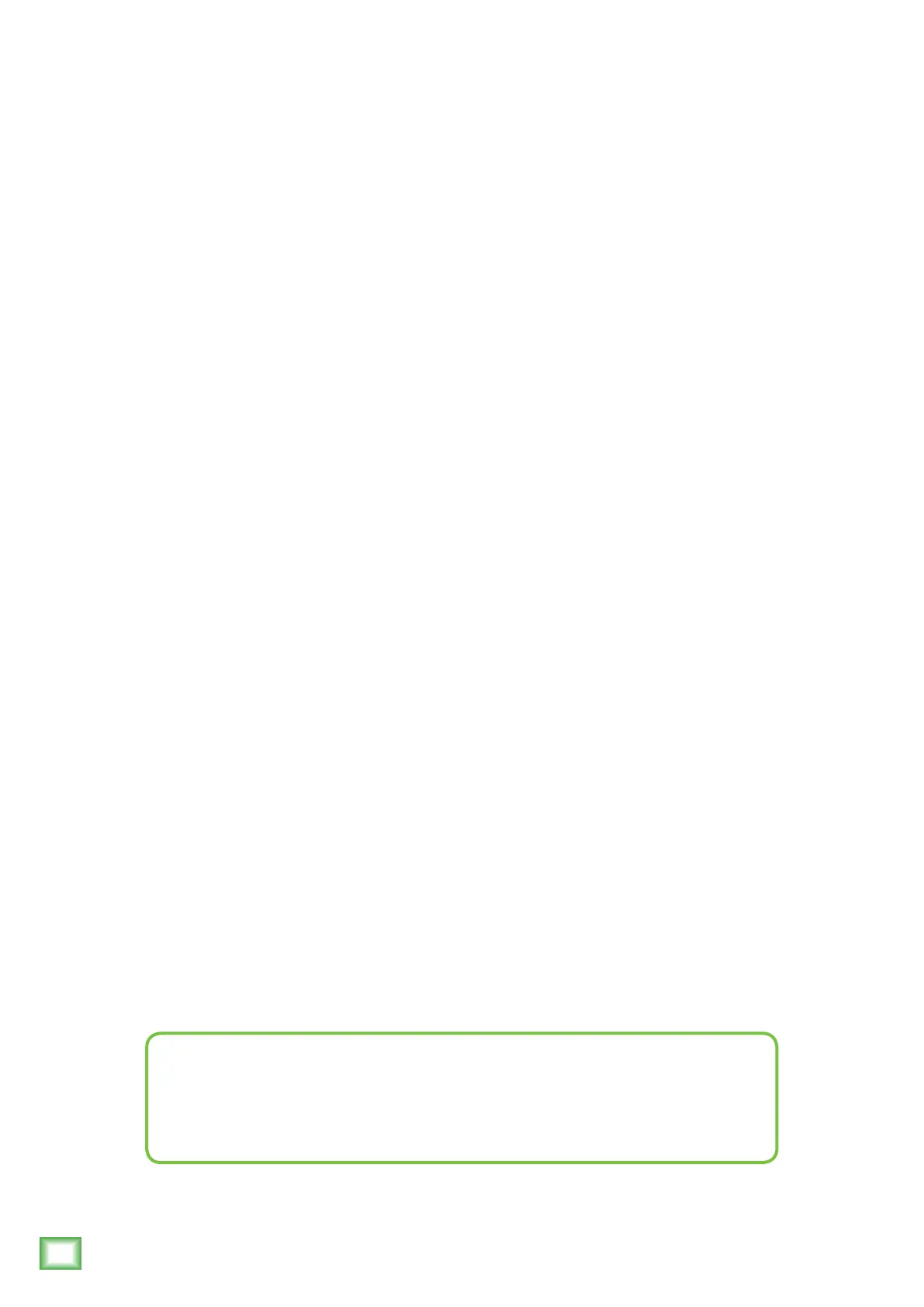12
XR SERIES MONITORS
XR Series Monitors
Repair
For warranty service, please refer to the warranty
information on page 15.
Non-warranty service is available at a factory-
authorized service center. To locate the nearest
service center, visit www.mackie.com, click “Contact
Tech Support” and select “Locate a Service Center
or Distributor” [3].
Service for XR Series monitors living
outside the United States may be obtained through
local dealers or distributors.
If you do not have access to our website, please call
our Tech Support department at 1-800-898-3211 (normal
business hours, Pacific Time), to explain the problem.
They will tell you where the nearest factory-
authorized
service center is located in your area.
Need help with the XR Series Studio Monitor?
• Visit www.mackie.com and click Support to find: FAQs, manuals, and addendums.
• Telephone 1-800-898-3211 to speak with one of our splendid technical support
chaps (Monday through Friday, normal business hours, Pacific Time).
