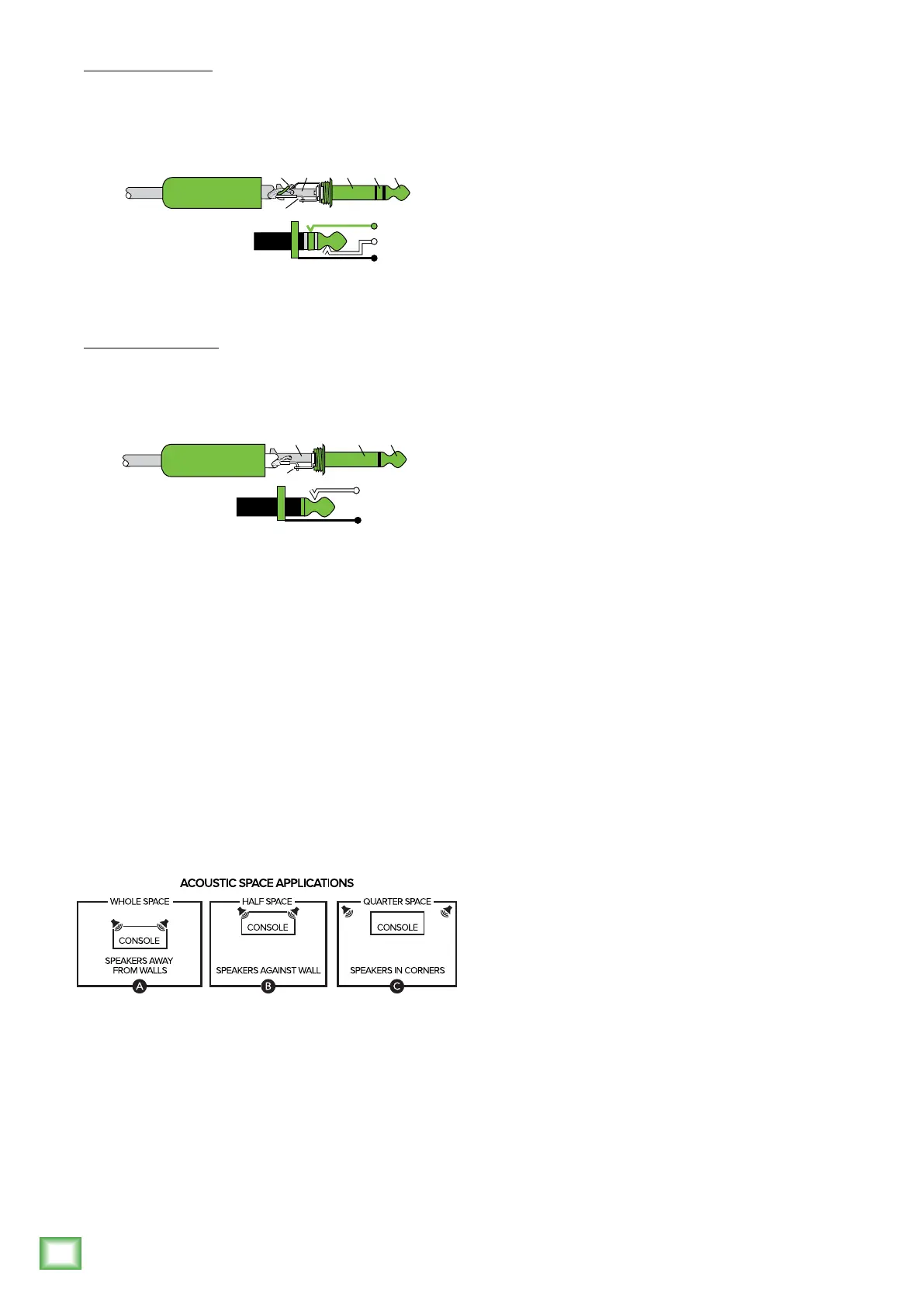8
XR SERIES MONITORS
XR Series Monitors
• If you place the monitors into the corners of your
room (quarter space), the low-frequency output
approximately doubles from what it is in half space. Set
the Acoustic Space switch to the quarter position to
reduce the low-frequency output by 4 dB to compensate
for the quarter-space placement.
7. Low Frequency Filter
The Low Freq Filter switch inserts a low-frequency rolloff
into the response curve.
• For applications where a sub-woofer isn’t enhancing
low-frequency output use the 45Hz (XR624) or 36Hz
(XR824) setting or the (Normal) position.
• The Low Freq switch affects the low-frequency content
of your mix. Remember how things work in reverse,
so removing the deep bass content on playback may
actually increase it in the final mix.
• You can use the Low Freq switch’s 80Hz position to
simulate a smaller loudspeaker, especially one with
limited low-frequency capability. You may need to do
this if a small speaker is the eventual destination of
your mix, or perhaps just to see how your mix sounds on
a clock radio.
Removing the low-frequency content also allows you to
raise the overall output level somewhat. Low frequency
information requires the largest amount of an amplifier’s
output, so restricting the low-frequency content allows
raising the mid-frequency level somewhat. If your client
insists on mixing LOUD, this may be a workable strategy.
8. High Frequency Filter
The High Freq Filter switch tailors the overall high-
frequency response by ±2 dB beginning at 10kHz. Leave
this switch in the 0 (Normal) position unless:
• You want to subtly brighten or darken the sound of the
speakers.
• Perhaps you have hearing loss caused by too many
nights in front of a double Marshall stack.
• You just like to mix on the bright side or dull side.
If your mixes consistently sound dull or dark when
you listen elsewhere, this usually indicates that your
monitors are too bright, relative to your normal hearing.
A bit less high-frequency energy usually fixes this, and
you can force the mix in this direction by reducing the
high-frequency output of the monitors by using the –2
dB position of the switch.
Conversely, if your mixes are consistently too bright,
then adding some additional high-frequency energy in
the monitors satisfies your ears, and the resultant mix
has less HF content.
The timbre of your monitors affects the way that
your mixes play on other equipment. Remember that
the monitors have a mirroring effect on the mix; if the
monitors make something too loud in the mix it usually
results in not enough of that thing on tape.
Balanced 1/4" TRS
Hot (+) Tip
Cold (–) Ring
Shield (Ground) Sleeve
Unbalanced 1/4" TS
Hot (+) Tip
Cold (–) Ring
Shield (Ground) Sleeve
5. Input Sensitivity
The XR series expects a line-level signal at its input
connectors.
• XR series monitors are designed to operate with a +4
dBu signal when the Input Sensitivity control is in the
Normal position.
• Refer to the Quick Start section on page 5 for the level-
setting procedure.
6. Acoustic Space
This is a three-way toggle switch that adjusts the low-
frequency response of the monitors to compensate for
their placement in the room.
• If you use the XR Series monitors free-standing, away
from walls and corners (whole space), set the Acoustic
Space switch to the whole position (Normal).
• If you place the XR Series monitors against a wall
(half space), set the Acoustic Space switch to the half
position. This activates a shelving filter to reduce the
low-frequency output by 2 dB to compensate for the
half-space placement.
TIP
SLEEVE
TIP
RING
RING
TIP
SLEEVERING
Balanced 1/4" Connectors
TIP
TIPSLEEVE
TIP
SLEEVE
Unbalanced 1/4" Connectors
