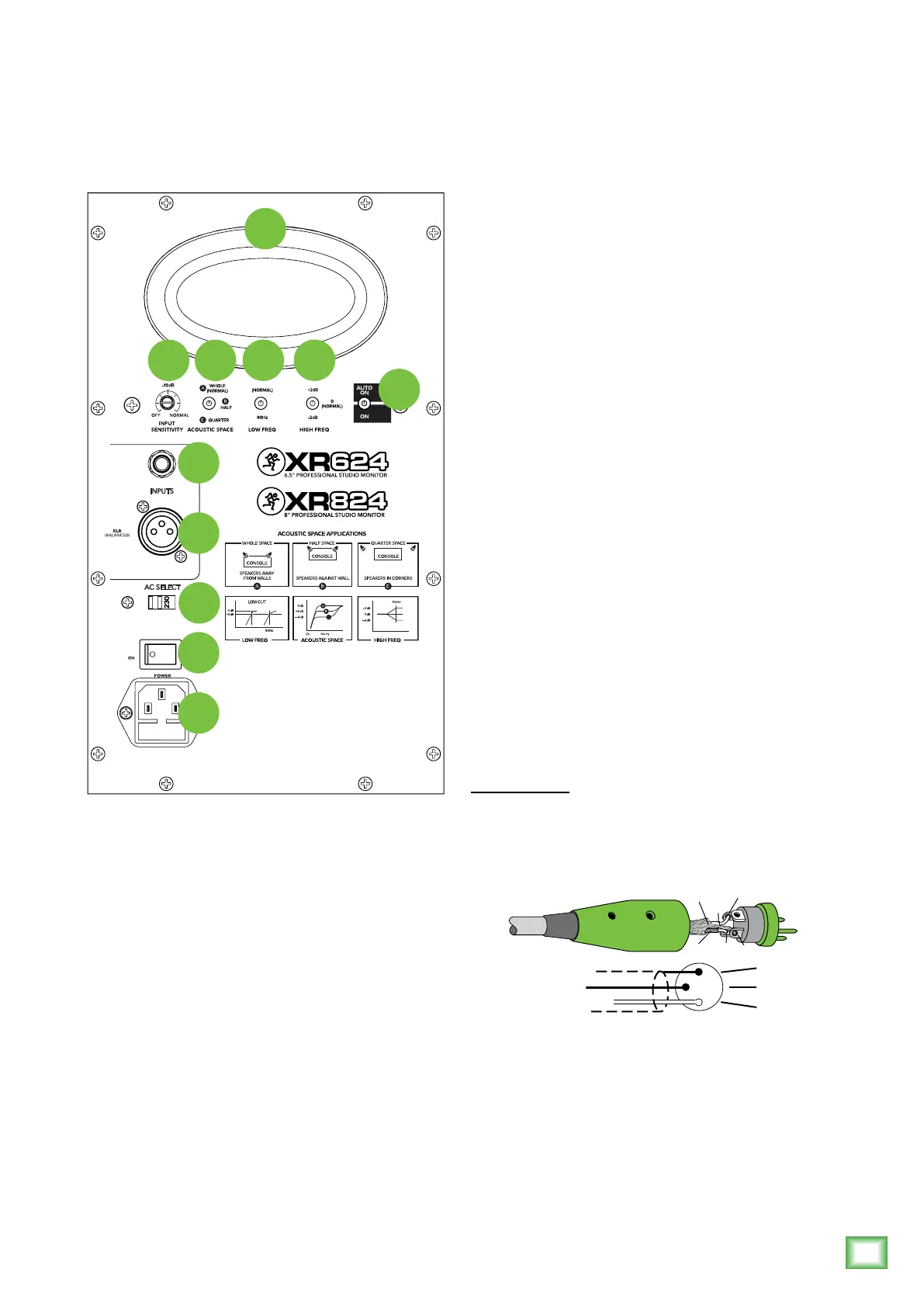7
Owner’s Manual
Owner’s Manual
Rear Panel Description
This is where you connect your signal to the monitor,
and make adjustments to the frequency response of
the speakers to match the monitor’s location and your
room’s environment.
1. Power Connector
This is a standard 3-prong IEC power connector.
Connect the detachable linecord (included in the box)
to the power receptacle, and plug the other end of the
linecord into an AC outlet.
WARNING: Before plugging the AC power cord into
your XR monitor, make sure that the voltage selector
[3] slide switch is set to the same voltage as the local
AC mains supply. Only slide the voltage switch with the
power cord unplugged using a flat headed screwdriver.
WARNING: Disconnecting the plug’s ground pin is
dangerous. Don’t do it.
FUSE: Each XR monitor is fused for your (and its
own) protection. If you suspect a blown fuse, disconnect
the AC mains power cord, pull the fuse drawer out
(located just below the cord receptacle) and replace
fuse with a T2.5AL/250V replacement, available at
electronics stores or your dealer. Use a T1.25AL/250V
fuse if the local voltage is 220-240 VAC.
2. Power Switch
Use this switch to turn XR series monitors on or off. It
works with the Power Mode [9] switch on the rear panel
in the following way:
• If the
Power Mode
switch is ON, the rear panel power
switch turns the XR monitor on.
• If the
Power Mode
switch is in the Auto On position,
the front panel power switch turns the XR monitor
on, even when there is no signal present. If there is no
signal after about fifteen minutes, the auto-off function
is activated and the amplifiers go into Standby mode,
indicated when the front LED goes off.
3. AC Select Switch
Switches the unit between 100-120V and 220-240V
power for worldwide use.
4. Signal Inputs
Connect the line-level signal from the mixer (or other
signal source) to one of these input jacks. There are
two types of input connectors to choose from: XLR and
1⁄4-inch.
• The XLR female and TRS female input connectors are
provided for user convenience.
• Don’t connect more than one source to the jacks.
• Unbalanced TS (tip-sleeve) lines can be accommodated
via the TRS jack. Make sure the cable terminates with
a TS plug (like a guitar plug), or if it’s a TRS plug (such
as a headphone plug), make sure the ring is tied to the
sleeve and that the plug is fully inserted into the jack.
• The XLR and TRS input connectors accept balanced or
unbalanced signals. The connectors are wired as follows
(per the AES/IEC standard):
Balanced XLR
Hot (+) Pin 2
Cold (–) Pin 3
Shield (Ground) Pin 1
3
1
SHIELD
COLD
HOT
SHIELD
COLD
HOT
3
2
1
Balanced XLR Connectors
36Hz
36Hz
(BAL / UNBAL)
TRS
POWER MODE
3
6
4
2
1
4
7
5
8
9
10
