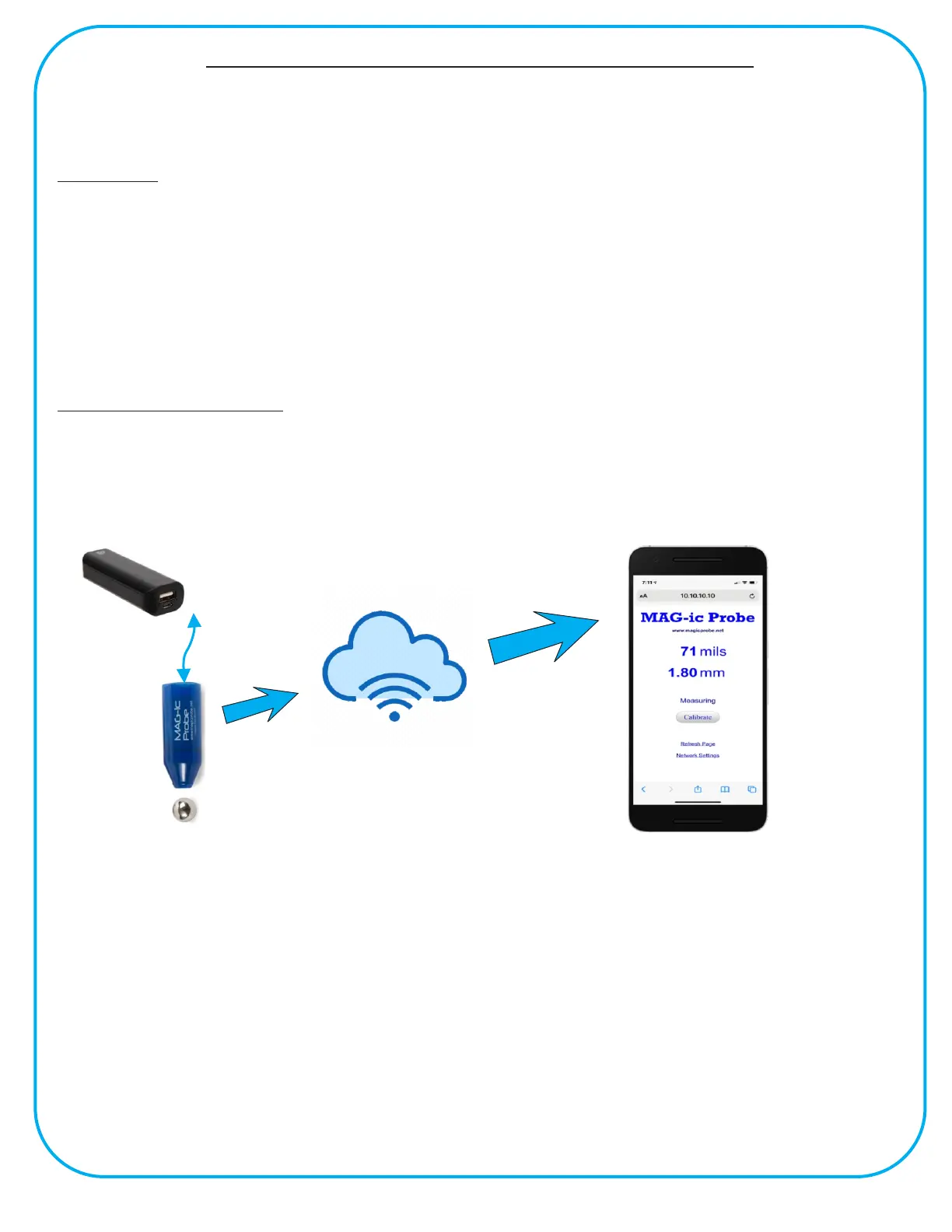Connecting the MAG-ic Probe to a Phone or Tablet via WiFi
If you do not need to save any measurements and simply want to display the measurements while you are
shaping an instrument or doing comparisons, the MAG-ic Probe WiFi can connect to any Smartphone, Tablet or
computer that has WiFi capability.
Introduction
WiFi is a wireless technology allowing devices to connect together in a network. Commonly in your home, your
internet provider placed a Router to provide your home with internet access. In most cases this router also
provides WiFi network so that you can connect phones, tablets, laptops and other devices like alarms, door locks
etc to the same network. This WiFi radio can also be called an Access Point or AP. This WIFi will have an SSID
Name” like “Jones Family WiFi” or “Spectrum C323FE34” etc. You configure your phone or tablet to join with this
AP name and you are then connected to the Network and in most cases the INTERNET. Every device on your
home network is identified by an IP ADDRESS, which is a set of 4 numbers separated by periods. These
numbers can vary but typically your home network devices would have an IP range like 192.168.1.1 through
192.168.1.254. Typically your router would be the first device and have the 192,168,1,1 address and your
personal devices would then have IP addresses 192.168.1.2 or 192.168.1.103 etc.
MAG-ic Probe WiFi options.
In the same way as above, the MAG-ic Probe WiFi can act as an Access Point or AP. You can configure you
phone, tablet or computer to join the MAG-ic Probe Access Point. Your phone or tablet will then be in a “network”
with the MAG-ic Probe and will be able to receive the measurement data from the MAG-ic Probe.
The following instructions are based on IOS (Apple) devices. Android procedures should be very similar as you
are simply connecting to a WiFi AP and then starting your Internet Browser app.
Connect the MAG-ic Probe to a USB power source. You can use the supplied battery or any available USB
power source like a computer or a phone charger.
The MAG-ic Probe automatically becomes an AP and assumes an IP address of 10.10.10.10.
This address is chosen for simplicity
WiFi
USB Battery
MAG-ic Probe WiFi
Smartphone or tablet
10
