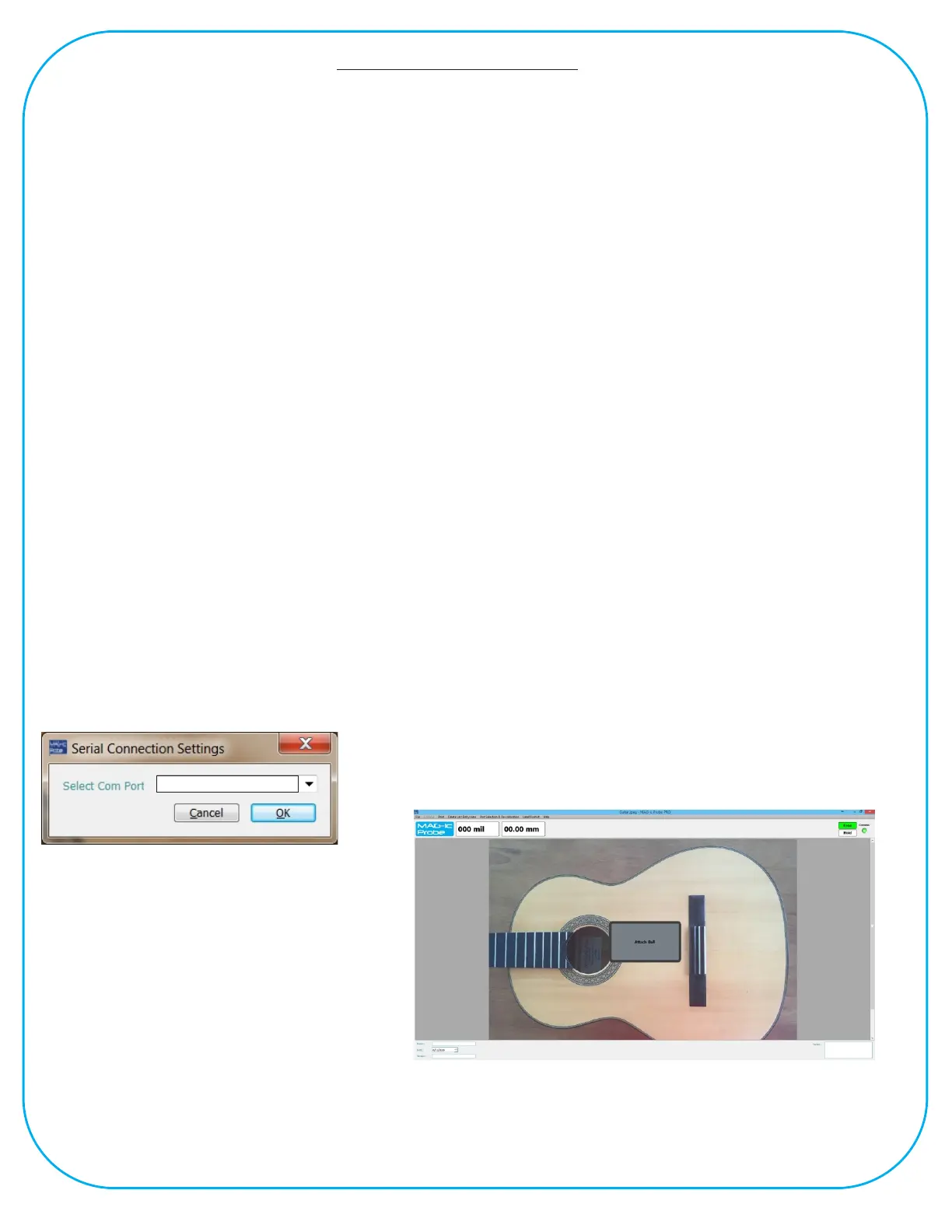MAC Serial Connection
/dev/cu.usbserial-6AD4BE
Please Note - The MAC software is provided for use but as Apple handle serial ports differently to Windows
computers, succesful connections can be tricky with different MAC versions. If you have problems try a different
USB port or try a powered USB Hub. The USB Drivers required and be found at
http://www.ftdichip.com/Drivers/VCP.htm and a troubleshooting document can be found at
http://www.ftdichip.com/Support/Documents/AppNotes/AN_134_FTDI_Drivers_Installation_Guide_for_MAC_O
SX.pdf
The below is provided for some basic assistance
MAC OSX does not easily list the available serial ports to the user or applications in the way that
Windows does. One method to find the Serial Port number is to use the TERMINAL application.
If the device is installed properly, you will see entries in the /dev directory:
/dev/cu.usbserial-xxxxxxxx
/dev/tty.usbserial-xxxxxxxx
where xxxxxxxx is a serial number of some kind. /dev can be accessed through the Terminal
application. The Terminal application can be launched
by selecting Go > Applications > Utilities > Terminal. Type the following lines in the Terminal
window to produce the file list:
cd /dev
ls-l
If in the list, you find usbSerial ports similar to the format above, please note or copy the entire string
for example /dev/cu.usbserial-6AD4BE
In the MAG-ic Probe Software, click on Port Selection and Recalibration and select Serial Port.
Select or type the entire line from above. If successful, the green light in the top right should light up
and the calibration messages will appear in the center of the screen.
6
