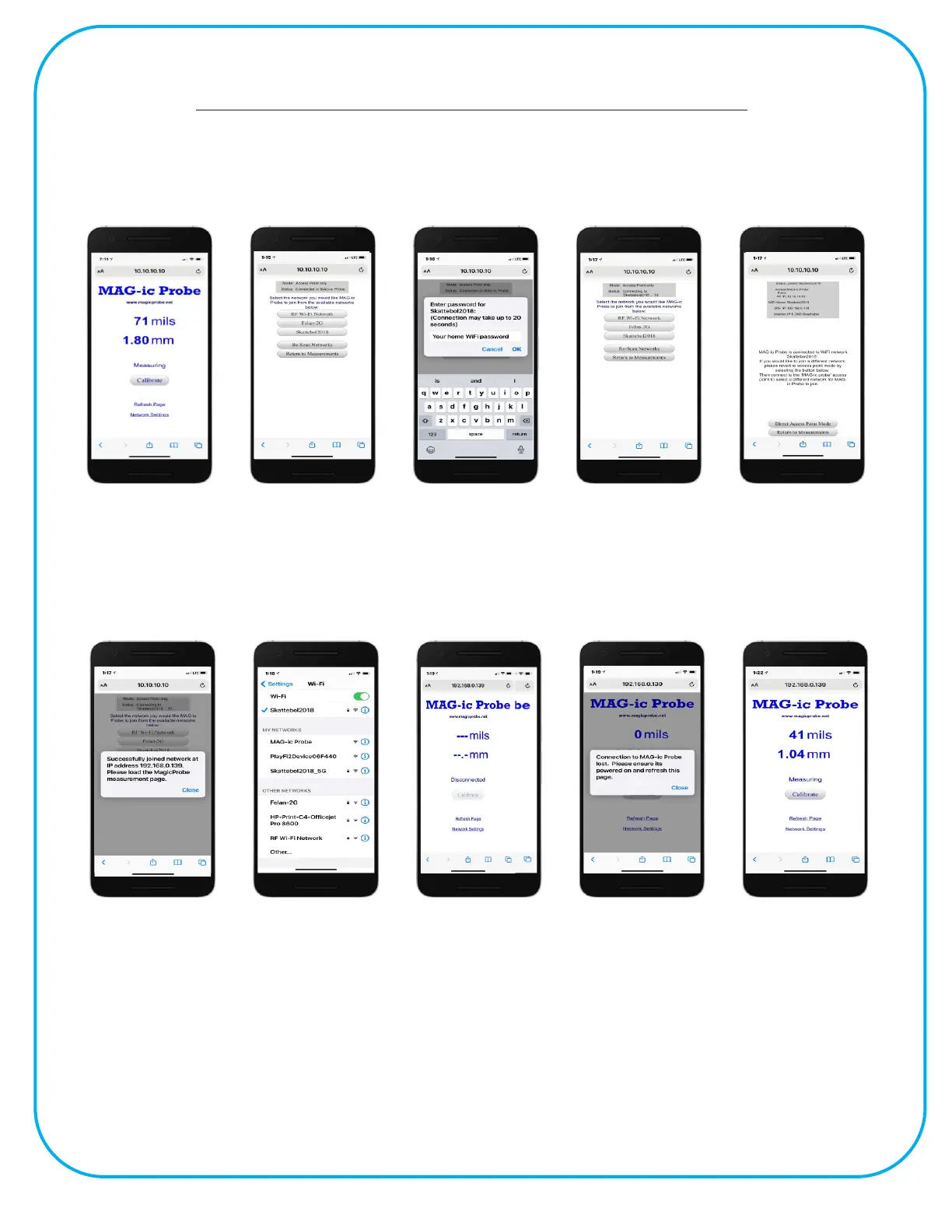For advanced users only!
How to connect MAG-ic Probe to your home WiFi
For most users, the procedure on the previous page is sufficient. However while your phone/tablet is connected to the
MAG-ic Probe AP, it is disconnected from your home WiFi. If this is not desirable even for the short periods that you are
measuring, it is possible to have MAG-ic Probe join your home WiFi. In this case MAG-ic Probe will obtain an IP address
from your home WiFi router. Then future connections can take place without connecting the phone to the MAG-ic Probe
AP
After completing
the previous
steps, touch the
NETWORK
SETTINGS
button
This displays a
list of WiFi
networks in your
vicinity. Select
your home WIFi
network
Enter your home
WiFi password in
the dialog.
MAG-ic Probe
will try to connect
with your home
WiFi
If the connection
is successful, the
message will be
displayed and the
New IP address
will be displayed.
Take note of this
new address. You
will need to type
this into the
browser again
after re-
connecting the
phone to your
home WiFi
Return to your
Settings - WiFi
page and select
your home WiFi.
This will return
your phone to
your home WIFi.
Now enter the new
IP address into the
browser address
bar and tough
ENTER or GO.
Note- your IP
address will be
different to this
sample address.
It may take awhile
for the web
browser to
establish a
connection with
the MAG-ic Probe.
If not, power down
the MAG-ic Probe
and then power
up again. Re-type
the new IP and
connection should
be established.
Ready to measure.
Future connections
should use the
same IP address
and connection
should be simple.
12
