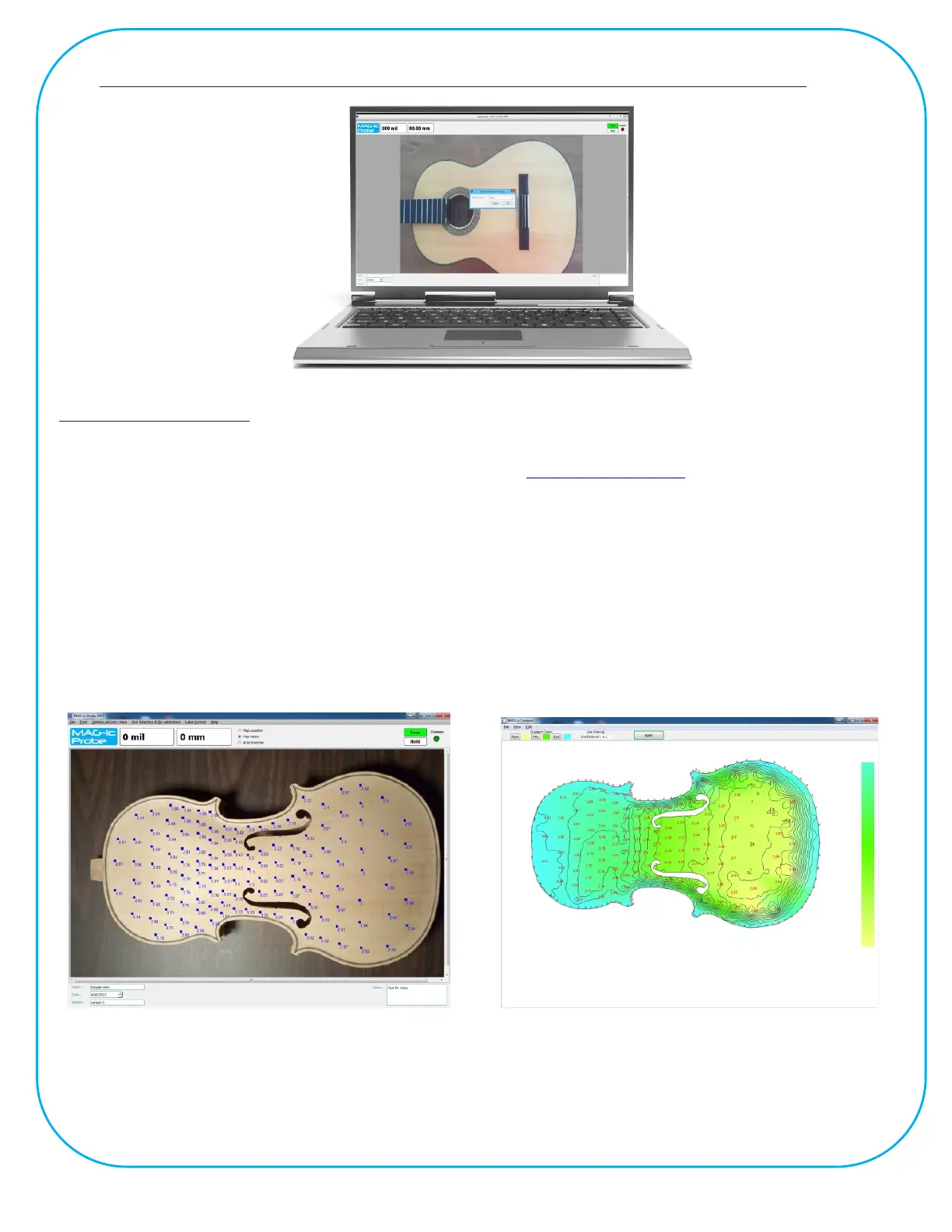MAG-ic Probe Software
MAG-ic Probe WiFi uses a sophisticated companion software that provides many useful features that allow you
to measure, document and visualize the object you are measuring.
There are 2 versions of the software available to download at www.magicprobe.net
Please watch the demonstration videos on the MAG-ic Probe Software page of the website.
MAG-ic Probe Lite Software allows you to upload a picture of the instrument or object you are measuring and
record your measurements and measuring locations directly to the picture. This can then be printed or saved for
future reference or comparison.
MAG-ic Probe PRO Software will allow you to take this a step further and actually produce a color contour map
of the surface you measured. This is a unique way to visualize the surface contour and is ideal to compare
different instruments at a glance. Many use this feature to document the progress of an instrument as the
surface goes though stages of fabrication.
In order to use MAG-ic Probe with a computer and the MAG-ic Probe software, the probe MUST be
connected to the computer USB port and the correct COM port number must be identified by the
following sequence.
MAG-ic Probe PRO
MAG-ic Probe Lite
Using MAG-ic Probe WiFi with a computer and MAG-ic Probe Software
4
