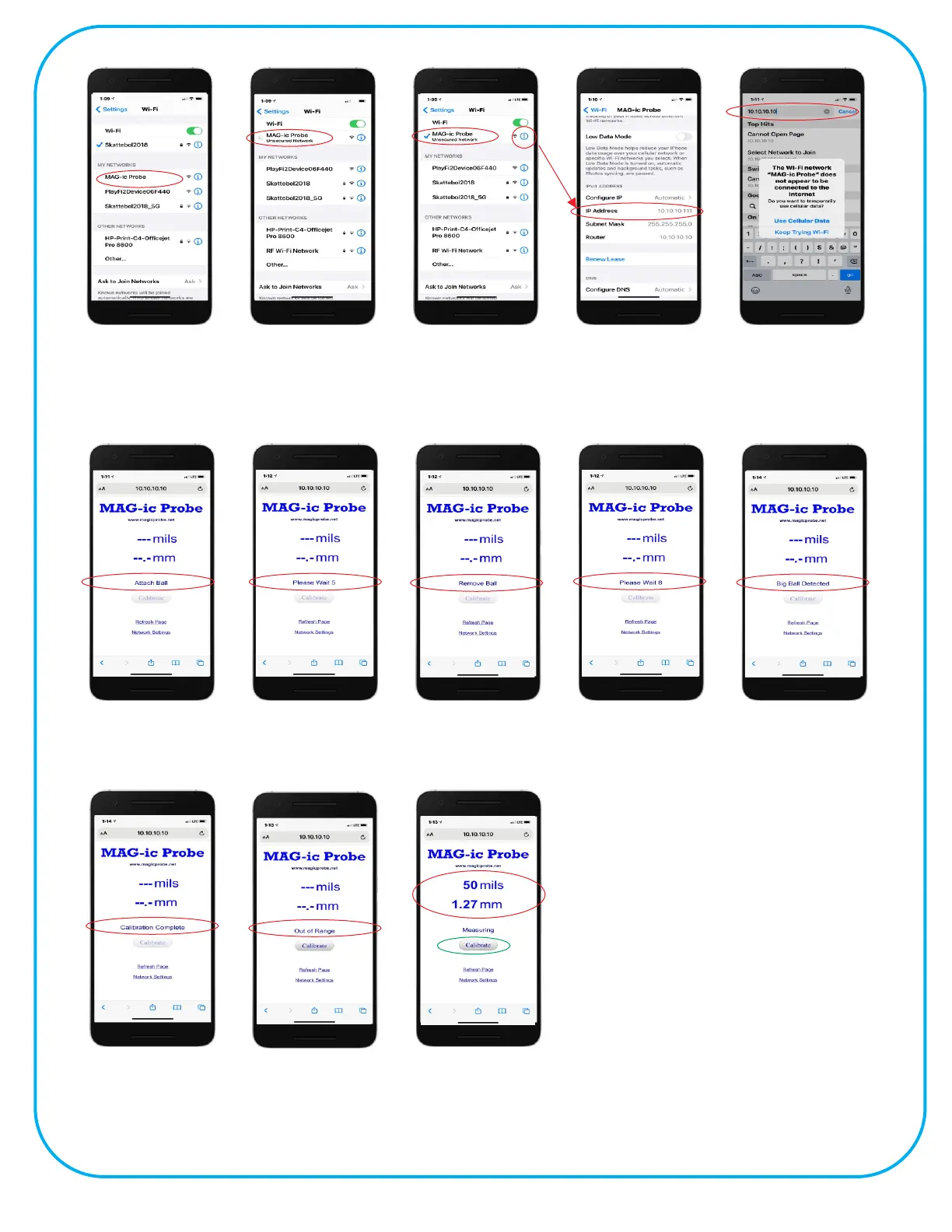Power ON MAG-
ic Probe.
Go to Settings -
WIFI on the
phone and select
MAG-ic Probe
The phone will
try to connect to
MAG-ic Probe
AP
When connected
a check mark
appears next to
MAG-ic Probe
AP. You phone
has joined.
If you want to see
the IP address
your phone has
required touch
the info symbol
and scroll down
Open your
browser and in the
address bar, type
10.10.10.10 and
ENTER or GO
After a few
seconds the
MAG-ic Probe
page should
appear.
Attaching the ball
will start the 8
second
countdown
Remove the ball
at least 2 ft from
the probe
This starts
another 8 second
countdown
The size of the
detected ball is
displayed
Calibration is
completed
If the target
magnet is out of
range
Successfully
displaying live
measurements.
To repeat
calibration, touch
CALIBRATE
Note - This was the simple and
recommended method. Once you have
completed the measurements, power off
MAG-ic Probe and return your phone WiFi
settings to your home WiFi.
For advanced users - If you prefer your
MAG-ic Probe to join your Home WI-Fi, then
follow the instructions on the next page.
This is not required for most users.
11
