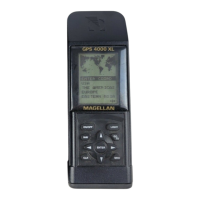ii
Working with Routes..................................... 17
Creating a Route ................................................................ 17
Viewing a Route ................................................................ 19
Activating/Deactivating a Route ........................................ 20
Deleting a Route ................................................................ 21
Adding Legs to a Route ...................................................... 21
Activating a Leg in a Route ................................................ 22
Editing a Leg in a Route .................................................... 23
Deleting a Leg From a Route ............................................. 24
Reversing a Route .............................................................. 24
Additional Features ....................................... 25
Viewing the Time and Date ............................................... 25
Viewing Elevation .............................................................. 25
Viewing Battery Life .......................................................... 25
Changing Coordinate Systems ........................................... 26
Changing Map Datums ..................................................... 27
Changing Distance Units ................................................... 28
Changing Time Display and Time ..................................... 28
Changing North Reference ................................................ 29
Initializing the Receiver (EZSTART) ................................. 29
Activating the Demo Mode................................................ 30
Setting Display Contrast .................................................... 31
Using the Trip Odometer ................................................... 31
Connecting to External Devices .................... 32
NMEA Data Messages ................................... 34
Troubleshooting ............................................ 41
Frequently Asked Questions .............................................. 42
Icons .................................................................................. 44
Contacting Magellan ......................................................... 45
GPS 310 TOC 10/18/99, 9:27 AM2
