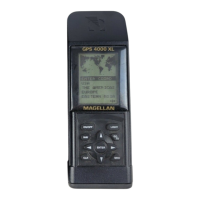37
GLL Geographic Position — Latitude/Longitude
1 2 3 4 5 6
GLL,1111.11,a,yyyyy.yy,a,hhmmss.ss,A*hh
1-2 Latitude, N/S
2-3 Longitude, E/W
4 UTC of position
6 Status A = Data valid
V = Data not valid
GSA GPS DOP and Active Satellites
GPS receiver operating mode, satelites used in
the navigation solution reported by the $--GGA
sentence, and DOP values.
1 2 3 4
GSA,a,x,xx,xx,xx,xx,xx,xx,xx,xx,xx,xx,xx,xx,
5 6 7
x.x,x.x,x.x*hh<CR><LF>,
1 Mode: M=Manual, forced to operate in 2D or
3D mode,
A=Automatic, allowed to automatically
switch 2D/3D
2 Mode: 1= Fix not available, 2=2D, 3=3D
3-4 PRN numbers of satellites used in solution
(null for unused fields)
5 PDOP
6 HDOP
7 VDOP
