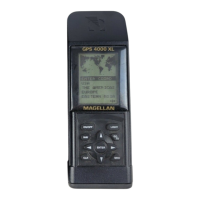53
M
Map Datums changing 27
Multileg route 17; see also
Route, creating
N
Navigation screen Moving
compass (without active
route) 10; Steering (with
active route) 11, 12
North Reference changing 29
O
On/Off 4; deactivation 14;
troubleshooting 41
Odometer 31
P
Position computing a position
5-6; screen 9; saving 7;
troubleshooting 41
Position fixes saving 7;
troubleshooting 41; see also
Landmark
R
Route create 17-19; viewing
19-20; deactivating/activating
20; deleting 21, 24, adding a
leg 21; activating a leg 22;
editing 23; reversing 24; see
also GOTO
S
Sat status 5
Satellite signals 3
T
Time and Date view 25;
changing 28; daylight savings
42;
Time To Go (TTG) 12
Tracking 6, 44
Troubleshooting 41
X
XTE see Cross Track Error
