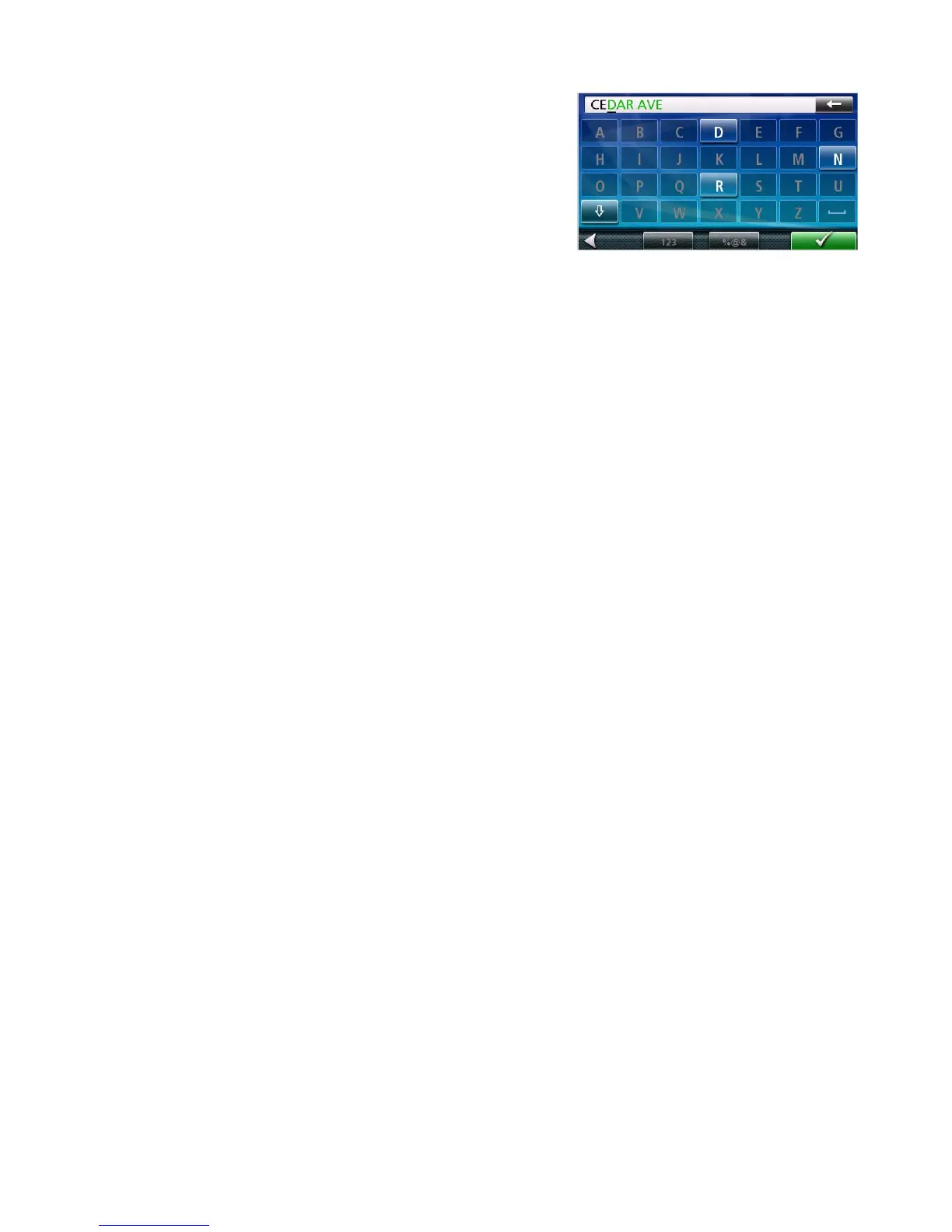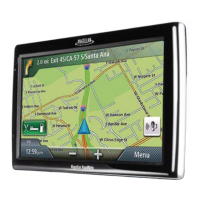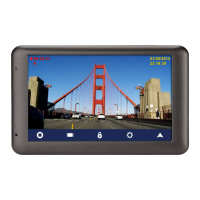7
QuickSpell
Another feature the Magellan RoadMate receiver uses to make
entering cities and streets easier is a feature known as
QuickSpell. In the example to the right, “CE” has been entered
for a street name in Chicago, IL. The Magellan RoadMate
receiver has predicted that the street name may be Cedar Ave.
Also, it has greyed out any letters that could not be used to spell
a street name in the database. This provides quick and error-
free city and street name entry.
Pairing Bluetooth
The first time you use Bluetooth on your Magellan RoadMate receiver, the receiver will automatically ask you it
you want to pair a phone.
After selecting “Yes” the receiver will be in ‘Pairing Mode’. Follow the instructings for your phone and set your
phone to pairing mode as well. After your phone is done searching for new devices, select “Magellan” from the
list.
When asked to enter a passcode, enter ‘1234’.
Tap Yes on the Magellan RoadMate and if the pairing is successful a message will be displayed indicating that.
