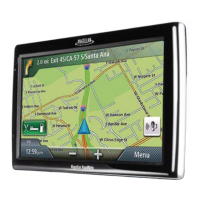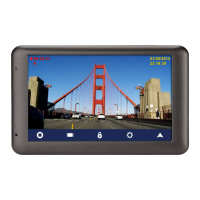471 El Camino Real, Santa Clara, CA 95050
Magellan RoadMate Receiver ..............................................................1
Magellan RoadMate .................................................................................. 2
Fundamentals 3
Powering on the Magellan RoadMate receiver ......................................... 3
Checking Battery Level and GPS Status ................................................... 3
Viewing the Battery Level Indicator .............................................................................3
Checking GPS Status ..................................................................................................3
Volume ...................................................................................................... 3
Brightness ................................................................................................. 4
Main Menu ................................................................................................. 4
Keypad ....................................................................................................... 5
Selecting QWERTY or ABC Keyboard ...................................................... 6
Notes on Entering Data ............................................................................. 6
Smart City Search ..................................................................................... 6
QuickSpell ................................................................................................. 7
Pairing Bluetooth ....................................................................................... 7
Installation Instructions .......................................................................8
Selecting the Location ............................................................................... 8
Attach the Power Cable to the Car Cradle ................................................ 8
Securing the Car Cradle ............................................................................ 8
Attaching the Magellan RoadMate receiver to the Car Cradle .................. 9
Adjusting the Mount for Optimum Viewing ................................................ 9
Connecting Power ..................................................................................... 9
Checking Connection and Final Adjustments ............................................ 9
Security ..................................................................................................... 9
Map Screen ..........................................................................................10
Current Location Screen ......................................................................... 12
Maneuver List (Itinerary) ......................................................................... 12
Volume .................................................................................................... 13

