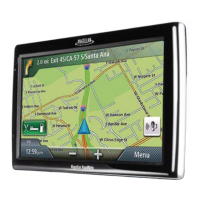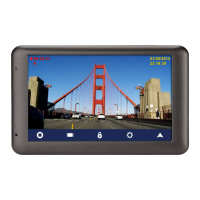33
Vehicle Profile
Set your vehicle profile so that when routes are being calculated you will not be routed over roads that your
vehicle cannot travel on.
Accessing Vehicle Profile
1. From the Map screen tap Menu.
2. Tap the Vehicle Profile icon.
3. You can choose not to use the Vehicle Profile by unchecking the box on the Vehicle Profile screen.
Set Vehicle Height
1. Access the Vehicle Profile screen.
2. Tap the Height button.
3. Enter your vehicle height in inches.
Set Vehicle Width
1. Access the Vehicle Profile screen.
2. Tap the Width button.
3. Enter your vehicle width in inches.
Set Vehicle Weight
1. Access the Vehicle Profile screen.
2. Tap the Weight button.
3. Enter your vehicle weight in pounds.
Set Vehicle Total Length
1. Access the Vehicle Profile screen.
2. Tap the Total Length button.
3. Enter your vehicle total length in inches.
Set Vehicle Type
1. Access the Vehicle Profile screen.
2. Tap the Vehicle Type button.
3. Select from available choices.

