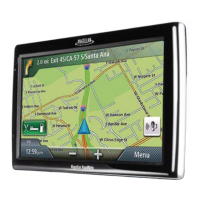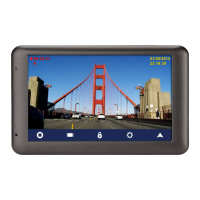471 El Camino Real, Santa Clara, CA 95050
Creating a Destination ........................................................................14
Creating a Destination to an Address ...................................................... 14
Creating a Destination to an Intersection ................................................ 15
Creating a Destination to a City Center ................................................... 15
Previous Destinations .............................................................................. 16
Routing to a Previous Destination .............................................................................16
Saving a Previous Destination to Your Address Book ...............................................16
Clearing the list of Previous Destinations ..................................................................16
Address Book .......................................................................................... 16
Accessing an Address in Your Address Book ...........................................................16
Routing to an Address in Your Address Book ...........................................................16
Creating a New Entry in Your Address Book by Entering an Address ......................17
Creating a New Entry in Your Address Book from a POI ..........................................17
OneTouch Menu ..................................................................................18
Saving an Address to a OneTouch Icon ....................................................................18
Changing the Address or Search of a OneTouch Icon ..............................................18
Saving a POI Search Criteria to a OneTouch Icon ....................................................18
Setting a Route to a OneTouch Icon .........................................................................19
Points of Interest (POI) .......................................................................20
Creating a Route to a POI by Category .....................................................................20
Home Address .....................................................................................22
Saving the Home Address .........................................................................................22
Changing the Home Address .....................................................................................22
Creating a Route to the Home Address 2.....................................................................2
Traveling on a Route ..........................................................................23
Map Screen ............................................................................................. 23
To permanently change the routing method ..............................................................23
Special Routing Functions ....................................................................... 23
Cancelling a Route ....................................................................................................23
Detouring off a Route .................................................................................................24
SmartDetour™ on Freeways .....................................................................................24

