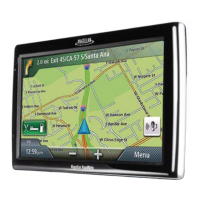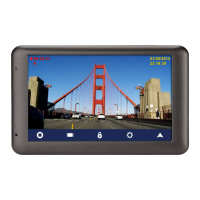471 El Camino Real, Santa Clara, CA 95050
Multi Destination Routes ....................................................................25
Creating Additional Destinations with Go To .............................................................25
Editing the Destination List ........................................................................................25
Bluetooth .............................................................................................27
Pairing your Bluetooth-ready Phone for the First Time ........................... 27
Bluetooth Settings ................................................................................... 27
Calling Home ........................................................................................... 28
Redial ...................................................................................................... 28
Manual Dialing ......................................................................................... 28
Dialing a Phone Number from the Address Book .................................... 28
Speed Dialing.......................................................................................... 29
Answering a Call ..................................................................................... 29
Available Options During a Call ............................................................... 29
Traffic ...................................................................................................31
Glossary .................................................................................................. 31
Traffic Incidents ....................................................................................... 31
Avoiding a Traffic Incidents ........................................................................................31
Vehicle Profile .....................................................................................33
Accessing Vehicle Profile ..........................................................................................33
Set Vehicle Height .....................................................................................................33
Set Vehicle Width ......................................................................................................33
Set Vehicle Weight ....................................................................................................33
Set Vehicle Total Length............................................................................................ 33
Set Vehicle Type ........................................................................................................33
Set Hazmat Type .......................................................................................................34
Settings ................................................................................................35
Accessing System Settings .......................................................................................35
Setting Languages .....................................................................................................35
Setting Auto Power ....................................................................................................35
Setting Brightness ......................................................................................................35
Setting the Time Format ............................................................................................35
Selecting the Time Zone ............................................................................................36
Selecting Units of Measure ........................................................................................36
Map Options ............................................................................................ 36

