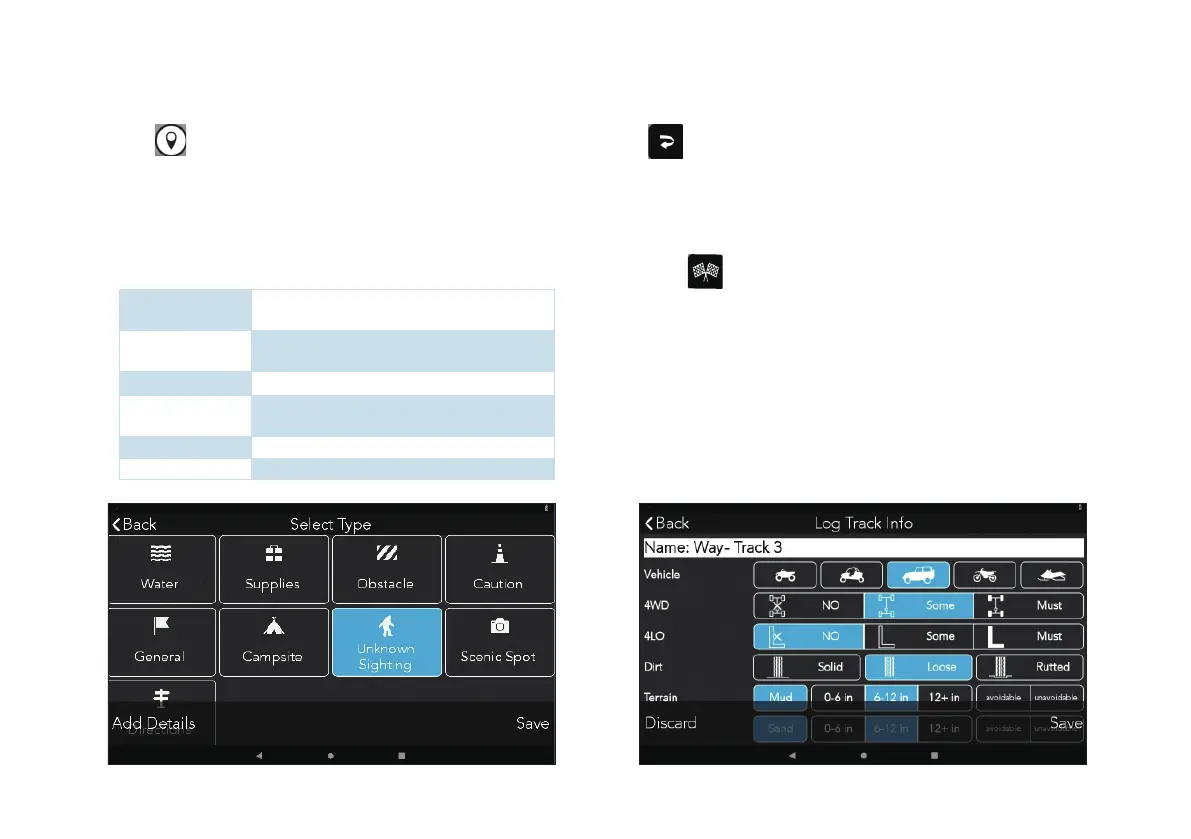Backtrack.
Tap to follow the Track you just created back to its
start, in reverse.
Finish and Save Track.
1. Tap while Tracking.
2. Enter a name for the track.
3. Enter details to calculate a difficulty rating.
4. Tap Save to see your stats and achievements.
Note: Entering Track details is optional when you first
save the Track, but mandatory before publishing a Track
on www.TRXTrailhead.com.
Mark Waypoints.
1. Tap to leave Waypoints when Tracking your
route or while you’re stopped on a Track or Trail.
2. Tap any desired filter button.
3. Tap Add Details to select from the following
Waypoint options:
Current Position Set a Detail Waypoint marker at your
location.
Point on Map Set a Waypoint marker anywhere on the
map.
Coordinates Use Lat/Long coordinates to set Waypoint.
Audio Record and save a message about your
location.
Add Photo Add photo(s) of your location.
Comment Add comment to the location.
