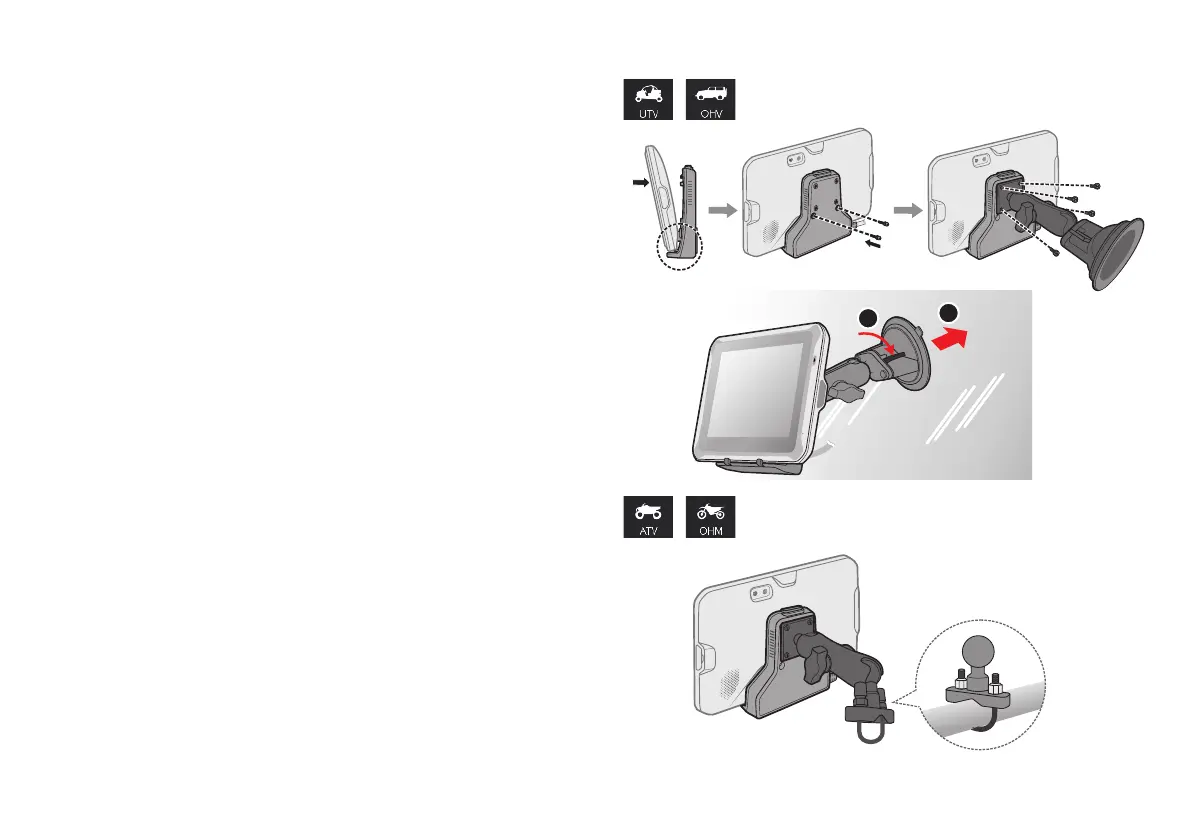Install the TRX.
1. Find a location with a clear view of the sky.
2.
Mount the TRX in your vehicle
Clean the area on the windshield where you want to
mount the device. Allow the surface to dry.
Screw the mount baseplate on the cradle. Attach
the device onto the mount. Attach the mount to the
vehicle.
Mount the TRX on your ATV/OHM
Use the U-mount accessory kit to mount the TRX on
the handle bar of your ATV/OHM.
Note: RAM suction and U-Bolt mounts both require
additional assembly.
3. Plug the device into your Vehicle Power Outlet using
the Vehicle Power Adapter supplied with your TRX.
Please use only the supplied VPA.
Note: Go to trxsupport.magellangps.com for articles and
videos about setting up and operating your TRX, and get
in touch with our Magellan TRX Support team via email at
trxsupport@magellangps.com.
2
1
