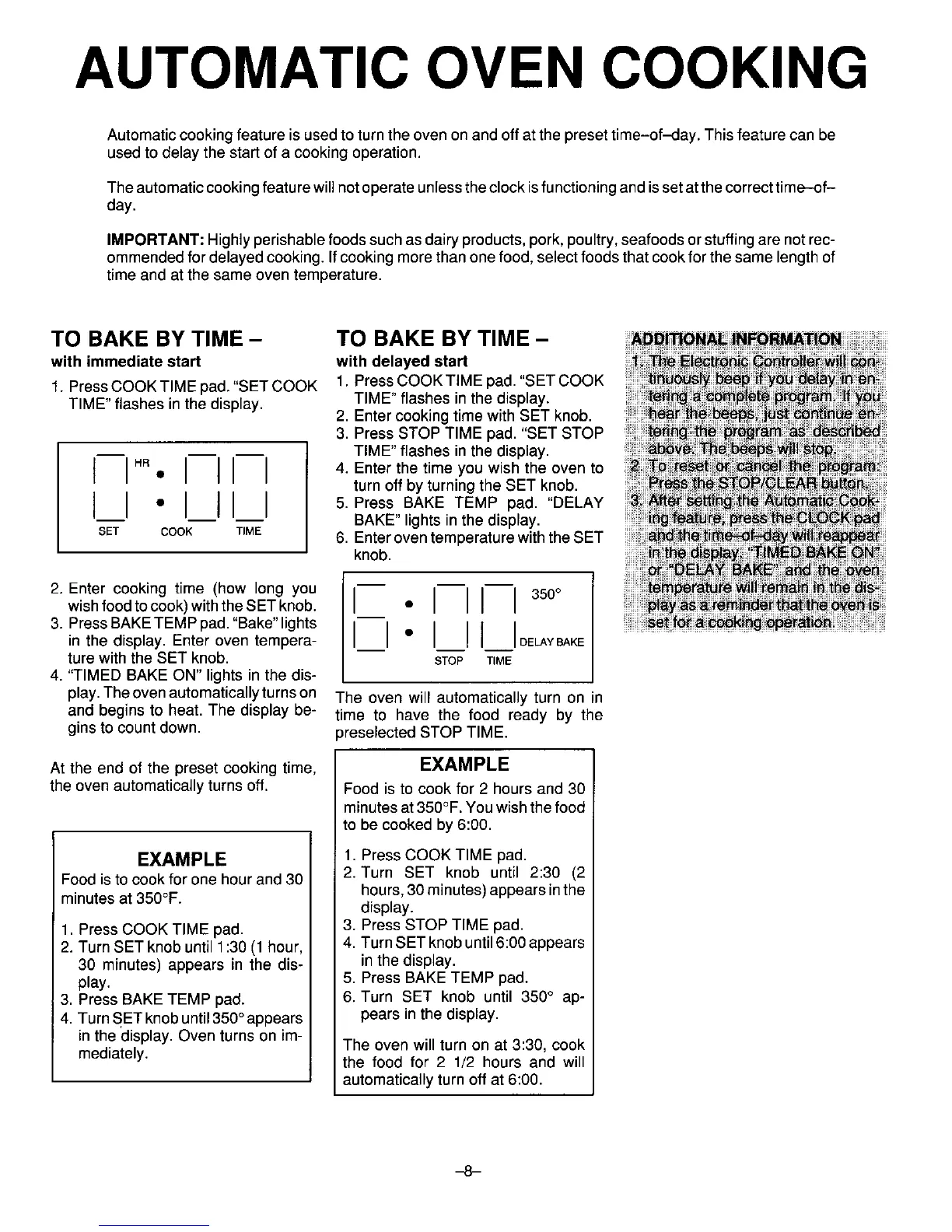AUTOMATIC OVEN COOKING
Automatic cookingfeature is usedto turn the oven on and oft at the preset time-of-day. This feature can be
usedto delay the start of a cooking operation.
The automatic cookingfeaturewill notoperate unlessthe clock isfunctioning andis setatthe correcttime-of-
day.
IMPORTANT: Highly perishable foods such asdairy products, pork, poultry,seafoods or stuffing are not rec-
ommendedfor delayed cooking. Ifcooking more than onefood, select foods that cook for the same lengthof
time and atthe same oven temperature.
TO BAKE BY TIME - TO BAKE BY TIME -
with immediate start with delayed start
1. PressCOOKTIME pad."SET COOK 1, Press COOKTIME pad. "SET COOK
TIME" flashes in the display.
TIME"flashes in the display. 2. Enter cooking time with SET knob.
3. Press STOP TIME pad. "SET STOP
TIME" flashes in the display.
t I'"" I I I I 4 Enter the time you wish the oven to
turn off by turning the SET knob.
l I " I I I I 5. Press BAKE TEMP pad. "DELAY
BAKE" lights in the display.
SET COOK TIME 6. Enteroventemperature with the SET
knob.
2. Enter cooking time (how long you
wishtoodtocookwiththeSETknobI " I II I 350°
3. PressBAKETEMP pad."Bake" lights
,nt.ed,splay .teroventemperaL L" L II I
ture withthe SET knob. STOP TIME
4. "TIMED BAKE ON" lights in the dis-
play. Theovenautomatioallyturnson The oven will automatically turn on in
and begins to heat. The display be- time to have the food ready by the
gins to count down. _reselectedSTOP TIME.
At the end el the preset cooking time, EXAMPLE
the oven automatically turns off. Food is to cook for 2 hours and 30
minutes at350°F.You wish the food
to be cooked by 6:00.
EXAMPLE 1. Press COOK TIME pad.
2. Turn SET knob until 2:30 (2
Food is to cook for one hour and 30
hours,30 minutes)appears inthe
minutes at 350°F. display.
1. PressCOOK TIME pad. 3. Press STOP TIME pad.
2. Turn SET knob until 1:30(1 hour, 4. TurnSETknob until6:00 appears
30 minutes) appears in the dis- in the display.
play. 5. Press BAKE TEMP pad.
3. Press BAKETEMP pad. 6. Turn SET knob until 350° ap-
4. Turn SETknob until350° appears pears in the display.
in the display, Oven turns on im-
The oven will turn on at 3:30, cook
mediately, the food for 2 1/2 hours and will
automatically turn off at 6:00.
-8-
