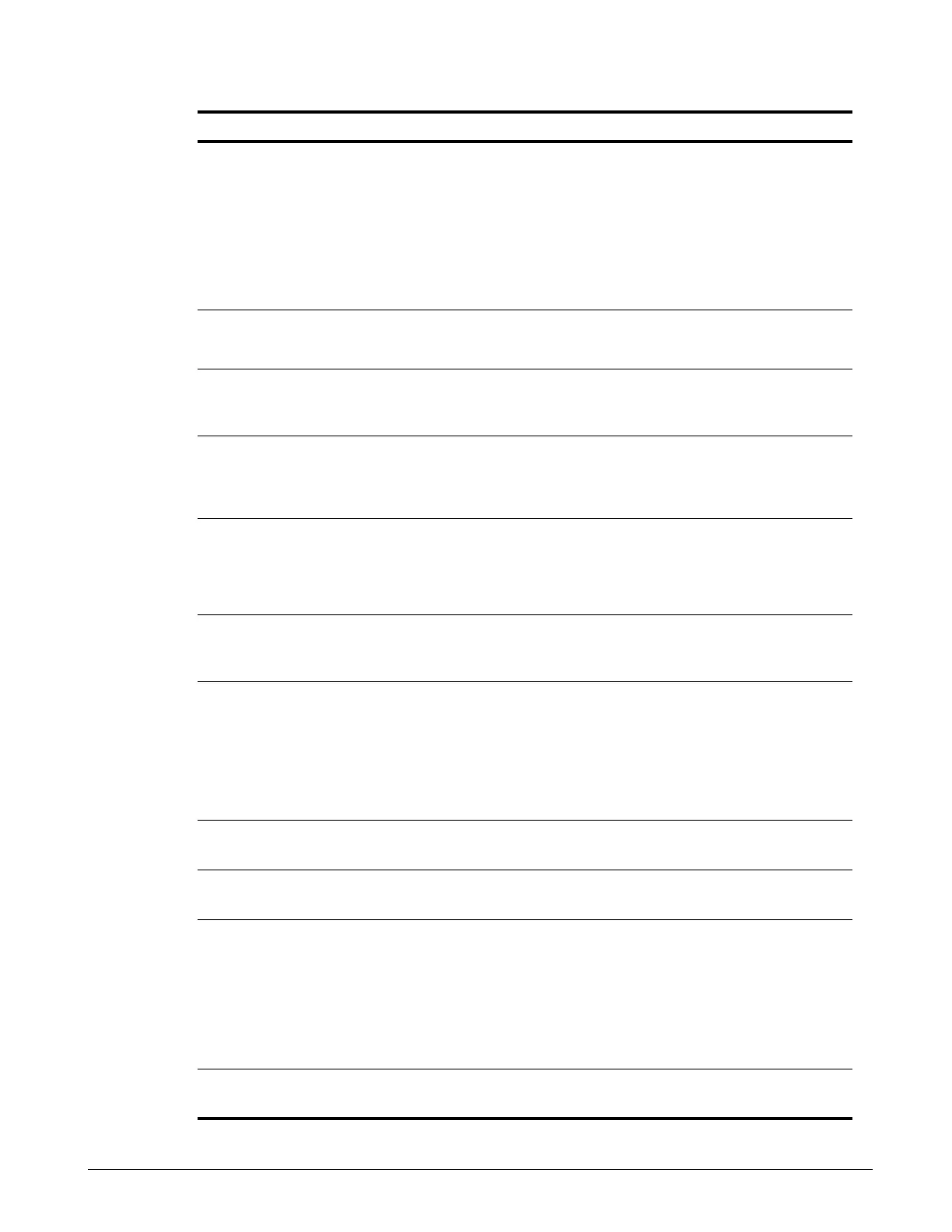IMPULSE®•G+ & VG+ Series 4 Instruction Manual – February 2017
6-14
OPE02
Limit
Setting Out of Range. Parameter
setting is out of range.
1. With the fault displayed on the
keypad, press the ENTER key to
reveal the “Out of Range” parameter
via the U01-34 monitor.
2. Verify that E02-03 is < E02-01.
3. Verify E01-05 is within range.
4. Compare modified constants with
defaults.
5. Cycle Power.
OPE03
Terminal
Multi-Function Input Setting Error.
Set values other than “F” are
duplicated.
1. Check the settings for H01-01 to H01-
10, verify that the same input is not
used twice.
OPE04
BoardReplaceDet
Initial Parameter Settings Error. The
control board or terminal board has
been replaced and the parameter
settings no longer match.
1. Set A01-05 to 5550 to use the
parameter settings saved to the
terminal block memory.
OPE05
Sequence Select
Frequency Reference Source
Selection Error. A frequency reference
is assigned to an option card that is not
connected.
1. Cycle power.
2. Ensure that the option card is seated
properly into the option card slot.
3. Replace option card.
OPE06
PG Opt Missing
Missing PG Card. A closed loop
control method was selected, and the
required PG feedback card is not
installed.
1. Install the required option card.
2. Remove power and reset the option
card.
3. Check the A01-02, control method,
program setting
OPE07
Analog Selection
Multi-Function Analog Input Setting
Error. H03-02, H03-06, and/or H03-10
multi-function analog input settings are
set to the same value.
1. Check the function selections.
OPE08
Ctrl Func Error
Selection Parameter Error. A
parameter has been changed that is not
available in the present control method.
1. Undo the last parameter change (if
known)
2. Scroll through modified constants for
obvious setting errors.
3. Perform a user initialize (A01-
05=1110)
CAUTION: All settings will be
restored to the factory defaults.
OPE10
V/f Ptrn Setting
V/f Parameter Setting Error. 1. Check Parameters E01-04 to E01-11.
OPE11
CarrFrq/ON-Delay
Carrier Frequency Parameter Error. 1. Check Parameters D10-01 to D10-05.
OPE13
Sync & Ultra-Lift.
Master: Drive is programmed for Ultra-
Lift and requires an MFDI to be
programmed for Sync Ultra-Lift (H01-0x
or C09-0x = 7C).
Slave: Drive is programmed for Ultra-
Lift and requires an MFDO to be
programmed for Sync Ultra-Lift (H02-0x
or F05-0x = 3C).
Special programming/wiring is required
to use Ultra-Lift and Hoist
Synchronization.
1. Ensure that the proper wiring scheme
is in place to utilize Ultra-Lift.
2. Set H01-0x = 7C or H02-0x = 3C or
both according to interlock wiring
requirements.
OPE16
Weight Measure
Weight Measurement. Full load torque
is less than no load torque.
1. Satisfy condition C10-09 > C10-10.
Code Error Name/Description Corrective Action
