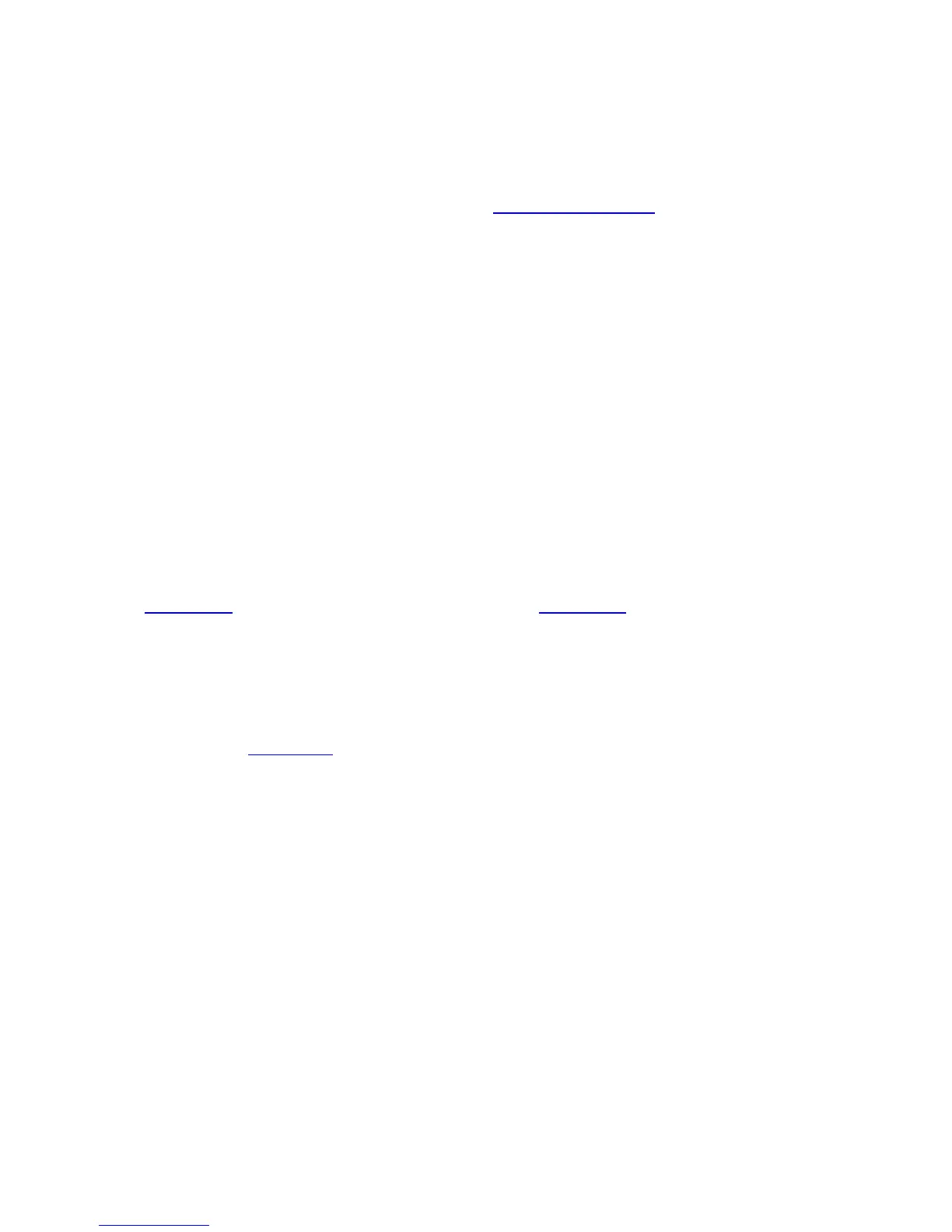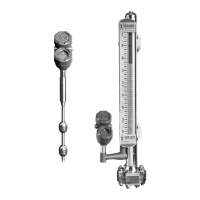8 41-621.1 HART
®
to Modbus
®
Adaptor Operating Manual
QUICK START PROCEDURE
The following procedure demonstrates basic steps for configuring a Magnetrol transmitter containing a
HART to Modbus Adaptor (HMA) for use with a Modbus system. The example given is for an
installation where a single HART transmitter is attached to the HMA.
More complete instructions are provided in the SETUP PROCEDURES section as well as other
configurations and communication protocols.
1. Connect an RS-485 communications cable to the RS-485 terminal block of the HMA:
1.1. Receive/Transmit Data lead (+, A) connected to the positive terminal
1.2. Receive/Transmit Data lead (–, B) connected to the negative terminal.
1.3. Connect a 120 resistor between the two RS-485 terminal block positions.
1.4. Connect the other end of the cable to a PC which has a Modbus host application installed.
2. Ensure that the DIP switches on the HMA are set as follows:
2.1. 1 == OFF (Default Config Mode)
2.2. 2 == OFF
2.3. 3 == OFF
2.4. 4 == ON.
See Appendix A for the location of the DIP switch, and Appendix B for a legend of the four switch
positions.
3. Connect the device containing the HMA to a power supply via the power terminal block.
4. Apply power to the HMA.
5. Set the Modbus host application to communicate via the default Modbus RTU communication
settings shown in Appendix F.
6. Set registers 3000 through 3006 to the desired communication settings for use with the host
system. Register 3001 (Slave address) should be set to the Modbus address desired for
communicating with the HMA.
7. Ensure that register 3007 (HMA Mode) is set to 0.
8. Change register 3012 to a value of 0. This will cause the HMA to scan the attached HART device at
initial start-up, and record the poll address and other information for the device.
9. If RS-232 communication is to be used, set DIP switch 3 to ON, and DIP switch 4 to OFF.
10. Change DIP switch 1 to ON. The HMA will automatically reboot, scan for the attached device, and
configure itself for the communication protocol and Modbus address selected in step 6.
11. By viewing the appropriate registers, verify that the desired transmitter measured values are being
actively read by the Modbus host.
12. The device is ready to use.
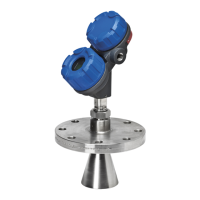