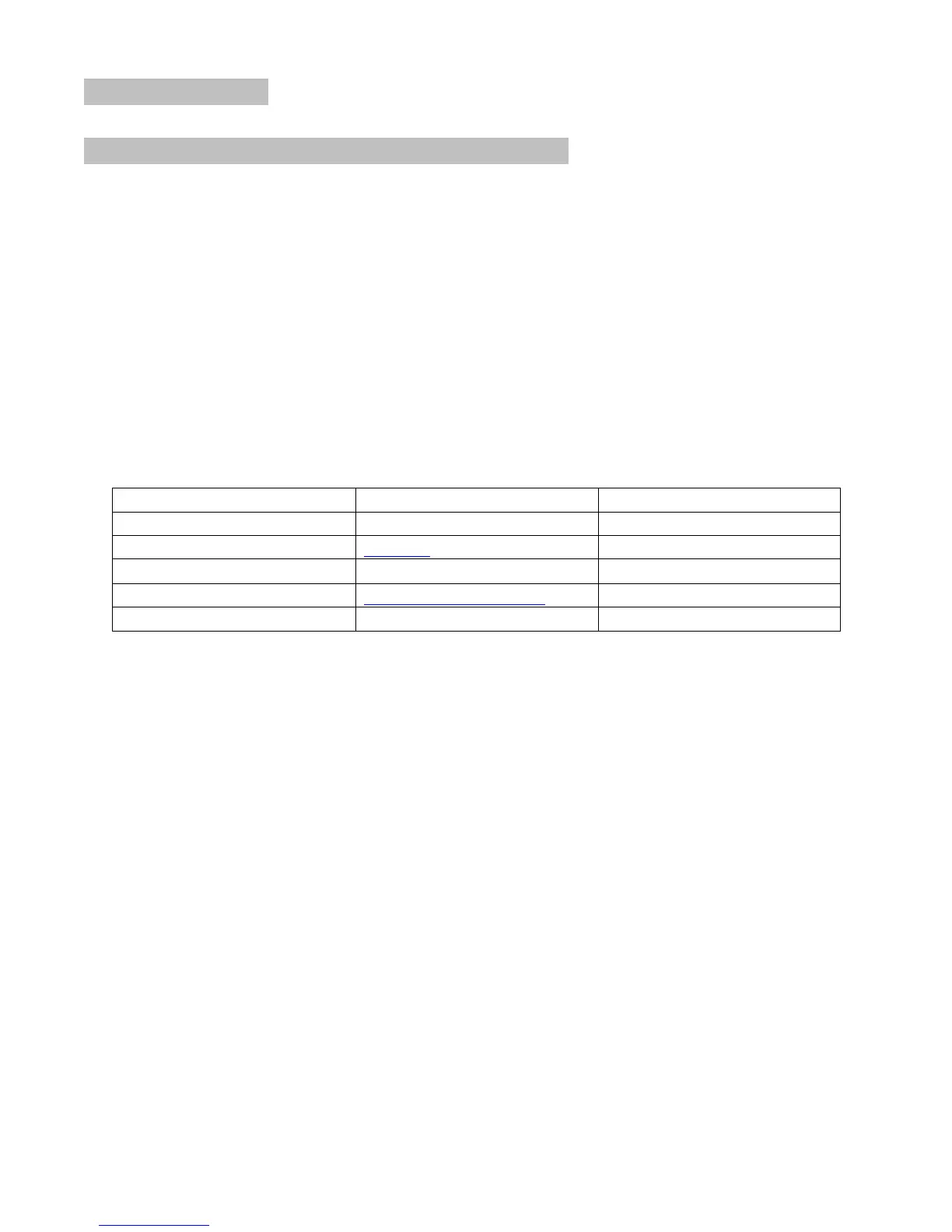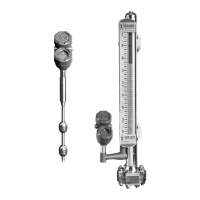41-621.1 HART
®
to Modbus
®
Adaptor Operating Manual 9
SETUP PROCEDURES
1. Configuring communications settings in the HMA
1.1. Purpose
This procedure instructs how to configure HART to Modbus Adaptor (HMA) communications using a
basic Modbus master simulator application. The procedure can also be performed using any Modbus
master that permits reading and writing of the appropriate registers in the HMA.
To ensure that there is a known communication configuration for the HMA, position 1 of the DIP
switch is used to select between a fixed communication setting and a user-configurable setting. When
the switch is set to OFF, the HMA communicates using Modbus RTU with a poll address of 247 at 9600
baud, 8 data bits, no parity, and 1 stop bit. When in the default configuration, the user-selectable
communication settings can be adjusted. When the user communication settings are desired to be
used, position 1 of the DIP switch should be set to ON, and then input power cycled. Changing back to
the fixed default settings also requires a power cycle.
1.2. Equipment
1.3. Setup
Connect the HMA to a power supply via the power terminal block. Connect an RS-485 communications
cable to the RS-485 terminal block of the HMA, with the Receive/Transmit Data+ A lead (orange) on
the positive terminal and the Receive/Transmit Data– B lead (yellow) on the negative terminal.
Connect a 120 resistor between the two RS-485 terminal block positions. Connect the other end of
the cable to a PC which has a Modbus host application.
1.4. Procedure
1.4.1 Ensure that the DIP switches on the HMA are set to 1 == OFF (Default Config Mode), 2 ==
OFF, 3 == OFF, 4 == ON. See Appendix A for the location of the DIP switch, and Appendix
B for a legend of the four switch positions.
1.4.2 Open the Modbus Poll application.
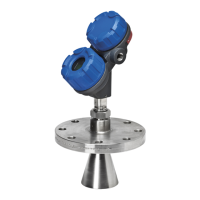