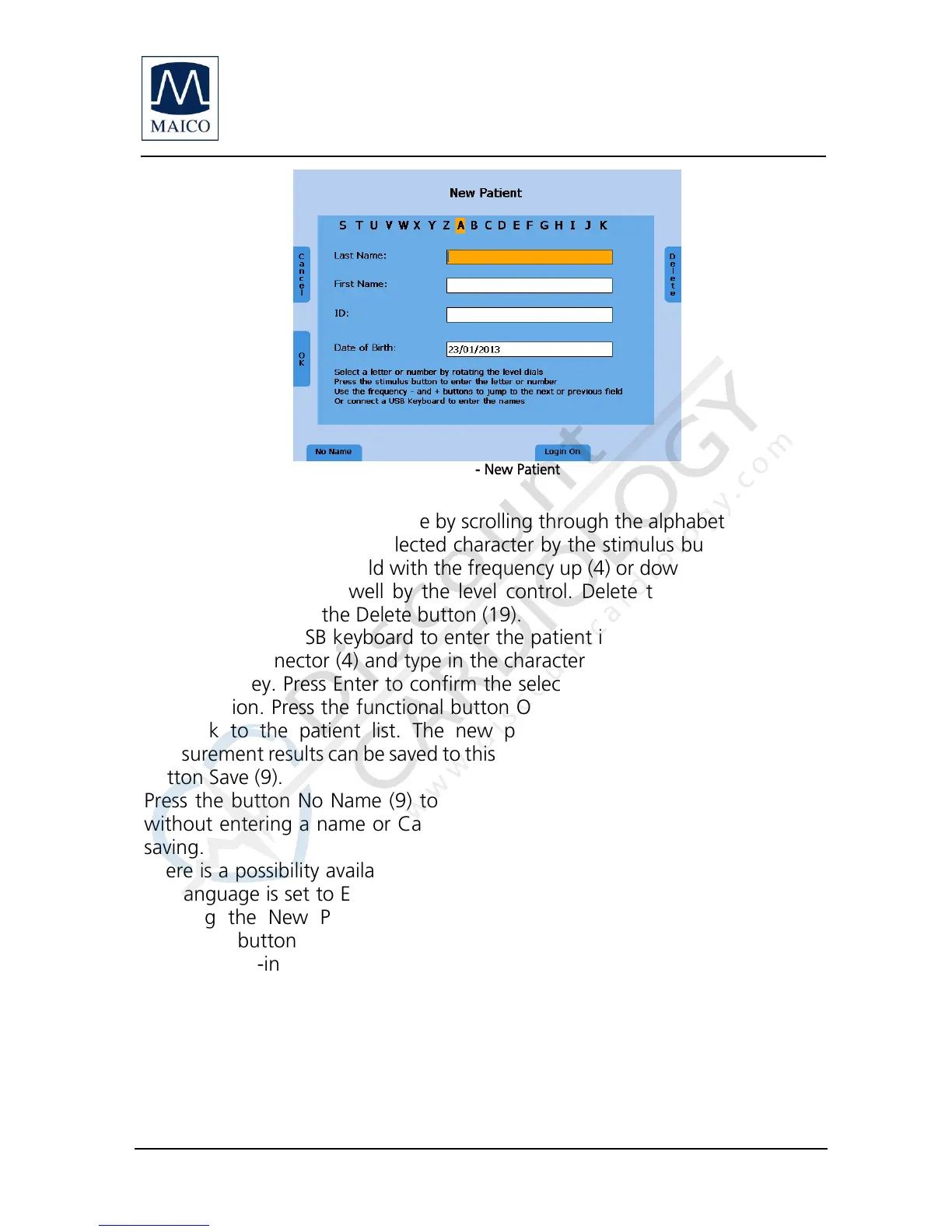Operating Instructions MA 42
Operating_Instructions_8100460-6_MA42_e_15a 34 8100460-6 1/15
Figure 17 - New Patient
Enter the characters of the name by scrolling through the alphabet by the level
controls (1) and enter the selected character by the stimulus button (2). Jump
to the next or previous field with the frequency up (4) or down (5) button. You
can enter the date as well by the level control. Delete the last character or
number by pressing the Delete button (19).
Otherwise use a USB keyboard to enter the patient information. Connect it to
the USB in connector (4) and type in the characters and jump to the next field
by the tab key. Press Enter to confirm the selected date and jump to the next
date position. Press the functional button OK (6) to save the new patient and
go back to the patient list. The new patient is selected and the current
measurement results can be saved to this new patient by pressing the functional
button Save (9).
Press the button No Name (9) to store the results only by a patient number,
without entering a name or Cancel (6) to go back to the Patient List without
saving.
There is a possibility available to lock the database and to enter a log-in PIN if
the language is set to English. Enter the Patient List and select New Patient by
pressing the New Patient button (17). Select Log-In On by pressing the
functional button Log-In On/Off (15). A screen will appear to set your personal
four digit log-in PIN. Select four numbers between 0 and 9 by the level dial and
enter each by pressing the STIM bar (2) and confirm your personal log-in PIN by
pressing the button Set (9). Remember the PIN very well otherwise it is not
possible to enter the patient list anymore! Each time you enter the patient list
this PIN need to be entered by selecting the digit by the level dial and entering
it by pressing the STIM bar (2).
Enter the New Patient screen and select Log-In Off by button (15) to switch off
the patient list log-in.
