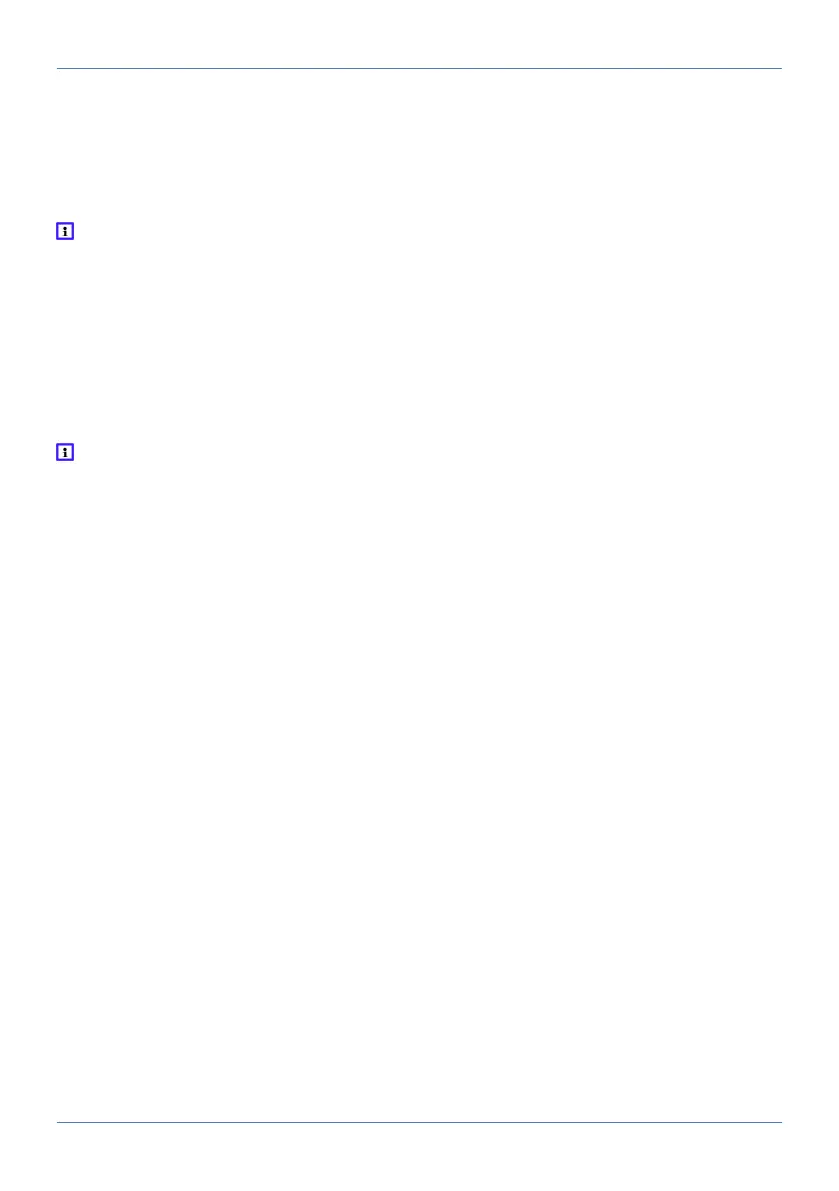9 USB connection (RLS 45 K)
60
2. Check the functions on the exhaust air fan. If
these function correctly, switch off the exhaust
air unit with the PP45ACT.
3. Set PP45 RC master unit to teaching mode.
4. Press the T4 button once on the PP45ACT.
The exhaust air unit switches on. The units are
now taught-in to each other.
For installation and commissioning, refer to
the enclosed PP45ACT installation and oper-
ating instructions.
5. Check the functions on the exhaust air fan. If
these function correctly, switch off the exhaust
air unit with the PP45ACT
9 USB connection (RLS 45 K)
A PC/notebook is connected to theRLS 45 K
room air control via the USB interface (connection
cable, USB A to Mini USB, 3 m).
The commissioning software accesses the
room air control via the USB cable. It is not ne-
cessary to connect the room air control to the
mains voltage.
The ventilation units can now be set with the com-
missioning software, download at www.maico-
ventilatoren.com.
10 ModBus connection
The ventilation unit can also be connected to a
building control technology system. Die RS 485
interface of the RLS 45 O or RLS 45 K control,
must be configured as a ModBus interface for this
purpose.
The ModBus connection is only possible with PP
45 or PPB 30 O single-type systems.
The interface is set in service mode or using the
commissioning software.
When using the RS-485 interface as a ModBus
interface, no other components, such as
sensors, PPB 30 K room air controls or power
units can be connected to the interface.