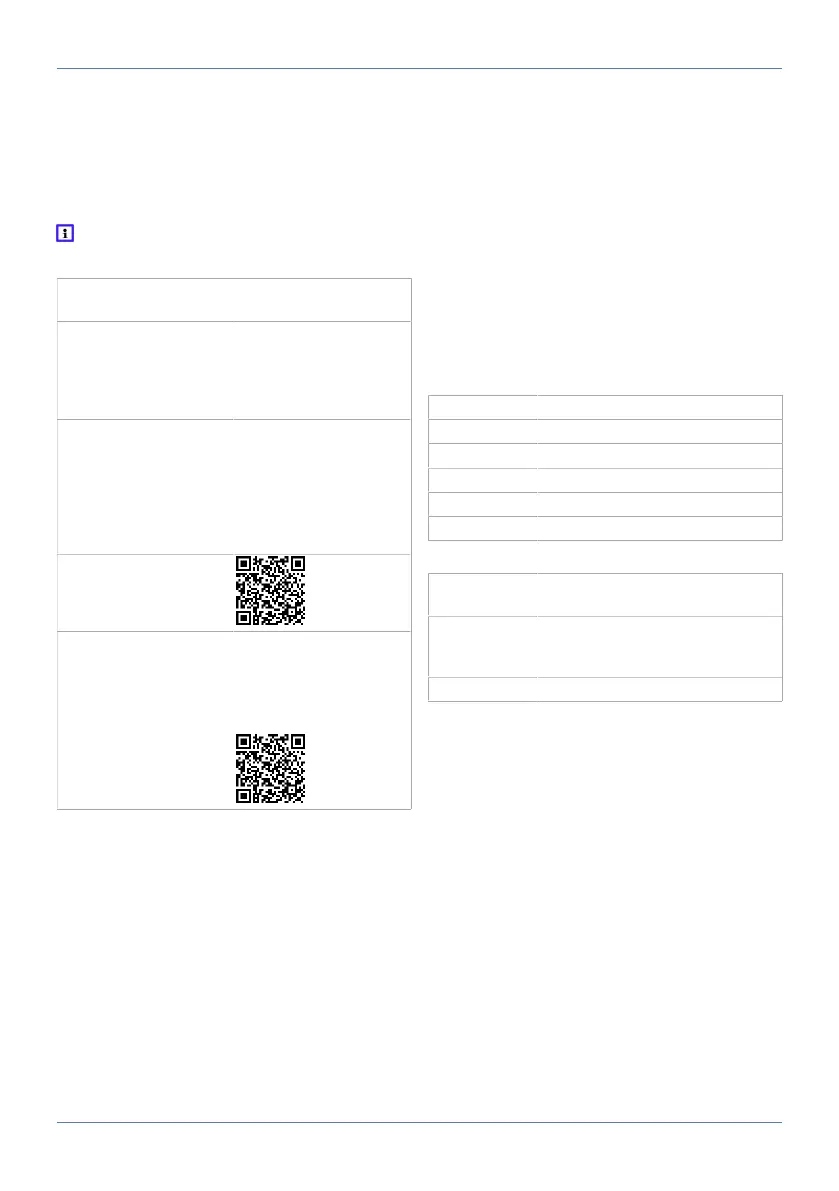1 Preface
45
1 Preface
These instructions contain important information
on the ventilation unit. The ventilation unit has
already been set up by your specialist installer
and set to the requirements stated in the planning
documents. You can easily undertake your indi-
vidual settings on the room air controls.
Observe the attached safety instruction
sheet.
• For information on
shell installation
→ PP 45 / PPB 30 shell
installation instructions
• For information re-
garding final installa-
tion
→ Installation instruc-
tions for PP 45 final in-
stallation kit or installa-
tion instructions for PPB
30 final installation kit
• For information on the
installation of ventila-
tion components,
commissioning and
the large variety of
setting possibilities for
the ventilation system
→ PP45/PPB 30 install-
ation and commission-
ing instructions
• For commissioning
software
• For configuration of
ventilation unit
→ Service mode or with
the commissioning soft-
ware (only RLS 45 K,
connection to USB in-
terface).
Further instructions and videos
• Brief instructions for changing filters, setting
ventilation levels and operating modes
• Video PP 45 RC/PPB 30 Installation
• Video PP 45 Filter change / Video PPB 30 Filter
change
• Video - Connecting controls
• Video - PP 45 RC Teaching-in master and slave
• Video - Installation and teaching-in radio switch
DS 45 RC
• Video - RLS 45 K service menu , Video - RLS 45
O service menu, Video - PP 45 RC service menu
2 Safety
• Read these instructions and the enclosed
safety instructions carefully before installa-
tion.
• Follow the instructions.
• Pass these instructions on to the owner/operat-
ing company for safekeeping.
3 System components
The following ventilation units and room air con-
trols can be combined in a PP 45 -/PPB 30 sys-
tem and can have various sensors added. For
combination possibilities → Installation and com-
missioning instructions.
Ventilation units/slide-in modules
PP 45 O Object unit
PP 45 K Comfort unit
PP 45 RC Radio-controlled unit
PPB30O Object unit
PPB 30 K Comfort unit
PPB 30 RC Radio-controlled unit
Room air controls
RLS 45 O Object room air control (for PP 45
O / PP 45 K)
RLS 45 K Comfort room air control (for PP
45 O / PP 45 K or PPB 30 O /
PPB 30 K)
DS 45 RC Radio switch for PP 45 RC
