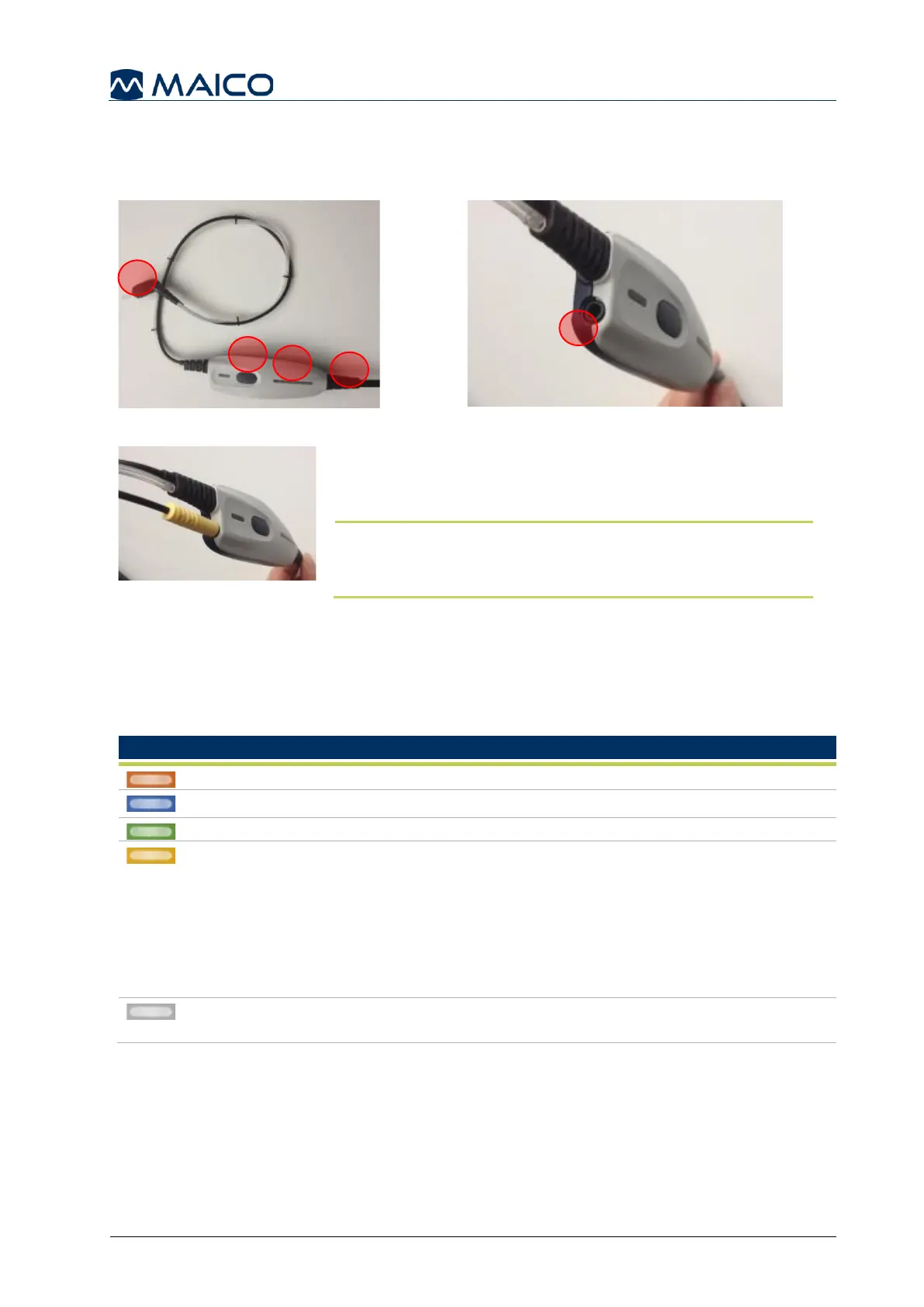Operation Manual
touchTymp MI 26
and
MI 36
Version
The Shoulder Box
Use the clothing clip on the Shoulder Box to secure the probe to clothing or bedding
and insert the probe gently into the ear of the subject.
Contralateral headphone with the Shoulder Box
An additional jack on the Shoulder Box allows connection
of the Contralateral headphone (3.5 mm jack).
NOTE: The 6.3 mm Contralateral headphone jack on the
back of the device can be used with the Pen Probe or the
Shoulder Box (see Figure 16, plug 9).
The Indication Light
The indication light displays the different states of the measurement by color and the
presentation modus (flashing/continuous). Table 6 gives explanation to the different
indications.
Table 6 Indication Light
Right ear is selected. Probe is out of ear.
Left ear is selected. Probe is out of ear.
Probe is in the ear and is sealing, test is running or done.
Probe is in the ear and blocked or leaking. If the indicator
remains “yellow” (sealing), the screener must improve the
position of the probe in the ear:
1. Reinsert the probe for better placement.
2. Inspect the probe tip for any blockage.
3. Verify eartip has the correct size, new eartip may be required.
An error has occurred. Confirm connection of probe and/or
restart the device.