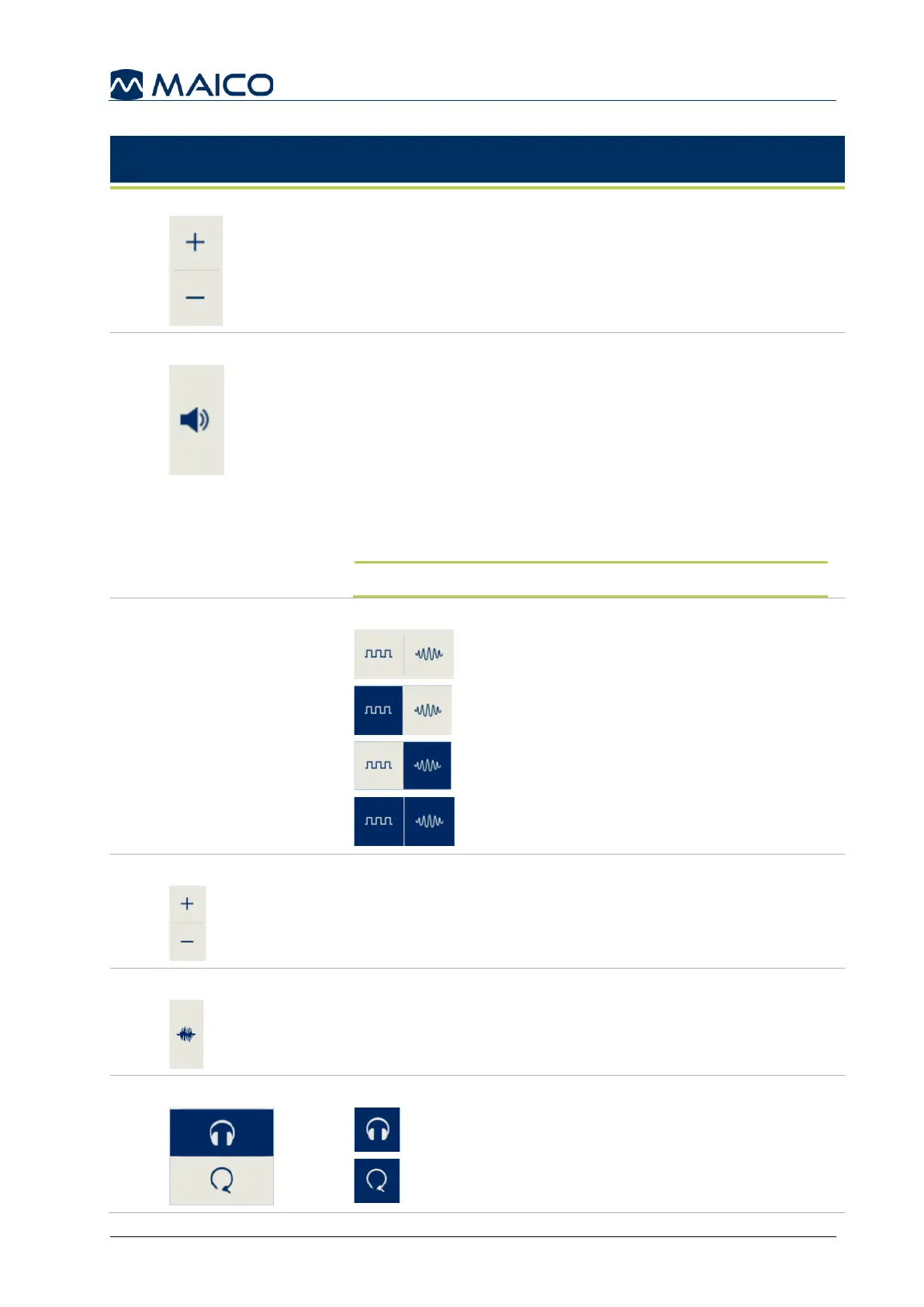Operation Manual
touchTymp MI 26
and
MI 36
Version
Table 13 Explanation of Main Audiometry Screen – Versions MI 26 with Bone Conduction and MI 36
Turns the volume/level of the tone up/down.
The function of Present is determined by the Test mode of
the device.
• Presenter mode: Touch to present the signal. When this
button is blue, it is presenting the stimulus to the patient.
Also a green indicator is displayed on the left side of the
status bar. See Status Bar for more information.
• Interrupter mode: Touch to stop the signal being
presented.
NOTE: See Settings to change the Test mode.
Selection of the stimulus to present.
Steady stimulus
Pulse stimulus
Warble stimulus
Pulse/Warble stimulus
Turns the volume/level of the masking noise up/down. This
does not turn the signal on, only changes the volume.
Activates the masking noise to the opposite transducer.
Selection between Air or Bone conduction transducer.
Air Conduction/Headphone
Bone Conduction/Bone Oscillator