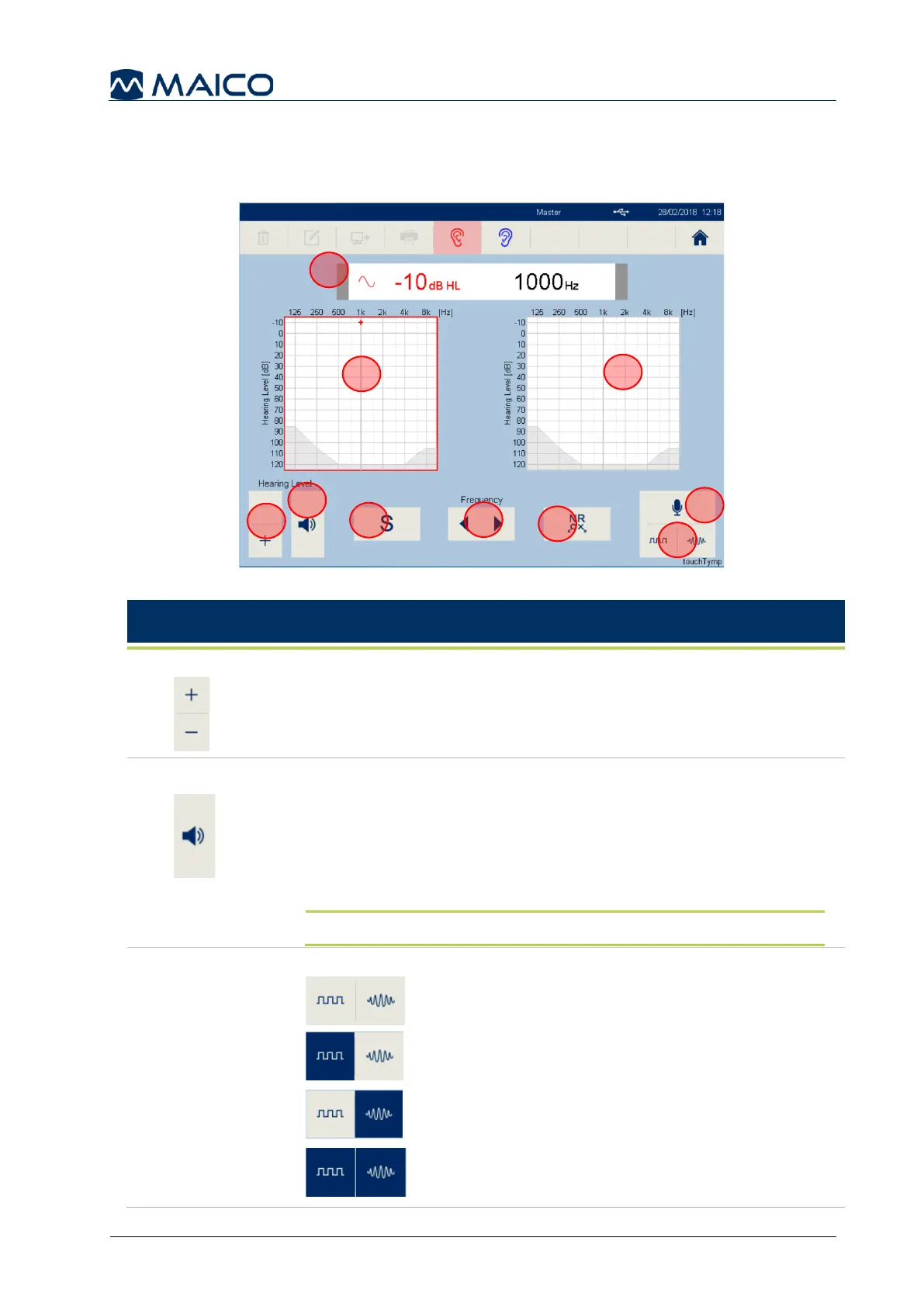Audiometry Main Screen Display (MI 26 with Air Conduction only)
Figure 89 shows the Main Screen Display for MI 26 Air Conduction only. Table 15 gives
further explanation.
The function of Present is determined by the Test mode of the device.
• Presenter mode: Touch to present the signal. When this
button is blue, it is presenting the stimulus to the patient.
Also a green indicator is displayed on the sides of the status
bar. See Status Bar for more information.
• Interrupter mode: Touch to stop the signal being presented.