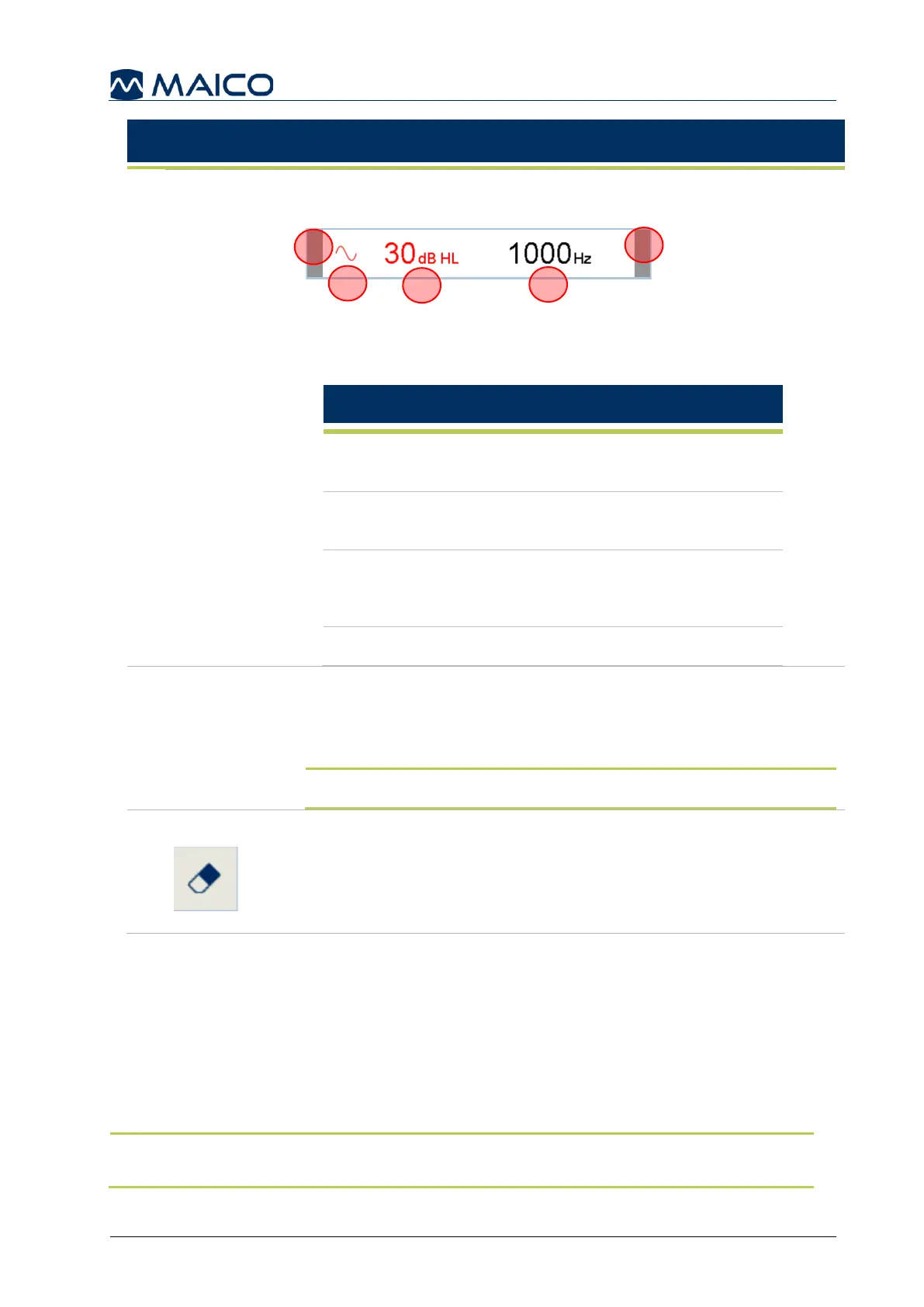Operation Manual
touchTymp MI 26
and
MI 36
Version
The numerical display for the testing operation of the device
(Figure 88).
Figure 91
The information includes (Table 14):
Table 16 Status Bar explanation
When a stimulus is presented to the patient the
small boxes on the edge of the bar turn green.
Stimulus symbol (i.e. pure tone, pulse, etc.) for
test ear.
Hearing level of test signal, displayed in the
color of the ear being tested (Right ear/Red,
Left ear/Blue).
Frequency of test signal.
Results are stored on the device for later printing or transferring
to the PC. The display can be configured to Graph, Table or
None from the Settings. See section 5.6.16 for more
information.
NOTE: None-display does not allow storing of results.
Only shown in Edit mode (see Table 12). Single measurement
results can be deleted again.
5.5.3 Preparing for Testing – Audiometry
5.5.3.1 Preparing the Patient
The patient should sit at a distance of at least 1 m from the device.
Prior to hearing threshold level measurements, the following instructions should be given.
"You will now hear a variety of tones with various loudness levels, raise your hand,
or press the response switch, as soon as you hear the tone in either ear.“
NOTE: This is an example of patient preparation. Each state may have their own
preparation procedure. Contact your state health department for guidelines in your area.