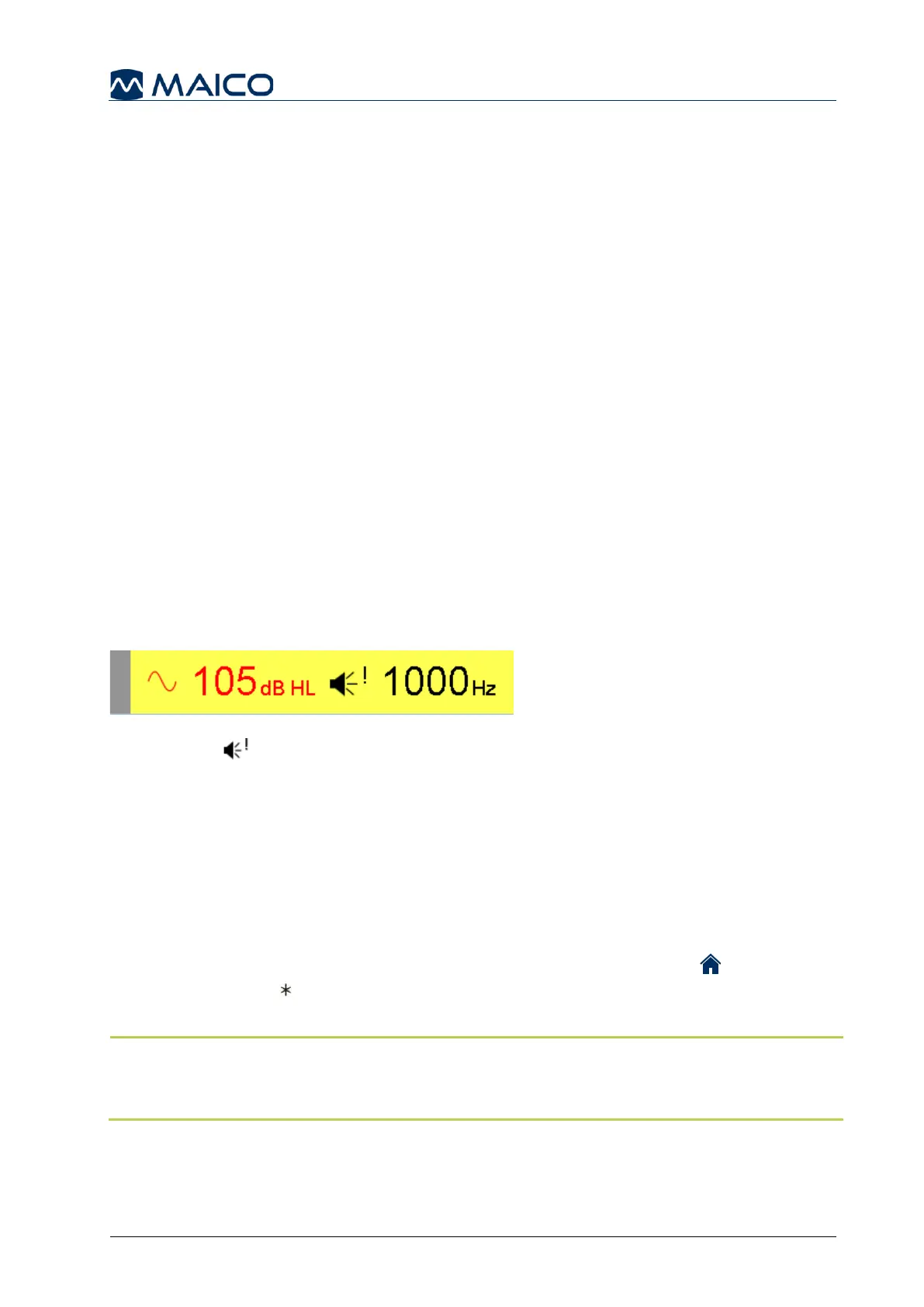5.5.4.2 Bone Conduction Testing (MI 26 Version – Extra License, MI 36 Version – Included)
Place the bone conduction oscillator on the patient’s head so that the flat, circular side
of the transducer is placed on the mastoid, at the noticeable ledge of the cranial bone
behind, but not touching the pinna. The other side of the headband is placed in front
of the opposite ear.
Perform the test utilizing the same method as air conduction testing.
5.5.4.3 Masking (MI 26 Version – Extra Bone Conduction License, MI 36 Version – Included)
To ensure that the patient will not experience crossover (see section 1.5.8), mask the
opposite ear. Masking may increase the hearing threshold of the test ear. For bone
conduction the masking signal is automatically routed to the opposite output of the
phones or inserts, based on the test ear selected.
When masking is turned on, the masking sound should be continuously presented for
effective masking. The masking is done with a noise signal which is transmitted by the
headphone. For pure tone audiometry a narrowband noise is used. This noise changes
its center frequency according to the frequency of the test signal.
Adjust the level of the masking noise for the appropriate level to be presented.
5.5.4.4 High Level Warning
A visual warning in the numerical bar is displayed at high volumes (i.e. 100 dB or more).
Visual warnings include:
Numerical bar turns yellow when 100 dB HL or greater is presented (Figure 94).
Figure 94
Warning icon displayed in numerical bar when a level is 100 dB HL or greater.
5.5.5 Managing Test Results – Audiometry
5.5.5.1 General
There are different possibilities to manage the results. It is possible to edit results, print
the session directly with the built-in printer or transfer the data to a PC for further
processing.
5.5.5.2 Completed Results
When a test is completed within the Audiometry module the Home button will
display an asterisk , to indicate a test is stored in this module. The notations will
change when printing or transferring results are completed.