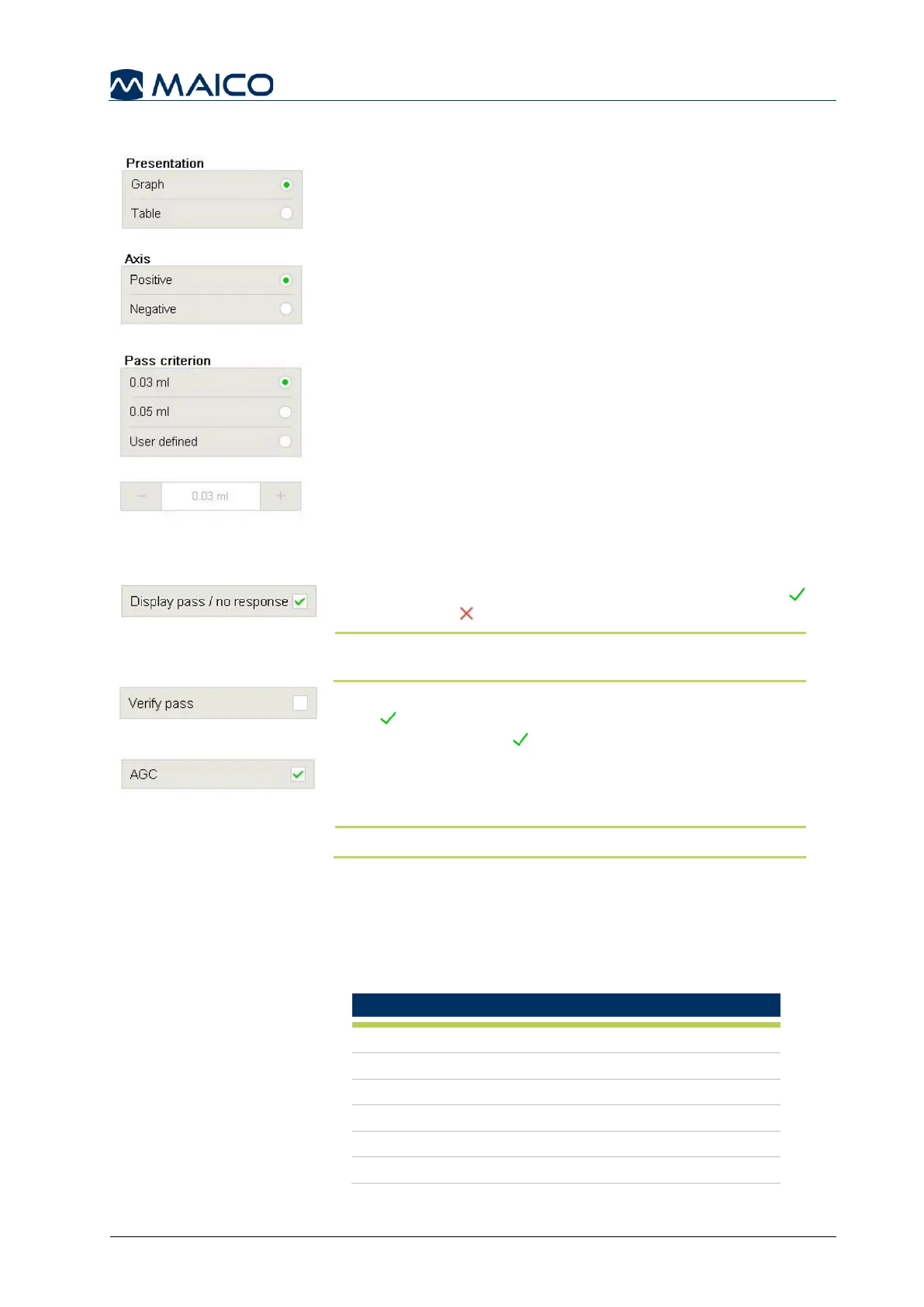Operation Manual
touchTymp MI 26
and
MI 36
Version
5.6.9 Settings – Acoustic Reflexes – General
Presentation: Defines the Acoustic Reflex screen to
start in graphical or table format (Figure 124).
The selection here will also define the presentation on the
print-out.
Axis: Defines the reflex deflection is displayed negative or
positive on the graphical display (Figure 125). The selection
here will also define the graphical presentation on the print-
out and Reflex Decay display for MI 36 version.
Pass criterion: Defines the deflection value that must be
measured for the reflex to be considered an accepted
measurement (Figure 126). The options for selection include:
• 0.03 ml (default): If a change in compliance greater than
0.03 ml is detected, a reflex is considered present.
• 0.05 ml: If a change in compliance greater than
0.05 ml is detected, a reflex is considered present.
• User defined: Define user’s own pass criterion out of
0.01 to 0.1 ml. Once user defined is checked the +/-
are active to make a selection.
Display pass / no response: If active the result (Pass
No Response ) will be displayed (Figure 127).
NOTE: This function cannot be deactivated if the Table
view is selected.
Verify pass: If active the reflex test will require two consecutive
Pass responses before moving to the next stimuli. When
inactive only one Pass is required (Figure 128).
AGC (Automatic gain control): If AGC is selected (Figure
129), the stimulus level will be reduced for small ear canal
volumes (< 2 ml) correspondingly to the values in Table 17.
NOTE: AGC can only be used on Ipsilateral stimuli.
For instance, when during the Tympanometry a 1.0 ml
ear volume is measured, the intensity of the stimuli during
the Acoustic Reflex measurement will be reduced by
6 dB, with AGC active this results in a more accurate
reflex threshold measurement.
Table 17: AGC Active, Relative SPL Level Corrections