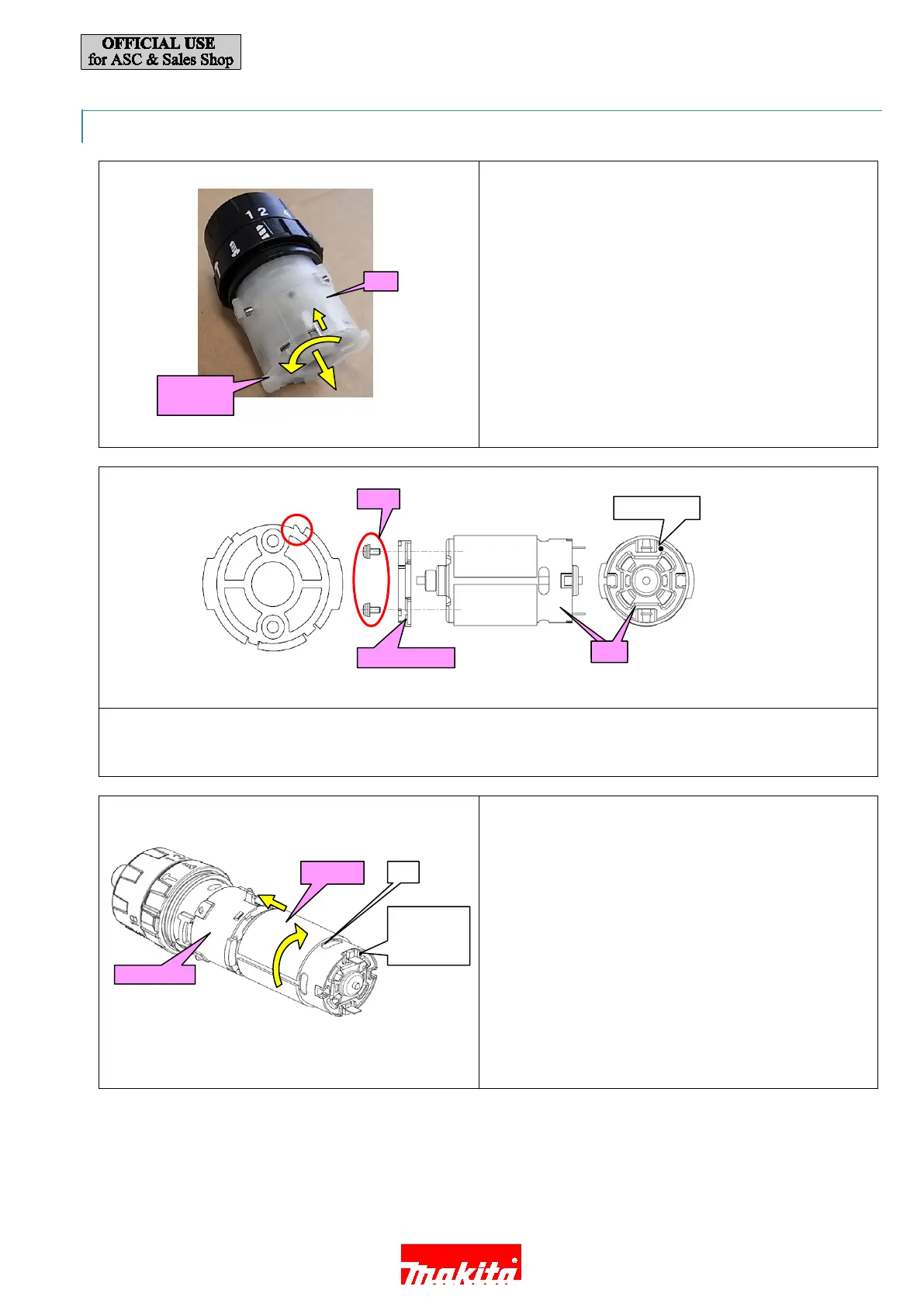October 2015
2.2.2.2. ASSEMBLING
1. S
et the Speed change lever ass’y of Gear ass’y (11) to High
speed mode.
2. Remove Motor bracket by turning Gear ass'y (11)
counterclockwise when you replace it.
3. Fix with two M3x6 Pan head screws (13) while facing Motor bracket's protrusion side to the Red mark side of +
t
erminal when replacing motors (12).
4. S
et the Speed change lever of Gear ass’y (11) to High
speed mode.
5. Aligning the Speed change lever of Gear ass'y (11) with
Red mark (plus terminal) of DC motor (12), turn DC motor
(12) clockwise to assemble it.
Note:
If Gear ass'y (11) and DC Motor (12) cannot be assembled,
assemble them by turning Fan by hand.
(plus
terminal)
bracket
12 / 18
