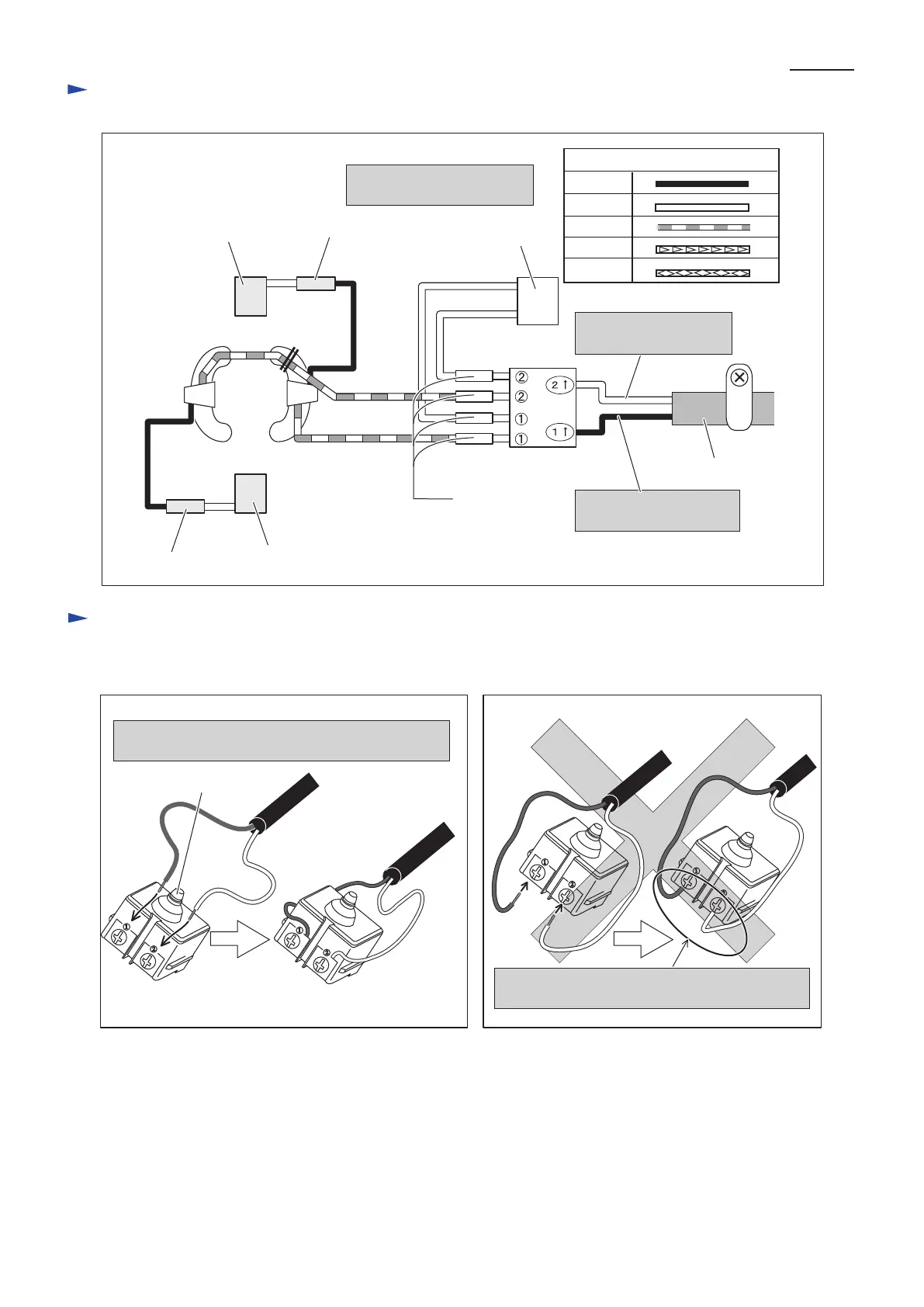Circuit diagram
Wiring diagram
White
Blue
Brush holder
Field
Brush holder
Polyolefin Tube
Polyolefin
tube
Power Supply Cord
Polyolefin tube
Connect the Lead wires of Power supply cord to Switch, as illustrated in Fig. D-2R.
Brown
Color index of lead wires' sheath
Black
Red
Fig. D-1
Fig. D-2R Fig. D-2F
Blue Lead wire is used
for some countries.
Brown Lead wire is used
for some countries.
Switch
Noise
suppressor
Noise suppressor is not used
for some countries.
ON-OFF Button
Connect Lead wires of Power supply cord to Switch
terminal, approaching from ON-OFF Button side.
The protruding portion interferes with Switch
in assembling to Switch box on Motor housing.
P 9/ 12
