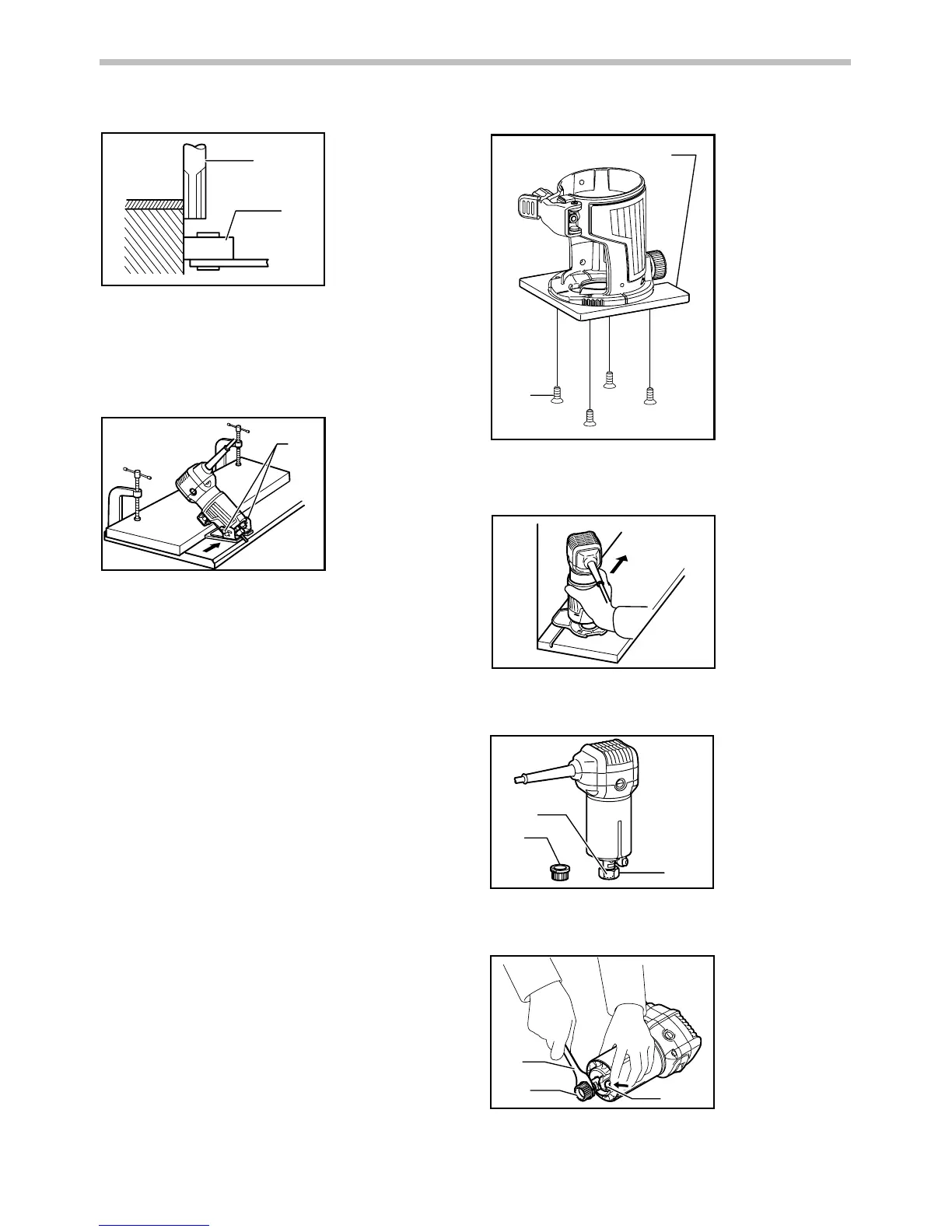9
1
2
3
001998
When cutting, move the tool with the guide roller riding
the side of the workpiece.
Tilt base (optional accessory)
Tilt base (optional accessory) is convenient for
chamfering.
1
011993
Place the tool onto the tilt base and close the locking
lever at the desired protrusion of the bit. For desired
angle, tighten the clamping screws on its sides.
Firmly clamp a straight board to the workpiece and use it
as a guide against the tilt base. Feed the tool in the
direction of the arrow.
Base protector removed from the tilt base (optional
accessory)
Mounting the base protector which has been removed
from the tilt base on the trimmer base allows the change
of the trimmer base from the round base to a square
base.
For another application, remove the base protector from
the tilt base by loosening and removing four screws.
1
2
011994
And then mount the base protector on the trimmer base.
Offset base (optional accessory)
012085
(1)
Offset base (optional accessory) is convenient
for work in a tight area such as a corner.
1
2
3
011858
Before installing the tool on the offset base, remove the
collet nut and collet cone by loosening the collet nut.
1
2
3
011985
1. Wrench
2. Pulley
3. Shaft lock
1. Pulley
2. Collet nut
3. Collet cone
1. Base protector
2. Screw
1. Clamping
screws
1. Workpiece
2. Bit
3. Guide roller
