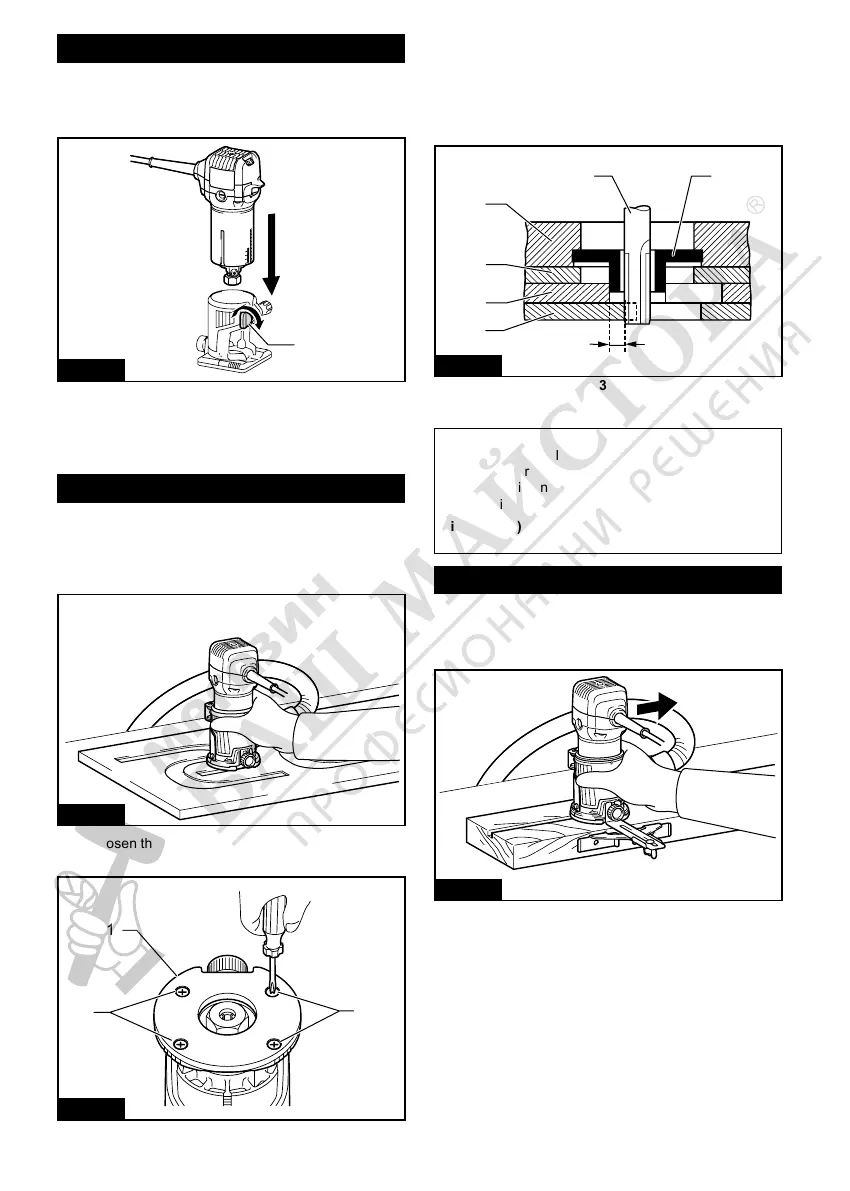8 ENGLISH
Base (resin)
Optional accessory
You can use the base (resin) as an optional accessory
as shown in the gure.
1
Fig.12
► 1. Clamping screw
Place the tool onto the base (resin) and tighten the clamp-
ing screw at the desired protrusion of the trimmer bit.
For the operation procedures, refer to the operation for the base.
Templet guide
Optional accessory
The templet guide provides a sleeve through which the
trimmer bit passes, allowing use of the trimmer with
templet patterns.
Fig.13
1. Loosen the screws and remove the base
protector.
1
22
Fig.14
► 1. Base protector 2. Screws
2. Place the templet guide on the base, and place
the base protector again. Then secure the base protec-
tor by tightening the screws.
3. Secure the templet to the workpiece. Place the
tool on the templet and move the tool with the templet
guide sliding along the side of the templet.
1
2
3
5
6
4
(X)
Fig.15
► 1. Trimmer bit 2. Base 3. Base protector 4. Templet
5. Workpiece 6. Templet guide
NOTE: The workpiece will be cut a slightly dierent
size from the templet. Allow for the distance (X)
between the trimmer bit and the outside of the templet
guide. The distance (X) can be calculated by using
the following equation:
Distance (X) = (outside diameter of the templet
guide - trimmer bit diameter) / 2
Straight guide
Optional accessory
The straight guide is eectively used for straight cuts
when chamfering or grooving.
Fig.16
