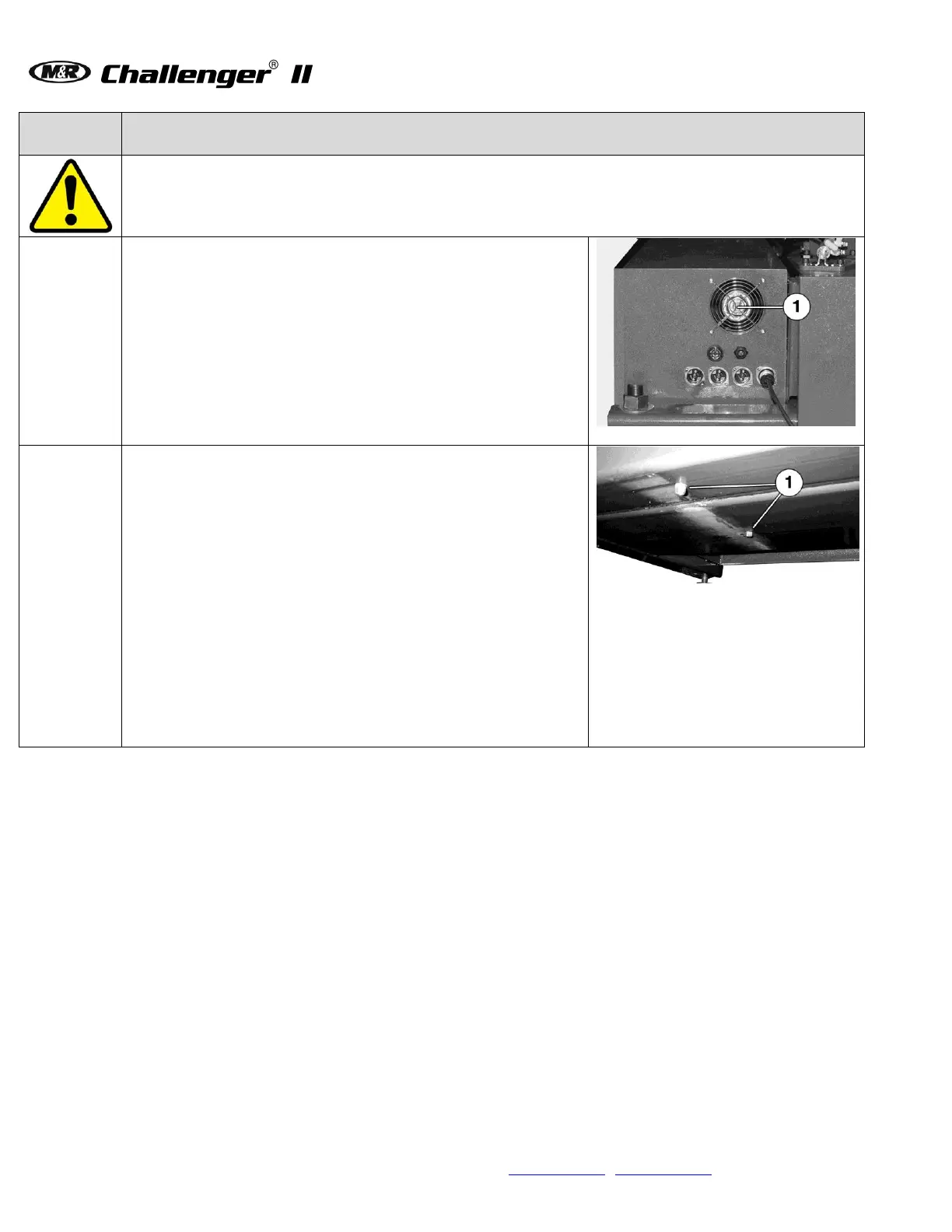V.033114
66 M&R Companies 1N 372 Main St. Glen Ellyn, IL 60137 USA
Tel: +630-858-6101 Fax: +630-858-6134 www.mrprint.com | store.mrprint.com
WARNING: To prevent possible injury to personnel and/or damage to the equipment, lock out and tag
the electrical service and compressed air supply to the equipment.
Clean Circulation Fan and Air Vents
Items required:
1 - Vacuum
Vacuum the area around the fresh air intake vent, circulation fan
and finger guard assembly (1).
Drain Water From Air Manifolds
Items required:
1 – 7/16” Open End Wrench
1 – 3/8” Open End Wrench
1. Remove the manifold drain plugs (1) on the bottom of the
indexer chassis to drain any water that may have
accumulated.
Note: Plugs may show a small amount of oil. No oil or excessive oil
indicates oil line lubricator is not operating correctly and must be
adjusted.
2. Replace the manifold drain plugs and tighten. DO NOT
OVER TIGHTEN!