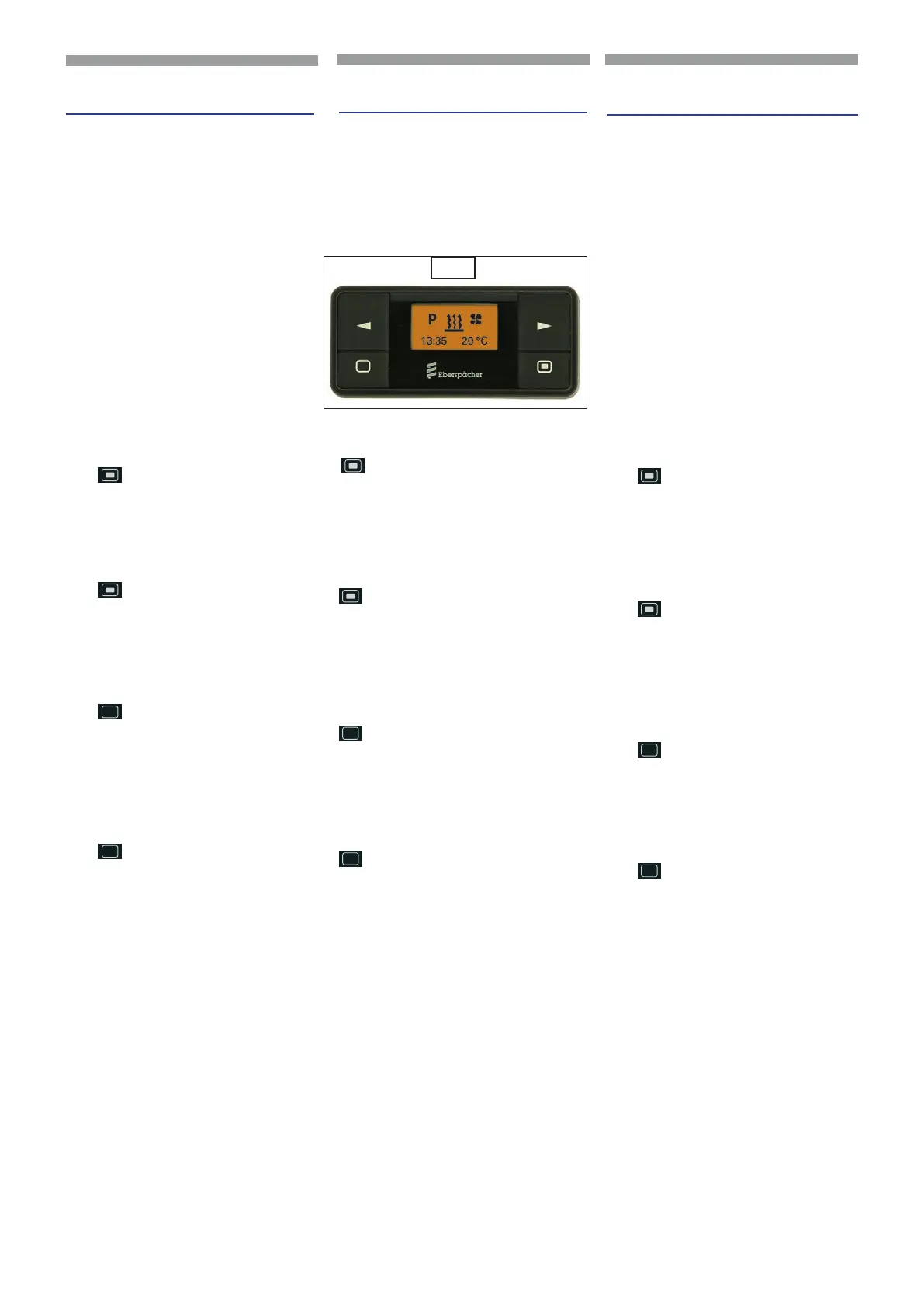2-86
EN
IT
EN ESES
648970 IT-EN-ES (04/10/2016)
MRT-X 2150 Privilege Plus ST3A S2 / MRT 2150 Privilege Plus ST4 S2
MRT-X 2550 Privilege Plus ST3A S2 / MRT 2550 Privilege Plus ST4 S2
18a - TIMER DIGITALE SETTIMANALE
PER RISCALDATORE (OPTIONAL)
IMMAGINE COMPLESSIVA (28)
EasyStart Timer
Con EasyStart Timer si possono eseguire le
impostazioni necessarie per il funzionamento
del riscaldatore e/o dell‘apparecchio
supplementare.
Funzioni dei tasti
Tasto
Longpress (pressione lunga)
Il tasto si deve premere per più di 2 secondi.
Con display On o Off, il riscaldatore viene
acceso immediatamente (a parte se è in corso
la programmazione o durante le impostazioni).
Tasto Shortpress (pressione breve)
Il tasto si deve premere per meno di 2 secondi
- con display O EasyStart Timer On,
viene visualizzato il display iniziale.
- si conferma una funzione selezionata.
- si confermano i dati immessi.
Tasto Longpress (pressione lunga)
Il tasto si deve premere per più di 2 secondi
- tutte le funzioni vengono disattivate.
- con display O EasyStart Timer On,
viene visualizzato il display iniziale.
Tasto Shortpress (pressione breve)
Il tasto si deve premere per meno di 2 secondi
- la funzione attiva visualizzata viene
disattivata, le altre funzioni attive
rimangono attivate.
- Ad ogni azionamento di Short press
il display torna al livello superiore
precedente no ad EasyStart Timer O.
- Viene visualizzata la videata iniziale e
nessuna funzione è attiva EasyStart
Timer O.
- EasyStart Timer si trova nel sottomenu
l‘impostazione viene terminata, i valori
già impostati non vengono salvati.
- con display O EasyStart Timer On,
viene visualizzato il display iniziale.
18a - WEEKLY DIGITAL TIMER FOR
HEATER (OPTIONAL)
OVERVIEW (28)
EasyStart Timer
The EasyStart Timer can be used to make the
necessary settings for operation of the heater
and / or the add-on unit.
Button functions
Longpress button
The button must be pressed for longer than 2
seconds.
The heater is switched on immediately if ON or
Off appears in the display (except if programming
is running or while making settings).
Shortpress button
The button must be pressed for less than 2
seconds
- if the display shows O EasyStart Ti-
mer ON, the Start display appears.
- a selected function is conrmed.
- inputs are conrmed.
Longpress button
The button must be pressed for longer than 2
seconds
- all functions are ended.
- if the display shows O EasyStart Ti-
mer On, the Start display appears.
Shortpress button
The button must be pressed for less than 2
seconds
- the displayed, activated function is en-
ded, other activated functions are retai-
ned.
- with each Shortpress the display chan-
ges to a next-higher level up to EasyStart
Timer O.
- the Start display appears and no fun-
ction is active: EasyStart Timer O.
- EasyStart Timer is in submenu the
setting is
- exited, already set values are not sa ved.
- if the display shows O EasyStart Ti-
mer On, the Start display appears.
28
18a - TIMER DIGITAL SEMANAL PARA
CALEFACTOR (OPCIONAL)
IMAGEN GENERAL (28)
EasyStart Timer
Con EasyStart Timer se pueden llevar a
cabo las configuraciones necesarias para el
funcionamiento del calefactor y/o el equipo
suplementario.
Función de las teclas
Tecla
Longpress (presión prolongada)
La tecla se debe pulsar durante más de 2
segundos.
Con la pantalla On o Off, el calefactor se enciende
de inmediato (excepto cuando está en curso la
programación o durante las configuraciones).
Tecla Shortpress (presión breve)
La tecla se debe pulsar durante menos de 2
segundos
- con pantalla O EasyStart Timer On,
se visualiza la pantalla inicial.
- se conrma una función seleccionada.
- se conrman los datos introducidos.
Tecla Longpress (presión prolongada)
La tecla se debe pulsar durante más de 2
segundos
- todas las funciones son desactivadas.
- con pantalla O EasyStart Timer On,
se visualiza la pantalla inicial.
Tecla Shortpress (presión breve)
La tecla se debe pulsar durante menos de 2
segundos
- la función activa visualizada se desactiva,
las otras funciones activas permanecen
activadas.
- En cada accionamiento de Short press la
pantalla vuelve al nivel superior anterior
hasta EasyStart Timer O.
- Se visualiza la pantalla inicial y ninguna
función está activa EasyStart Timer
O.
- EasyStart Timer se encuentre en el
submenú la conguración se da por
terminada, los valores ya congurados
no son memorizados.
- con pantalla O EasyStart Timer On,
se visualiza la pantalla inicial.
