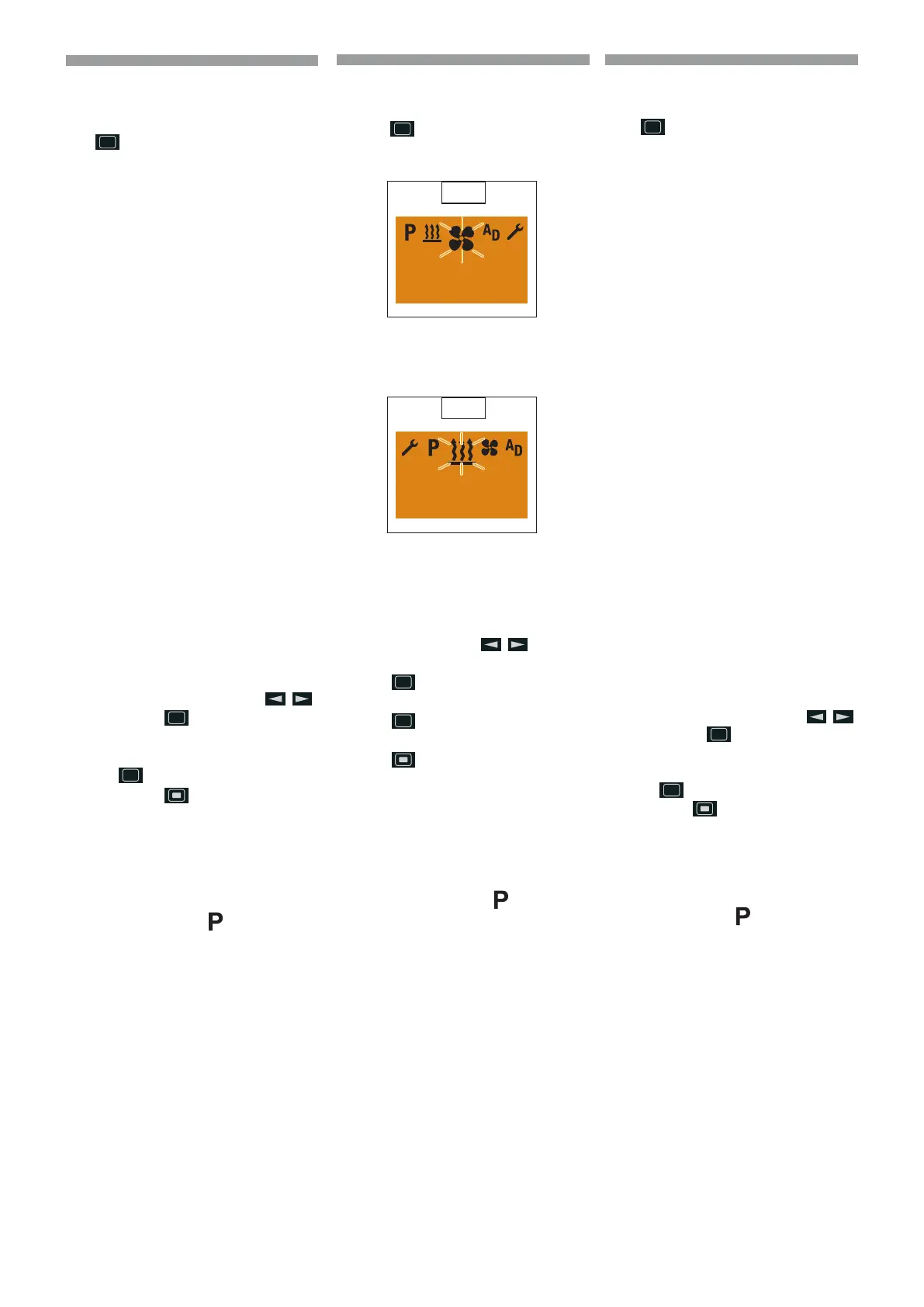2-99
EN
IT
EN ESES
648970 IT-EN-ES (04/10/2016)
MRT-X 2150 Privilege Plus ST3A S2 / MRT 2150 Privilege Plus ST4 S2
MRT-X 2550 Privilege Plus ST3A S2 / MRT 2550 Privilege Plus ST4 S2
Ventilazione Off con Shortpress
Ventilazione Off con Shortpress
Display On, viene visualizzata l’opzione
Ventilazione del menu.
Tasto
Shortpress, per meno di 2 secondi.
Riscaldatore Off (56).
Dopo l’indicazione Ventilazione Off viene
visualizzata la videata iniziale.
In Illuminazione veicolo Off dopo 10 secondi si
spegne l’illuminazione del display (
57).
p
Avvertenza! Il riscaldatore
si spegne, un apparecchio
supplementare attivo rimane
in funzione. Mentre è attiva
l’indicazione Ventilazione
O si possono eseguire
le seguenti operazioni:
Selezionare un’opzione del
menu con il tasto
.
Tasto
Shortpress, viene
visualizzata la videata iniziale,
nuovo azionamento tasto
Shortpress, Display O.
Tasto
Shortpress, viene
visualizzato il sottomenu
Ventilazione.
Avvertenze generali sulla programmazione
del orario di preselezione
La programmazione dell’orario di preselezione
viene eseguita nell’opzione del menu.
Con EasyStart Timer si possono programmare
3 orari di preselezione. I 3 orari di preselezione
possono essere assegnati a un giorno della
settimana oppure essere distribuiti a diversi
giorni della settimana.
Si possono selezionare anche 3 periodi di
giorni della settimana, che si possono avviare
rispettivamente ogni giorno con un orario di
preselezione.
Periodi di giorni della settimana:
Sa. – Do. 2 volte Riscaldamento / Ventilazione
Lu. – Ve. 5 volte Riscaldamento / Ventilazione
Lu. – Do. 7 volte Riscaldamento / Ventilazione
Se si attiva un periodo di giorni della settimana
programmato, vengono elaborati tutti i giorni
della settimana in successione, poi occorre fare
una nuova programmazione.
Esempio:
se si attiva di domenica EasyStart Timer con un
periodo di giorni della settimana programmato
Lu. – Ve., il riscaldatore attiva il riscaldamento o
VENTILATI ON OFF with Shortpress
Display ON, the Ventilat ion menu item is
displayed.
Press the
Shortpress button for less than 2
seconds.
Heater Off (56).
After the Ventilat ion Off display the Start display
appears.
If the vehicle lighting is Off the display lighting
goes out after 10 seconds (57).
p
Please note! The heater
switches o, an active add-
on unit remains in operation.
The following actions are possible
during the Ventilation O display:
Use the
button
to select a menu item.
Shortpress button, the
Start display appears, if the
Shortpress button is
pressed a gain, Display O.
Shortpress button, the
Ventilat ion submenu is displayed.
General information on programming the
preset time
The programming of the preset time is
carried out in menu item .
The EasyStart Timer can be
used to program 3 preset times.
The 3 preset times can either all take place
on one weekday or can be distributed
between dierent weekdays.
3 weekday ranges are a vailable to choose
from, these can each be started daily with a
preset time.
Weekday ranges:
Sat – Sun 2x Heat ing / Ventilation
Mon – Fri 5x Heat ing / Ventilation
Mon – Sun 7x Heat ing / Ventilation
If the system is activated with programmed
weekday range, all weekdays are worked
through consecutively; after that renewed
programming is required.
Example:
If the EasyStart Timer with a programmed
weekday range Mon – Fri is activated on
56
21 °C
O
57
17:30
21 °C
Ventilación Off con Shortpress
Pantalla On, se visualiza la opción Ventilación del
menú.
Tecla
Shortpress, durante menos de 2
segundos.
Calefactor Off (56).
Tras la indicación Ventilación Off se visualiza la
pantalla inicial.
En iluminación vehículo Off, tras 10 segundos se
apaga la iluminación de la pantalla (57).
p
¡Advertencia! El calefactor
se apaga, un equipo
suplementario activo
permanece en funcionamiento.
Mientras esté activada la
indicación Ventilación O
se pueden llevar a cabo las
siguientes operaciones:
Seleccionar una opción del
menú con la tecla
.
Tecla
se visualiza la
pantalla inicial, nuevo
accionamiento de la tecla
Shortpress, Pantalla O.
Tecla
Shortpress, se visualiza
el submenú Ventilación.
Advertencias generales sobre la programación
del horario de preselección
La programación del horario de preselección se
lleva a cabo en la opción del menú.
Con EasyStart Timer se pueden programar 3
horarios de preselección. Los 3 horarios de
preselección se pueden asignar a un día de la
semana o bien ser distribuidos a diferentes días
de la semana.
Se pueden seleccionar también 3 periodos
de días de la semana, que se pueden iniciar
respectivamente todos los días con un horario
de preselección.
Periodos de días de la semana:
Sa. – Do. 2 veces Calefacción / Ventilación
Lu. – Vie. 5 veces Calefacción / Ventilación
Lu. – Do. 7 veces Calefacción / Ventilación
Si se activa un periodo de días de la semana
programado, se elaboran todos los días de la
semana de forma sucesiva, luego hay que llevar a
cabo una nueva programación.
Ejemplo:
si se activa el domingo EasyStart Timer con
un periodo de días de la semana programado
Lu. – Vi., el calefactor activa la calefacción o la
