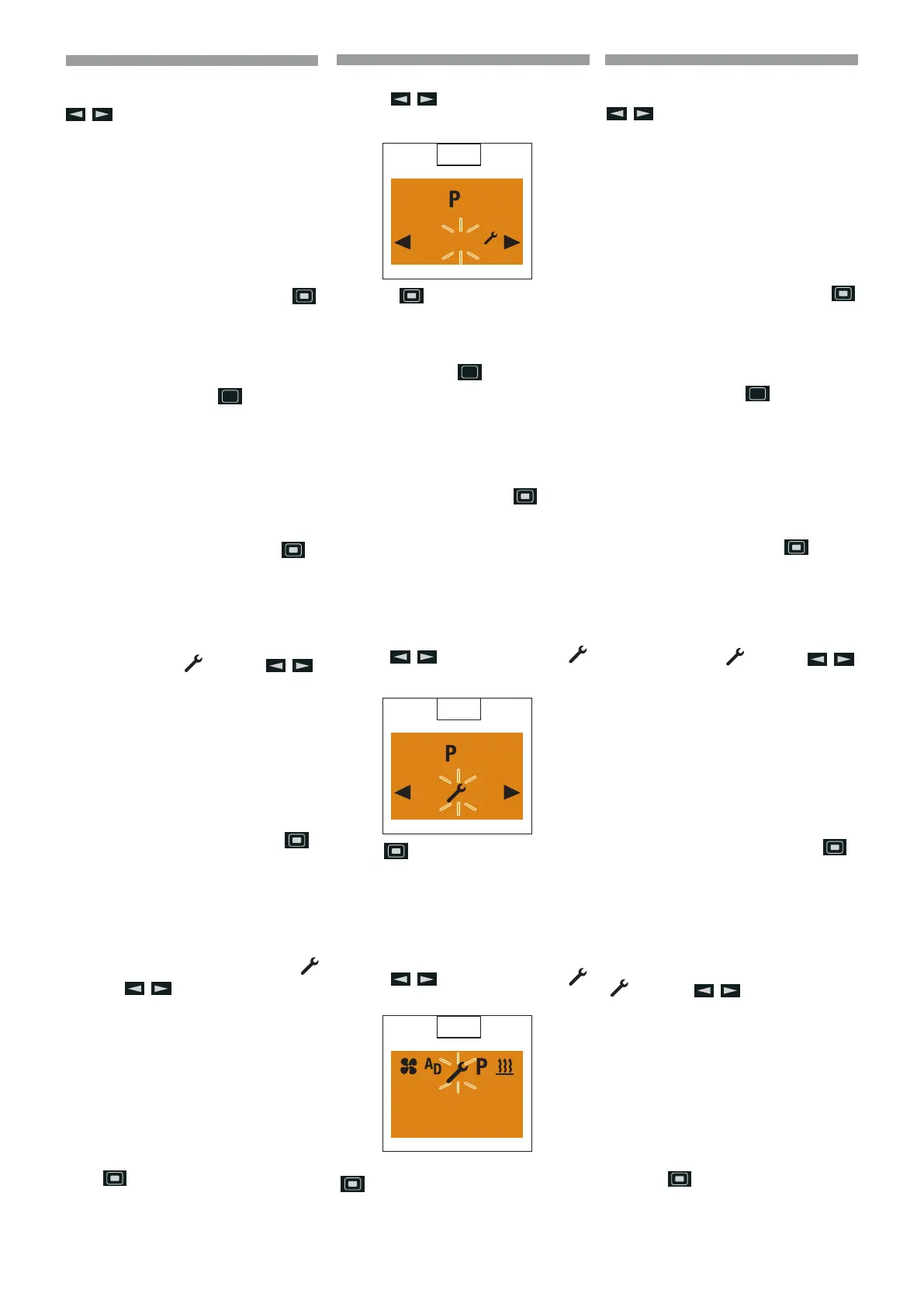2-105
EN
IT
EN ESES
648970 IT-EN-ES (04/10/2016)
MRT-X 2150 Privilege Plus ST3A S2 / MRT 2150 Privilege Plus ST4 S2
MRT-X 2550 Privilege Plus ST3A S2 / MRT 2550 Privilege Plus ST4 S2
Disattivare memoria programmi
Selezionare l’impostazione “Off” con il tasto
. (72)
Confermare l’impostazione “Off” con il tasto .
p
Avvertenza! Le impostazioni
rimangono memorizzate. Al
termine dell’elaborazione
del programma, tornare
con il tasto
all’opzione
Programma / Preselezione del
menu oppure attendere nché
- in Illuminazione veicolo
On viene visualizzata
l’opzione Programma /
Preselezione del menu,
- in Illuminazione veicolo O si
spegne l’illuminazione del display.
Non premere il tasto
,
poiché altrimenti si commuta
l’impostazione “On” in “O” e
viceversa.
Rielaborare memoria programmi
Selezionare il simbolo
con il tasto .
(73)
Confermare l’impostazione con il tasto e
proseguire.
Impostazioni
Impostare l’ora
Display On, viene visualizzata la videata iniziale.
Selezionare dalla barra del menu il simbolo
con il tasto .
(74)
Confermare l’opzione Impostazioni del menu con
il tasto .
Deactivat ing the program memory
Use the
button to select the “Off”
setting. (72)
Press the button to confirm the “Off”
setting.
p
Please note! The settings remain
saved. After editing the program,
press the
button to return
to the Program / Preselection
menu item or wail until
- if the vehicle lighting is On
the Program / Preselection
menu item is displayed,
- if the vehicle lighting is O
the display lighting goes out.
Do not press the
button,
as otherwise the “On” setting
switches to “O” and vice versa.
Edit the program memory again
Use the
button to select the
symbol. (73)
Use the button to confirm the setting and
continue.
Settings
Setting the time
Display On, the Start display appears.
Use the
button to select the
symbol in the Menu bar. (74)
Confirm the Settings menu item by pressing the
button.
72
2
O
On
73
2
O
On
74
10:30
Mo.
Desactivar memoria programas
Seleccionar la configuración “Off” con la tecla
. (72)
Confirmar la configuración “Off” con la tecla
.
p
¡Advertencia! Las
conguraciones permanecen
memorizadas. Al nalizar el
procesamiento del programa,
con la tecla
volver a la
opción Programa / Preselección
del menú o bien esperar a que
- en Iluminación vehículo On se
visualice la opción Programa
/ Preselección del menú,
- en Iluminación vehículo
O se apague la
iluminación de la pantalla.
No presionar la tecla
, porque
de lo contrario se conmuta la
conguración “On” en “O” y
viceversa.
Procesar nuevamente la memoria programas
Seleccionar el símbolo con la tecla .
(73)
Confirmar la configuración con la tecla
y
continuar.
Configuraciones
Configurar la hora
Pantalla On, se visualiza la pantalla inicial.
Desde la barra de menú seleccionar el símbolo
con la tecla .
(74)
Confirmar la opción Configuraciones del menú
con la tecla
.
