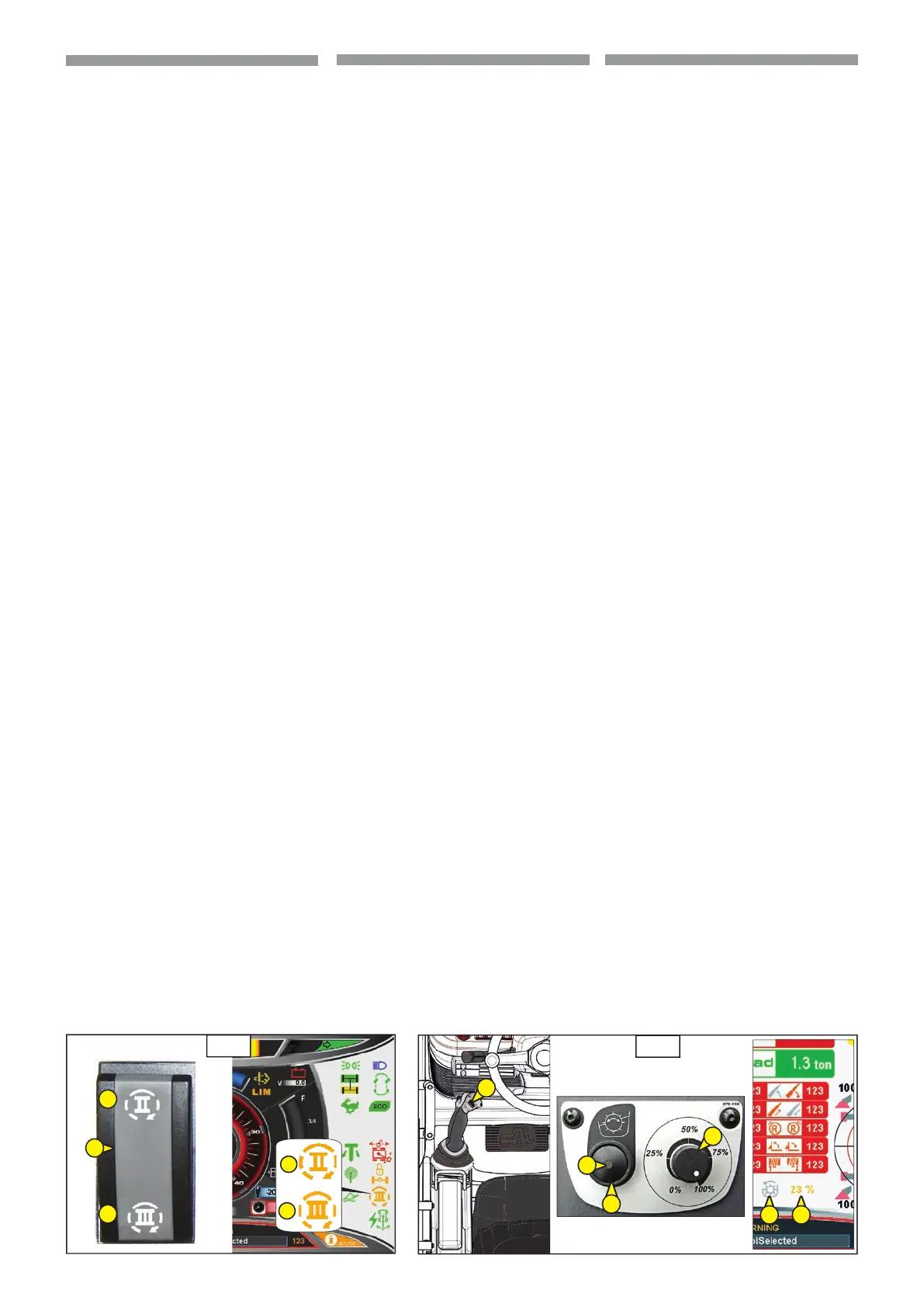2-48
EN
IT
EN ESES
648970 IT-EN-ES (04/10/2016)
MRT-X 2150 Privilege Plus ST3A S2 / MRT 2150 Privilege Plus ST4 S2
MRT-X 2550 Privilege Plus ST3A S2 / MRT 2550 Privilege Plus ST4 S2
2
3.33
1
3.32
OPTIONAL OUTPUT 2
nd
AND 3
rd
SELECTOR
The selector (1,
3.32) is used for switch-
ing the hydraulic control, which carries out
two or three hydraulic movements using
the accessory.
Depending on the machine setup, select
the 2
nd
and 3
rd
optional output by pressing
the selector (1,
3.32).
Each time the 1,
3.32) selector is pressed,
the following is switched:
1. 2
nd
optional output (2,3.32)
2. 3
rd
optional output (3,3.32)
On the display, the (2a, 3a
3.32) indica-
tor light indicates the 2
nd
and 3
rd
optional
output available for use.
OPERATING MODE IN CONTINUOS OF
THE HYDRAULIC ATTACHMENTS
p
This OPTION must only be used
with an attachment requiring
continuous hydraulic movement,
such as a brush, feeder bucket,
mixer, spray etc. It is strictly
forbidden for use in handling
operations and all other
applications (winch, crane jib,
crane jib with winch, hook, etc.).
Continuous hydraulic movement of the
attachment
- Check that potentiometer (C,
3.33) is
set to 0%.
- Switch button (A,
3.33) to the front
or the back (depending on the type of
attachment), press button (B,
3.33)
and release button (A,
3.33). The red
indicator (1,
3.33) ashes to indicate
that it is in operation.
- On the control panel in “F2-Working
page” a orange indicator light up
(B1,
3.33) to indicate that function is
active.
- Set the required ow rate us-
ing potetiometer (C,
3.33).
On the control panel in “F2-Working
page” is displayed the setting (%).
- To stop continuous hydraulic move-
ment of the attachment, move switch
(C,
3.33) forwards or backwards
or press button (B,
3.33). Indicator
(1,
3.33) goes out.
- Set potentiometer (C,
3.33) to 0%.
Never leave the driver’s cab without
resetting the potentiometer C to 0%.
Before starting the lift truck, make sure
the potentiometer is set to 0%.
NOTE: If the operator leaves the driver’s
cab, the continuous hydraulic
movement will automatically stop
and must be restarted.
SELETTORE 2
O
E 3
O
OPTIONAL
Il selettore (1,
3.32) è utilizzato per
eseguire la commutazione del comando
idraulico che esegue due o tre movimenti
idraulici dell’accessorio.
In base alla con gurazione della macchina,
selezionare il 2
o
e il 3
o
optional premendo
il selettore (1,
3.32).
Ogni pressione del selettore (1,
3.32)
commuta:
1. 2
o
optional (2,3.32)
2. 3
o
optional (3,3.32)
Sul display, l‘indicatore (2a, 3a
3.32)
segnala che il 2
o
e il 3
o
optional sono
disponibili per essere utilizzati.
MODALITÀ DI FUNZIONAMENTO
CONTINUA DEGLI ACCESSORI IDRAULICI
p
Questa OPZIONE deve essere
utilizzata solo con un accessorio
richiedente un movimento
idraulico continuo del tipo:
spazzatrice, benna distributrice,
miscelatore, spruzzatore etc..
Pertanto è tassativamente vietata
durante la movimentazione e in
tutti gli altri casi (argano, braccio,
braccio ad argano, gancio, ecc.).
Movimento idraulico continuo
dell’accessorio
- Veri care che il potenziometro (C,
3.33)
sia su 0 %.
- Muovere il pulsante (A,
3.33) in avanti
o indietro (secondo il tipo d’accessorio),
premere il pulsante (B,
3.33) e rilasciare
il pulsante (A,
3.33). La spia rossa
(1,
3.33) lampeggiante ne indica
l’utilizzo.
- Sul display, nella “F2-Pagina lavoro” ,
un indicatore arancione (B1,
3.32)
segnala che la modalità di funzionamento
continua dell’accessorio è attiva.
- Regolare la portata necessaria
(da 0% a 100%) mediante il
potenziometro (C,
3.33).
Sul display, nella “F2-pagina lavoro”, è
visualizzata la percentuale impostata (%).
- Per fermare il movimento idraulico
continuo dell’accessorio, muovere il
bottone (A,
3.33) in avanti o indietro
oppure premere il bottone (B,
3.33). La
spia (1,
3.33) è spenta.
- Posizionare il potenziometro (C,
3.33)
su 0 %. Non lasciare mai il posto di guida
senza riposizionare il potenziometro
(C,
3.33) su 0 %. Prima di avviare
il carrello elevatore veri care che il
potenziometro sia su 0 %.
NOTA: Se l’operatore si allontana dal
posto di guida, il movimento
idraulico continuo viene fermato
automaticamente ed è necessario
rimetterlo in funzione.
3
2
2a
3a
B1 C1
C
B
1
A
SELECTOR 2
O
E 3
O
OPTIONAL
El selector (1,
3.32) se usa para ejecutar
la conmutación del mando hidráulico que
realiza dos o tres movimientos hidráulicos
del accesorio.
Según la con guración de la máquina,
seleccionar el 2
o
y el 3
o
opcional presionando
el selector (1,
3.32).
Cada presión del selector (1,
3.32)
conmuta:
1. 2
o
opcional (2,3.32)
2. 3
o
opcional (3,3.32)
En la pantalla, el indicador (2a, 3a
3.32)
señala que el 2
o
y el 3
o
opcional están
disponibles para ser usados.
MODALIDAD DE FUNCIONAMIENTO
CONTINUA DE LOS ACCESORIOS
HIDRÁULICOS
p
Esta OPCIÓN debe ser usada solo
con un accesorio que requiera
un movimiento hidráulico
continuo del tipo: barredora,
mezclador, atomizador etc..
Por lo tanto, está prohibido
terminantemente durante el
desplazamiento y en todos los
otros casos (cabrestante, brazo,
brazo de cabrestante, gancho,
etc.).
Movimiento hidráulico continuo del
accesorio
- Comprobar que el potenciómetro
(C
3.33) esté en 0%.
- Mover el botón (A,
3.33) hacia adelante
o hacia atrás (según el tipo de accesorio),
presionar el botón (B,
3.33) y soltar
el botón (A,
3.33). La luz testigo roja
(1,
3.33) intermitente indica su uso.
- En la pantalla, en “F2-Página de
trabajo”, un indicador anaranjado
(B1,
3.32) señala que la modalidad de
funcionamiento continua del accesorio
está activa.
- Ajustar el caudal necesario (de 0% a
100%) con el potenciómetro (C,
3.33).
En la pantalla, en “F2-Página de trabajo”
se visualiza el porcentaje con gurado
(%).
- Para detener el movimiento hidráulico
continuo del accesorio, mover el botón
(A,
3.33) hacia adelante o atrás o
pulsar el botón (B,
3.33). La luz testigo
(1,
3.33) está apagada.
- Colocar el potenciómetro (C,
3.33) en
0 %. No abandonar nunca el puesto de
conducción sin haber vuelto a colocar el
potenciómetro (C,
3.33) en 0 %. Antes
de arrancar compruebe siempre que
dicho potenciómetro esté en 0 %.
NOTA: Si el operario sale del puesto
de conducción, el movimiento
hidráulico continuo se para
automáticamente y es necesario
volver a ponerlo en funcionamiento.
