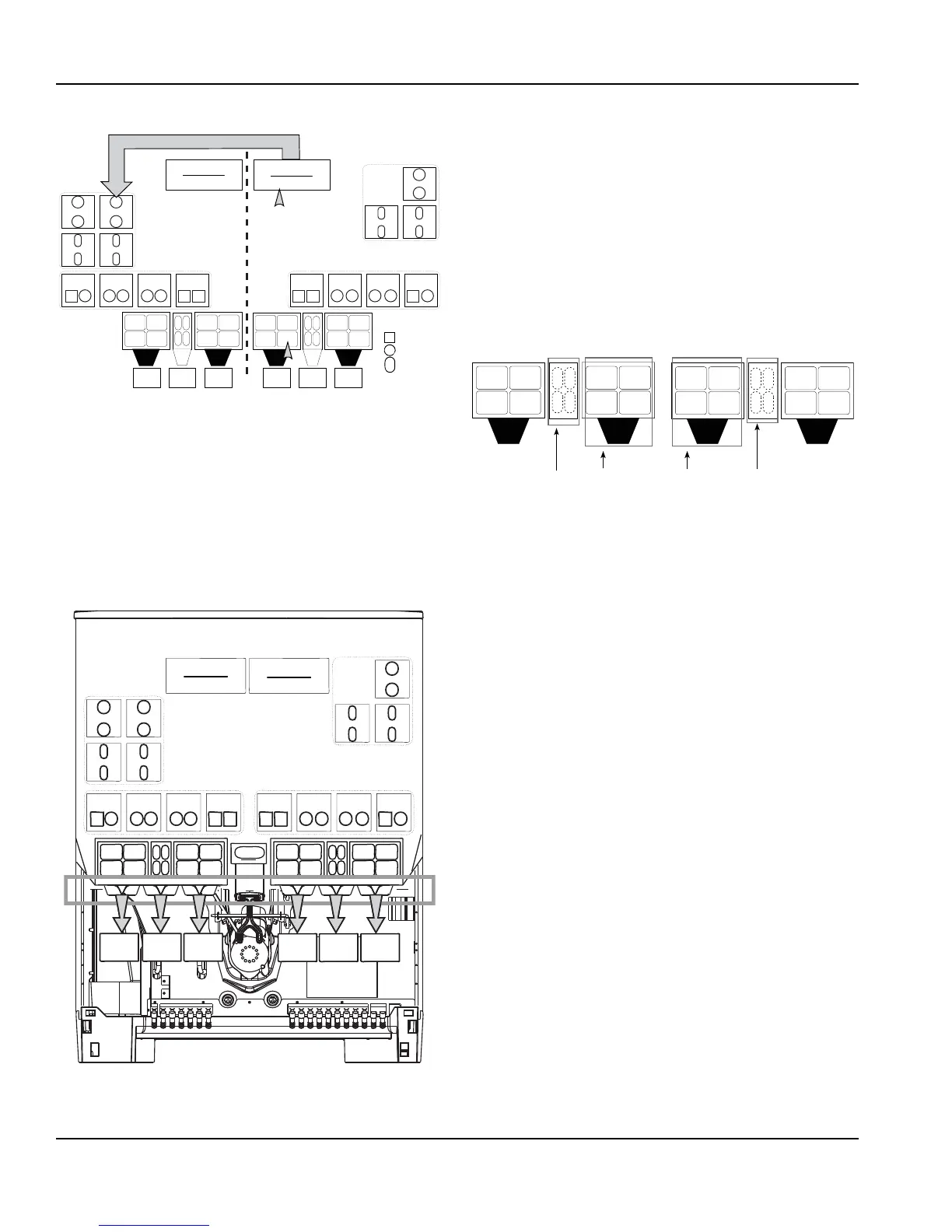Installation Instructions Section 2
2-14
Part Number 020003315 1/11
S9 (Syrup 9) on Valve 15 is the only syrup that does not correspond to
the side it is mounted to, both visually and functionally all other valves,
touch pads, and dispense points correspond with the board on the
same side to which they are attached.
GENERAL BRIXING PROCESS
1. With the corresponding control board set to brix
mode and displaying a 2 you may brix a beverage
nozzle (N1, N3, N4, or N6). When brixing the syrup
use of a funnel between the cup and nozzle will aid
in the capture of the syrup. (See nozzle order below)
Nozzles from left to right: N1, N2, N3, N4, N5, N6.
2. To brix carbonated or non-carbonated water for a
dispense point leave the nozzle in place and hold
the brix cup with the water side of the cup under the
nozzle area. Non-Carbonated water is only available
at N3 (Nozzle 3) and N4.
3. By referencing the control box label and plumbing
diagram press the flavor shot touch pad that
corresponds with the water you wish to brix. If
brixing the left side it will be one of the following; F1
(Flavor Shot 1), F2, or F3. When brixing the right
side F5, F6, or F7 will be used. On non-flavor shot
units the touch pads are located in the same area
except they are hidden.
4. The correct volume should be 7 oz. during the fixed
dispense in mode 2. If adjustment is needed to
attain this volume, make adjustments corresponding
valve as needed until volume is satisfactory.
NOTE: The touch pad mount can be tilted forward in
order to give you better access to the valves.
5. For syrup brixing insert the funnel in the section of
the brix cup that corresponds with the syrup you are
brixing (refer to the brix cup label for correct High
Yield Syrup Ratios). Place the cup/funnel under the
nozzle area and press any brand touch pad area
associated with that nozzle dispense point. For
example S1 (Syrup 1), S2, S3, and S4 touch pad
areas will be used to brix N1 (Nozzle 1).
6. Syrup will dispense for a fixed duration and should
be even with the 7 oz. water mark on the cup
7. Check each syrup position and adjust syrup on the
corresponding valve as necessary. A plumbing label
is located on the foam front of the unit showing the
position of each valve and syrup port. See the
Plumbing Diagram page.
8. When finished, move on to another nozzle or if
brixing is complete, return the control board to the
dispense mode by pressing the program button and
holding for 3 seconds or until the LED displays 0.
9. Replace the splash panel and merchandiser.
S5
Valve 14
S4
F2
Valve 13
F1
S9
Valve 15
S8
F3
Valve 12
F4
Valve 8
C1 S1
Valve 9
S2 S3
Valve 10
S6 S7
Valve 11
C2 NC2
Valve 4
C3 NC3
Valve 3
S11 S10
Valve 2
S15 S14
Valve 1
C4 S16
LEFT SIDE
CONTROL BOARD
Valve Controls - C1, C2, NC2
S1-S8, F1-F4
Valve Controls - C3, C4, NC3
S9-S16, F5-F8
F6
Valve 6
F5
F7
Valve 5
F8
S13
Valve 7
S12
S1
S3
S2
S4
S5
S7
S6
S8
F1
F2
F4
F3
N1 N3
N2
S1, S3,
S2, S4
C1
S5, S7,
S6, S8,
C2, NC2
S12
S10
S11
S9
S16 S14
S15 S13
F5
F6
F8
F7
N4 N6
N5
S9, S11,
S10, S12,
C3, NC3
S13, S15,
S14, S16,
C4
F1, F3,
F2, F4
F5, F7,
F6, F8
RIGHT SIDE
CONTROL BOARD
= WATER
= SYRUP
= FLAVOR
SHOT
S5
Valve 14
S4
F2
Valve 13
F1
S9
Valve 15
S8
F3
Valve 12
F4
Valve 8
C1 S1
Valve 9
S2 S3
Valve 10
S6 S7
Valve 11
C2 NC2
Valve 4
C3 NC3
Valve 3
S11 S10
Valve 2
S15 S14
Valve 1
C4 S16
LEFT SIDE
CONTROL BOARD
Valve Controls - C1, C2, NC2
S1-S8, F1-F4
Valve Controls - C3, C4, NC3
S9-S16, F5-F8
F6
Valve 6
F5
F7
Valve 5
F8
S13
Valve 7
S12
RIGHT SIDE
CONTROL BOARD
S1, S3,
S2, S4
C1
S5, S7,
S6, S8,
C2, NC2
S9, S11,
S10, S12,
C3, NC3
S13, S15,
S14, S16,
C4
F1, F3,
F2, F4
F5, F7,
F6, F8
F
1
F
2
F
4
F
3
F
5
F
6
F
8
F
7
S1
S2
S3
S4
S5
S6
S7
S8
S12
S11
S10
S9
S16
S15
S14
S13
S1
S3
S2
S4
S5
S7
S6
S8
F1
F2
F4
F3
N1
N3
S12
S10
S11
S9
S16 S14
S15
S13
F5
F6
F8
F7
N4
N6
Right
Hidden
Touchpad
Buttons
Left
Hidden
Touchpad
Buttons
FRP-250 WITHOUT FLAVOR SHOTS
Left Carb/
Non-Carb
Right
Carb/Non-
Carb
