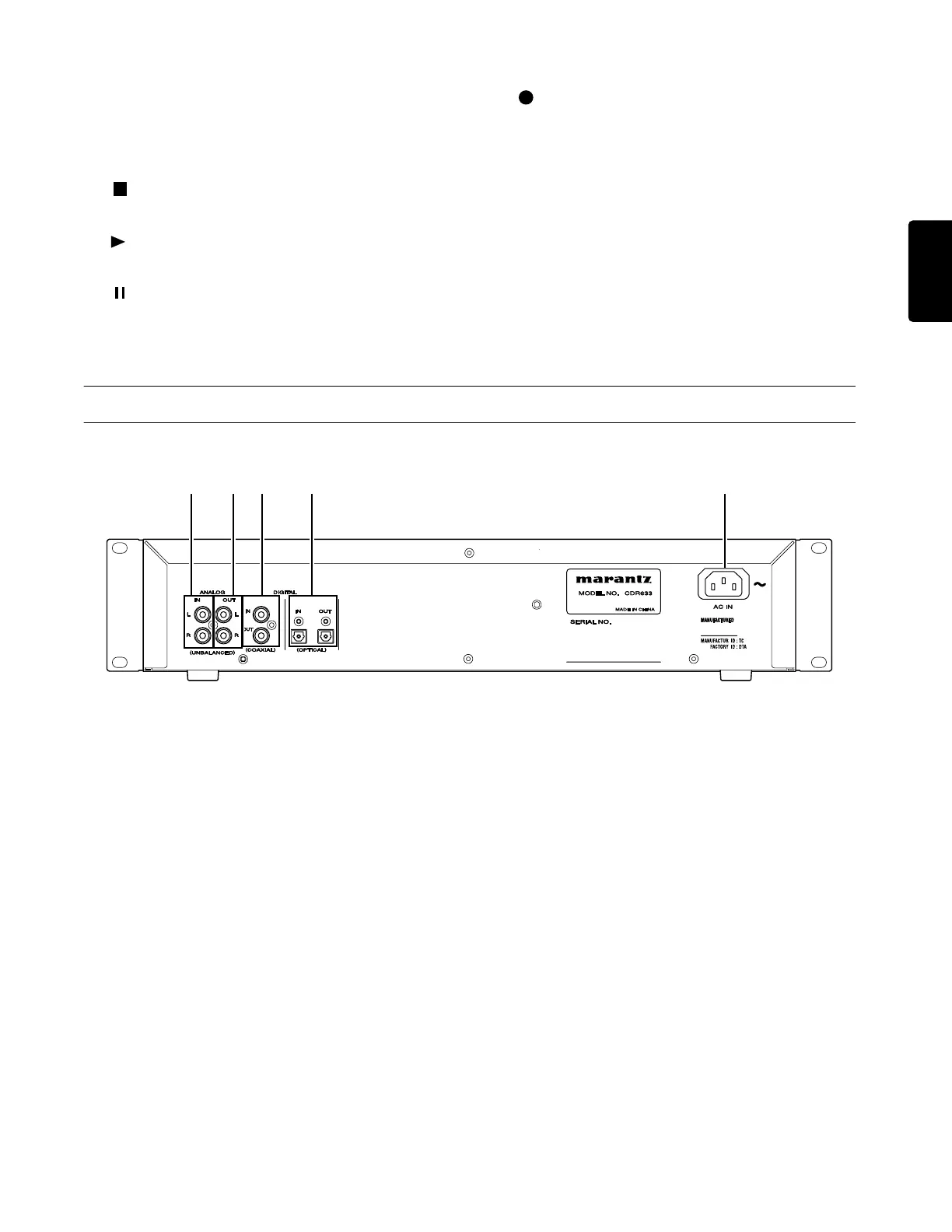2 – Front and rear panel—Rear panel
9
ENGLISH
F
ERASE/DEL button
When using a CD-RW disc, this button lets you
erase a track or the disc. When entering text, this
button deletes the character at the cursor location.
G
(stop) button
Stops recording or playback.
H
(play) button
Starts recording or playback.
I
(pause) button
Pauses recording or playback.
J
(record)/TR.INCR. button
Selects record-ready mode. This button is also
used to assign track numbers manually (
→
p.31).
K
SYNC REC/< button
Switches the Sync Record function (
→
p.28).
When entering text, this button moves the cursor
location toward the left.
L
FADER/> button
Applies a fade-in/fade-out during recording (
→
p.28).
When entering text, this button moves the cursor loca-
tion toward the right.
Rear panel
M
ANALOG IN (UNBALANCED) jacks L/R
Connect these jacks to the unbalanced output of
the unit you are using as a recording source.
N
ANALOG OUT (UNBALANCED) jacks L/R
Connect these jacks to the unbalanced input of the
unit you are using as your monitor system.
O
DIGITAL IN/OUT (COAXIAL) jacks
These are digital input/output jacks that comply
with IEC60958 Type II (S/PDIF).
P
DIGITAL IN/OUT (OPTICAL) jacks
These are digital input/output jacks that comply
with IEC60958 Type II (S/PDIF).
Q
AC IN (AC Power Inlet)
Connect the included power cable to this connec-
tor.
M N O P Q
