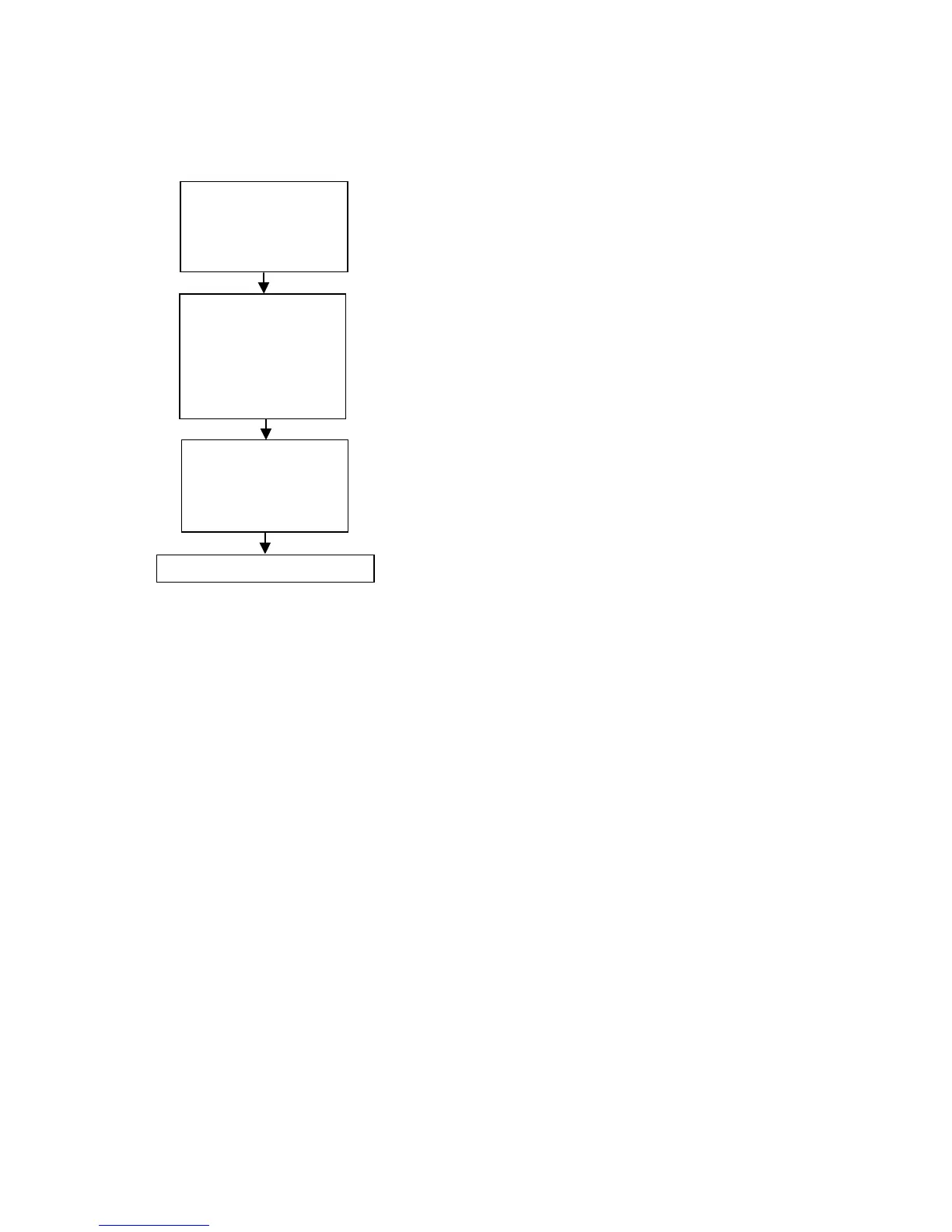10
5.5 DC-erase service mode
5.5.1 Description
This test is initiated by pressing [ERASE] and [RECORD]
simultaneously while switching on the unit. The player will
erase a complete CD-RW disc (including PMA and ATIP lead
out area) at speed N=2. The display shows the countdown of
the remaining time required for the operation to complete. The
format is "ER mm:ss", where "mm" are the remaining minutes
and "ss" the remaining seconds. After completion the message
"PASSED" is shown, and the player has to be switched off and
on again to start up in normal operating mode. Switching off the
unit before completion of the test, leaves the disc in an
unpredictable state. In such case only a complete DC-erase
procedure can recover the CD-RW disc.
5.5.2 Requirements to perform the test
• Functional CDR player.
• A CD-RW audio disc must be present in the tray.
Figure 5-4
Load CD-RW disc
Press
<ERASE> + <RECORD>
simultaneously and switch
ON unit
Display shows:
“
PASSED
”
when the erase function is
completed
“
ERROR
”
if DC ERASE fails
Display shows:
“
ER mm:ss
”
mm
:remaining minutes
ss :remaining seconds
TOTAL
and
REM
are also
illuminated
DC ERASE SERVICE MODE
(erasement of complete CD-RW)
To end test, switch OFF unit