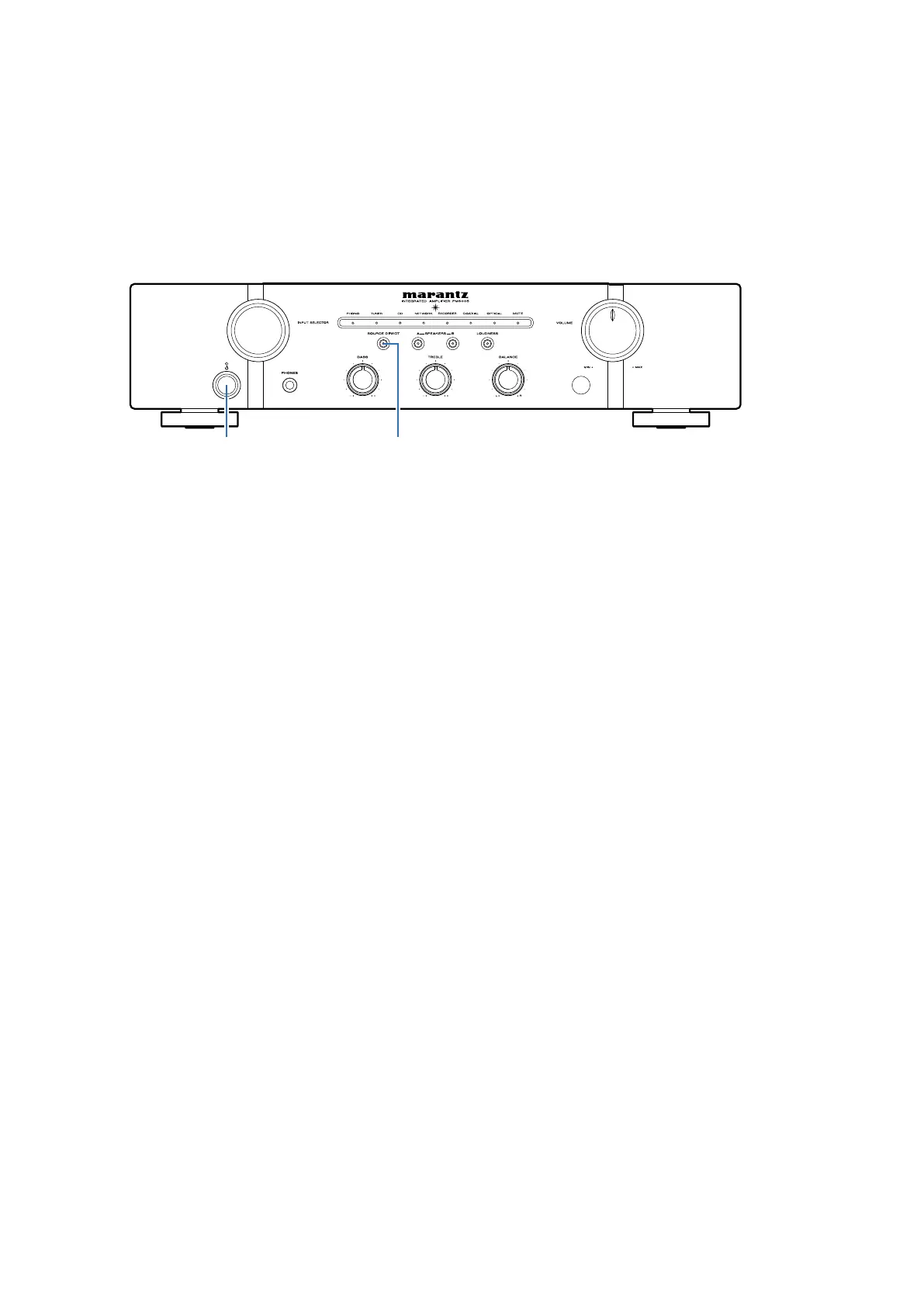Initializing INTEGRATED AMPLIFIER
INTEGRATED AMPLIFIER initialization should be performed when the μcom and peripheral parts of μcom were replaced.
1. Turn off the power pressing "POWER" button.
2. Press "POWER" button while simultaneously while pressing "SOURCE DIRECT" buttons.
3. Check the set entered the service mode.(See "SERVICE MODE" 15page.)
Service Jigs
f
The following jigs are used when updating the rmware.
(RS232C → connector conversion board in this product + 7P cable kit)
Request service from your dealer if necessary.
8U-210100S : WRITING KIT : 1 Set
606050028012P : 7P FFC (Straight) : 1 Set
(See "FIRMWARE UPDATE PROCEDURE" 15 page.)
SOURCE DIRECTPOWER
CAUTION IN SERVICING
10
