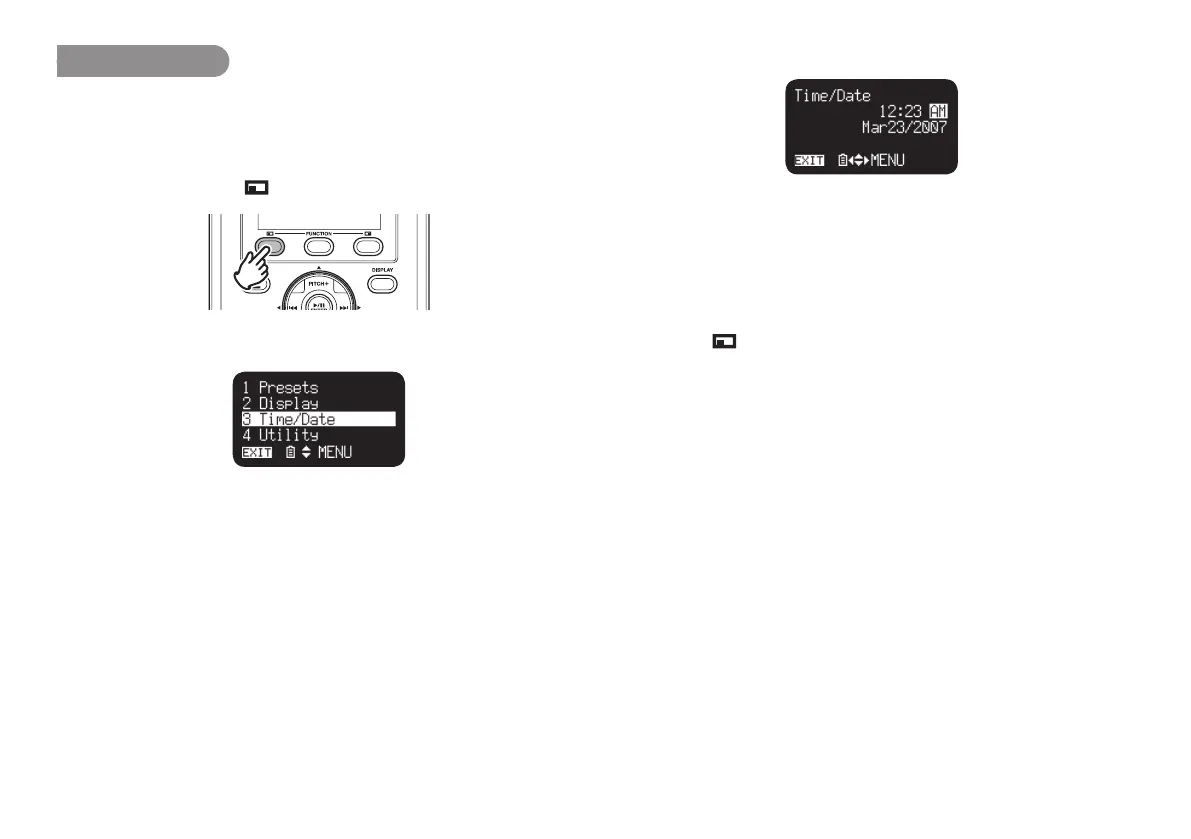14
Clock Setting
The date and time are written on each audio track (file) when the
track is started. When an audio track is viewed on a computer, this
date and time appears as when the file was 'modified'.
1.
From Stop, press the (F1: MENU) button.
2.
Press the PITCH + or PITCH – button to select “Time/Date”.
3.
Press the 3/8/ENTER button to enter the Time/Date setting.
• Press the STOP button to cancel.
• Press the 4 or ¢ button to select the item.
• When the hour is set, press the 4 button to return to the Top
Menu.
• When the year is selected, the ¢ button is invalid.
• Press the PITCH + or PITCH – button to select the value.
4.
Press the (F1: EXIT) button.
• “Store?” appears on the display.
• Select “Yes” and press the 3/8/ENTER button to write on the
Real Time Clock.
Note:
If it happens to be the date which does not exist such as Feb. 31, it gets revised
as back to Feb. 28.